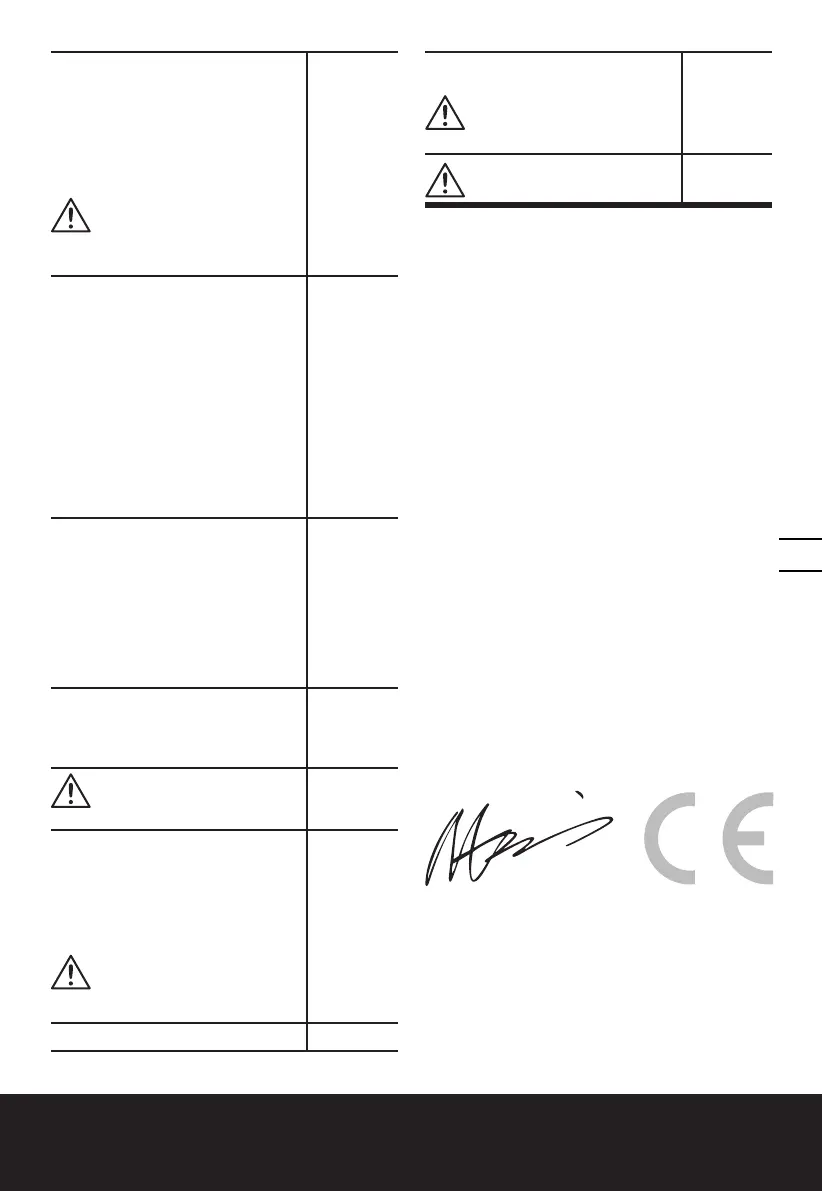9
LED 4-in-1 Light EN
2. LANTERN
-Pull light stick(3) partly out of the
handle. This tool is in middle position.
- Press function switch button(5) the
second time, the light stick is on.
NOTE: If the light of lantern is too
bright, push part of the light stick back
into the handle.
WARNING! Return light
stick into handle with
caution so as not to pinch hand
or fingers.
See Fig.
D1,D2
3.1 DESK LAMP HI
-Pull light stick (3) until the pivot
joint(4) out of the handle. This tool is
in top position.
- Rotate the pivot joint to desired
position.
- Press function switch button(5) the
third time, half side of light stick is on
with high light.
NOTE: Adjust the pivoting head to
desired position according to the
working need. The max angle of the
pivoting head is±72°.
See Fig. E1,
E2, E3
3.2 DESK LAMP LO
- Press function switch button(5) the
fourth time, half side of light stick is
on with low light. This tool is still in
top position.
NOTE: Adjust the pivoting head to
desired position according to the
working need. The max angle of the
pivoting head is±72°.
See Fig. E4
NOTE: After adjusted pivoting head to
the desired angle, the light stick itself
can still rotate. The fine-tuning angle of
the light stick (3) is±45°.
See Fig. E5
WARNING! Adjust the
pivoting head carefully so
as not to pinch hand or fingers.
4. SOS
- Back the pivot joint(4) into the handle,
keep the light stick (3) on the outside.
This tool is in middle position.
- Press function switch button(5) the fifth
time, the light stick is in SOS mode.
WARNING! Return light stick
into handle with caution so as
not to pinch hand or fingers.
See Fig. F
TURN OFF THE LIGHT
Press the function switch button
(5) for 3 seconds, the light is off.
WARNING! Remember to turn
off the light when the light stick is
in the handle.
See Fig. G
WARNING! Do not use this tool
in the wet conditions or water.
MAINTENANCE
Your tool requires no additional lubrication or
maintenance. There are no user serviceable parts in
your tool. Never use water or chemical cleaners to
clean your tool. Wipe clean with a dry cloth. Always
store your tool in a dry place.
DECLARATION OF
CONFORMITY
We,
Positec Germany GmbH
Grüner Weg 10, 50825 Cologne, Germany
Declare that the product
Description Battery-operated light
Type WX027 WX027.9
Function Lighting
Complies with the following Directives:
2011/65/EU, 2014/30/EU, EU No 1194/2012
amended by EU No 2015/1428
Standards conform to
EN 55015,
EN 61547,
EN 60598-1,
EN 60598-2-4,
EN 62493
2018/01/30
Allen Ding
Deputy Chief Engineer, Testing & Certification
Positec Technology (China) Co., Ltd.
18, Dongwang Road, Suzhou Industrial
Park, Jiangsu 215123, P. R. China
