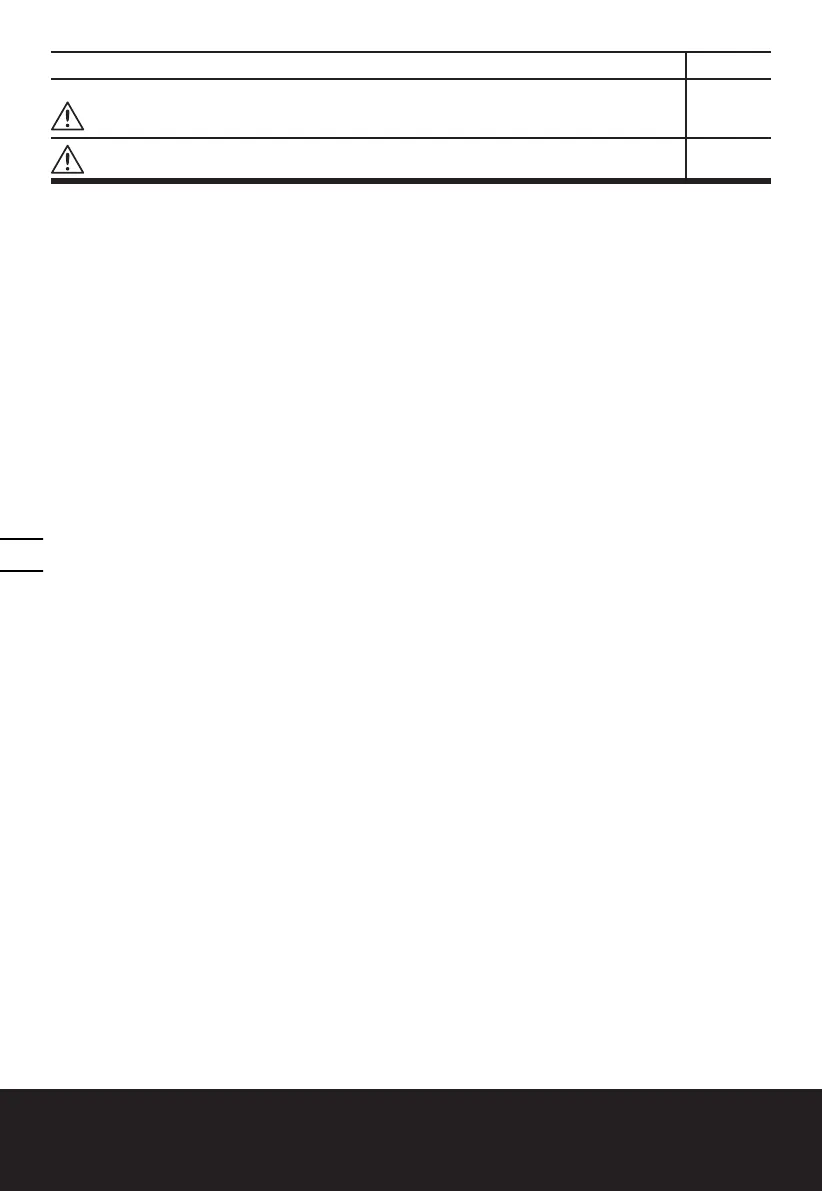LED 4-in-1 Light EN
10
TURN OFF THE LIGHT
Press the function switch button(5) for 3 seconds , the light is off.
WARNING! Remember to turn off the light when the light stick is in the handle. See Fig.G
WARNING! Do not use this tool in the wet conditions or water.
MAINTENANCE
Your tool requires no additional lubrication or
maintenance. There are no user serviceable parts in
your tool. Never use water or chemical cleaners to
clean your tool. Wipe clean with a dry cloth. Always
store your tool in a dry place.
