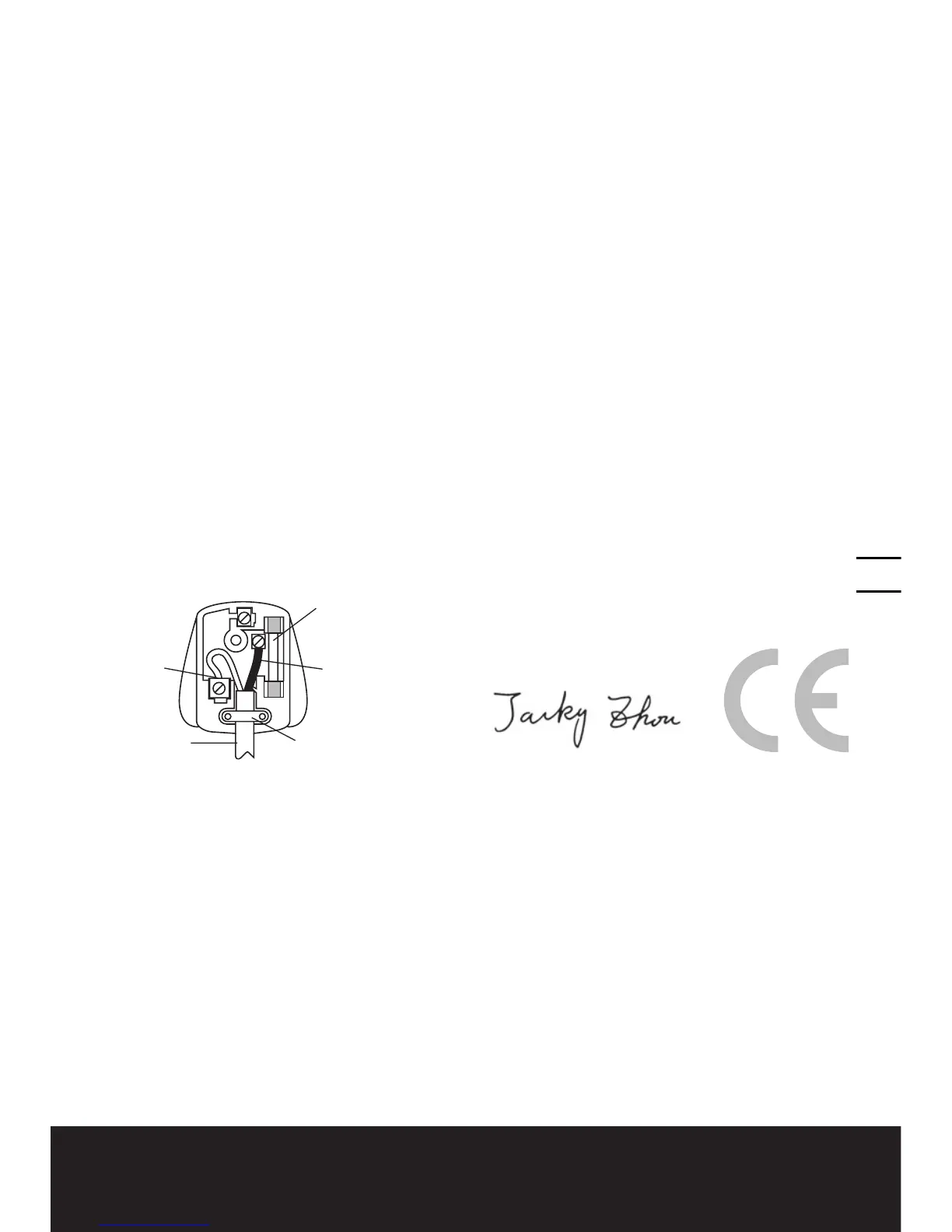PLUG REPLACEMENT (UK &
IRELAND ONLY)
If you need to replace the fitted plug then
follow the instructions below.
IMPORTANT
The wires in the mains lead are colored in
accordance with the following code:
BLUE =NEUTRAL
Brown = Live
As the colors of the wires in the mains lead of
this appliance may not correspond with the
colored markings identifying the terminals
in your plug, proceed as follows. The wire
which is colored blue must be connected to
the terminal which is marked with N. The wire
which is colored brown must be connected to
the terminal which is marked with L.
WARNING: Never connect live or neutral
wires to the earth terminal of the plug. Only
fit an approved 13ABS1363/A plug and the
correct rated fuse.
NOTE: If a moulded plug is fitted and has to
be removed take great care in disposing of the
plug and severed cable, it must be destroyed
to prevent engaging into a socket.
DECLARATION OF
CONFORMITY
We,
POSITEC Germany GmbH
Neuer Höltigbaum 6
22143 Hamburg
Declare that the product,
Description
WORX Planer
Type
WX622
Complies with the following directives,
EC Machinery directive
98/37/EC
EC Low voltage directive
2006/95/EC
EC Electromagnetic compatibility directive
2004/108/EC
Standards conform to
EN 55014-1
EN 55014-2
EN 61000-3-2
EN 61000-3-3
EN 60745-1
EN 60745-2-14
2006/01/01
Jacky Zhou
POSITEC Quality Manager
Connect
Blue to N
(neutral)
Outer sleev
e
firmly clampe
d
Cable grip
Brown L (live)
13
Amp fuse approved
to BS136
2
11 10
Planer EN
11 10
