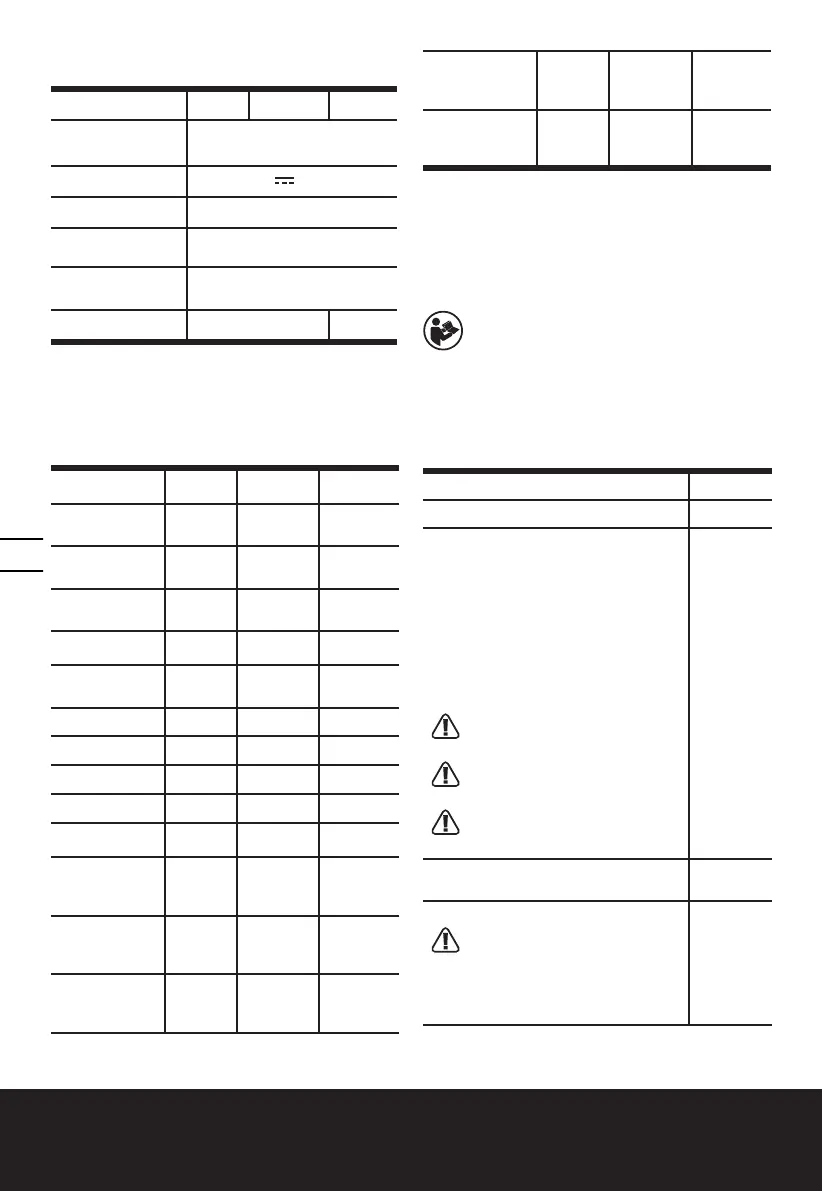12
5-in-1 Multi Sander
EN
TECHNICAL DATA
WX820 WX820.1 WX820.9
Charger Voltage 100-240V ~ 50/60Hz
Voltage
20 V Max**
No load speed 4000-10000 /min
Orbital diameter
Random orbit-2.5mm, Finish-
1.8mm, Detail-1.8mm
Speed
settings
1-6
Machine weight
2.0kg 1.5kg
** Voltage measured without workload. Initial battery
voltage reaches maximum of 20 volts. Nominal volt-
age is 18 volts.
ACCESSORIES
WX820 WX820.1 WX820.9
Battery pack
(WA3551.1)
1 1 /
Battery pack
(WA3553)
/ 1 /
Charger
(WA3860)
1 1 /
Finishing plate 1 1 1
Random Orbit
plate
1 1 1
Detail plate 1 1 1
Finger plate 1 1 1
Contour plate 1 1 1
Dust bag 1 1 1
Paper punch 1 1 1
185*95mm
Finishing
sanding paper
3 3 3
125mm Random
orbit H&L
sanding paper
3 3 3
140*90mm
Detail H&L
sanding paper
3 3 3
76*30mm
Finger H&L
sanding paper
3 3 3
100*50mm
Contour H&L
sanding paper
3 3 3
We recommend that you purchase your accessories
listed in the above list from the same store that sold you
the tool. Refer to the accessory packaging for further
details. Store personnel can assist you and offer advice.
OPERATING INSTRUCTIONS
NOTE: Before using the tool, read the
instruction book carefully.
INTENDED USE:
This machine is intended for dry sanding of wood,
plastic, filler and coated surfaces. The sander is not to
be used for plaster or spackle.
ASSEMBLY AND OPERATION
ACTION FIGURE
ASSEMBLY
Fitting &Replacing the Sanding
Plate
NOTE: Read and understand the
instructions before assembling or
changing sanding plates.
NOTE: Open the Hyperlock lever
completely when attaching or
removing a sanding plate.
NOTE: When assembling the finishing
plate/detail plate, first check the
assembling direction.
WARNING!The sanding plate
must be attached before
starting the sander.
WARNING! Avoid pinching
hands and fingers when
using the hyperlock™.
WARNING! Do not touch the
bottom fan after use to avoid
high-temperature burns.
See Fig.
A1-A8
Fitting the Sanding Paper
See Fig.
B1-B6
Attaching the Dust Bag
CAUTION:
To prevent the possibility of dust
or a foreign body being thrown into
your face or eyes, never attempt to
use your sander without the dust bag
properly installed.
See Fig. C
