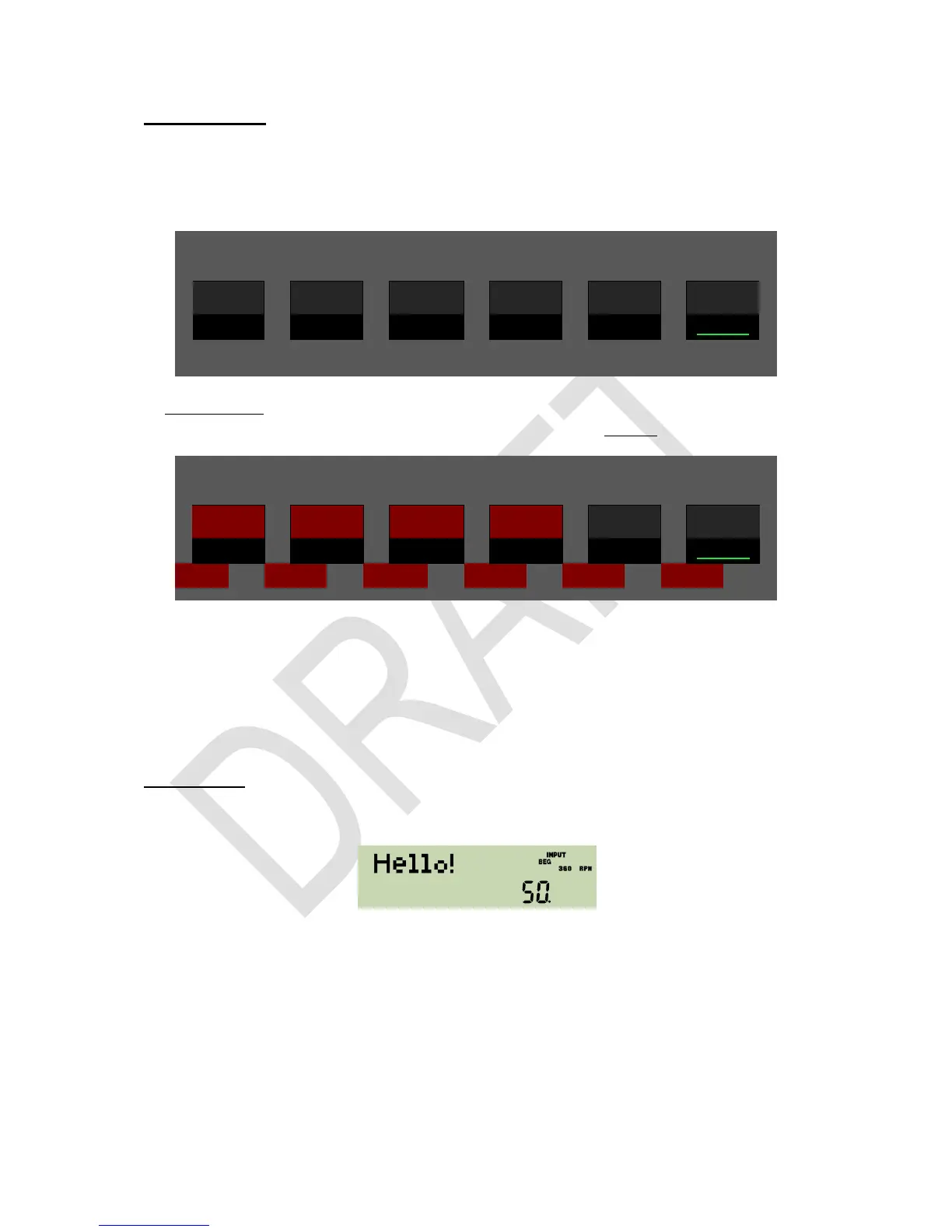Integer modes are meant to deal with integers only in input, output, and calcula-
tions. This is useful for computer logic and similar applications. Your WP 34S allows
for binary, ternary, etc. through hexadecimal computing. In these modes, operations
top row of keys on your WP 34S will effectively work as shown here:
In hexadecimal integer mode, primary functions of these top keys will change to be-
come numeric input, so will be used for accessing their default primary functions:
The dark red background is used to highlight changed key functionality here. Prefix
will access the default primary functions
Calculating in bases , those keys not needed for numeric input will work as
shown in the first picture above. In any integer base, attempts to enter an illegal digit
like e.g. 4 in binary will be blocked.
Alpha mode is designed for text entry, e.g. for prompts. In this mode, the alpha reg-
ister is displayed in the upper part of the LCD, and the numeric line (kept from your
last calculation) is accessible by commands only. The display may look like this:
In alpha mode, almost all the mathematical operations are neither needed nor appli-
cable. So the keyboard is redefined automatically when you enter alpha mode, as
shown overleaf.