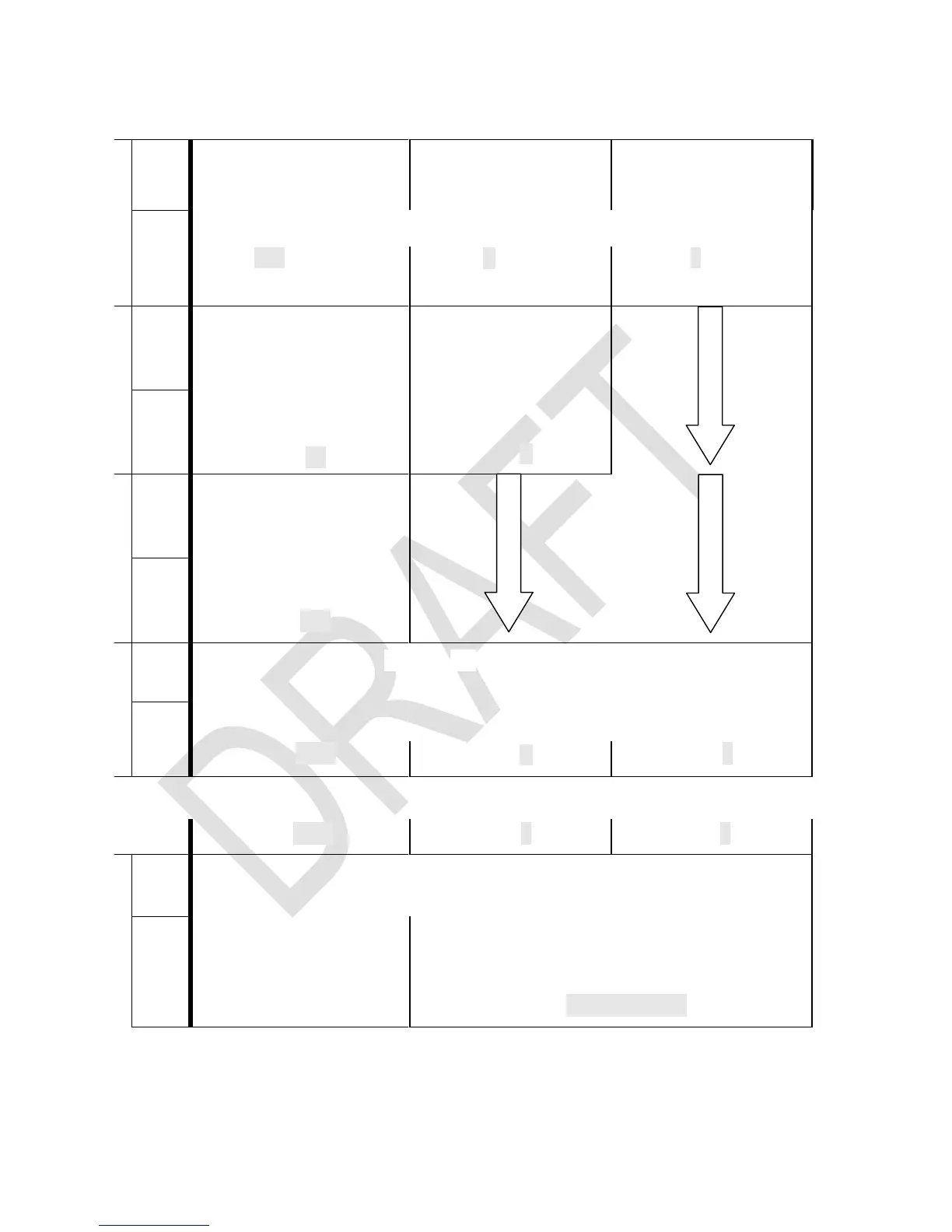, , ,
, , ,
, or
, , or
in alpha mode
, , or
in alpha mode
S h ow s 1
st
it e m i n s el e c t ed c a t a l og .
(e.g. in )
Alpha mode is set.
, , , ,
or 1
st
character
(e.g. )
, , , ,
or character
(e.g. )
Shows 1
st
item starting
with this character *)
(e.g. )
Shows 1
st
item starting
with this letter *)
(e.g. Ó )
, , , ,
or 2
nd
character
(e.g. )
Shows 1
st
item starting
with this sequence *)
(e.g. )
, , , or
(e.g. )
S h ow s n ex t i te m i n t h i s c a t al o g
Continue browsing this way until reaching the item desired
Calculator leaves the catalog returning to the mode set before
inserts the command
chosen, or recalls the
constant selected.
R e su l t
alpha.
C o n t e n t s o f a l p ha r e gi s t er
(e.g. )
*) If a character or sequence specified is not found in this catalog then the first item following alphabetical-
ly will be shown. If there is no such item, then the last item in this catalog is displayed. You may key in
even more than two characters after 3 seconds, however, or after or , the search string will
be reset and you may start with a first character again.