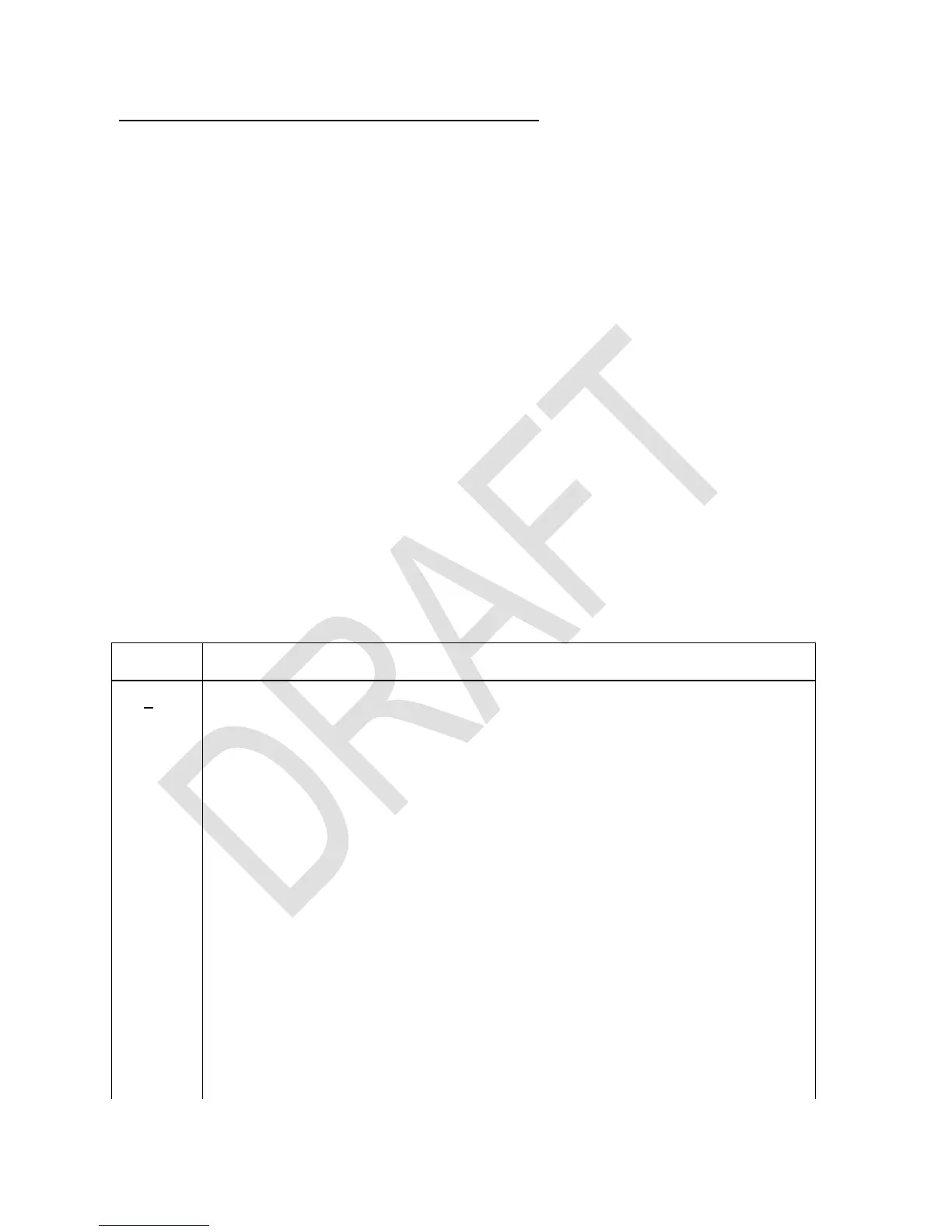APPENDIX B: MORE ROUTINES AND COMMANDS
Library Routines
TVM and WHO live in the library file wp34s-1.dat, located in the library directory. Here is
how to install these two routines in the emulator and on the calculator.
1. Copy wp34s-1.dat into the emulator directory.
2. Start the emulator and the calculator with the serial cable still connected. Make sure a file
wp34s.ini exists in the emulator directory naming the COM port in use.
3. Make sure you have a backup of your programs on the calculator and on the emulator.
4. Use PRCL 1 on the emulator to copy the library into user program RAM.
5. Use RECV on the calculator and SENDP on the emulator. This will transfer the program
memory of the emulator to the calculator.
6. On the calculator, use PSTO to save the library.
7. Restore your backups.
Alternatively use SAM-BA to transfer the image directly to a RAM region as described else-
where.
Internal Commands (Use at Your Own Risk)
Some commands are used in internal routines exclusively and are not accessible from the key-
board. Others are placed here until they are sufficiently tested for being officially released. They
are listed below for sake of a complete documentation only:
Recalls internal constants, selected by the number specified:
0 0
1 1
2 5.01402 Kronrod only weight loop initializer (constants 5 - 14 below)
3 15.02903 Gauss-Kronrod weight loop initializer (constants 15 - 29 below)
Midpoint location is 0.5.
4 0.149445554002916905664936468389821 Kronrod weight for midpoint k10
5 0.995657163025808080735527280689003 Kronrod location of k0 and k20
6 0.011694638867371874278064396062192 Kronrod weight for k0 and k20
7 0.930157491355708226001207180059508 Kronrod location of k2 and k18
8 0.054755896574351996031381300244580 Kronrod weight for k2 and k18
9 0.780817726586416897063717578345042 Kronrod location of k4 and k16
10 0.093125454583697605535065465083366 Kronrod weight for k4 and k16
11 0.562757134668604683339000099272694 Kronrod location of k6 and k14
12 0.123491976262065851077958109831074 Kronrod weight for k6 and k14
13 0.294392862701460198131126603103866 Kronrod location of k8 and k12
14 0.142775938577060080797094273138717 Kronrod weight for k8 and k12
15 0.973906528517171720077964012084452 Location of g0, g9, k1 and k19
16 0.066671344308688137593568809893332 Gauss weight for g0 and g9
17 0.032558162307964727478818972459390 Kronrod weight for k1 and k19
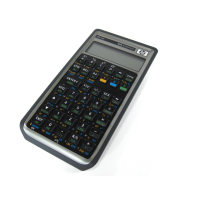