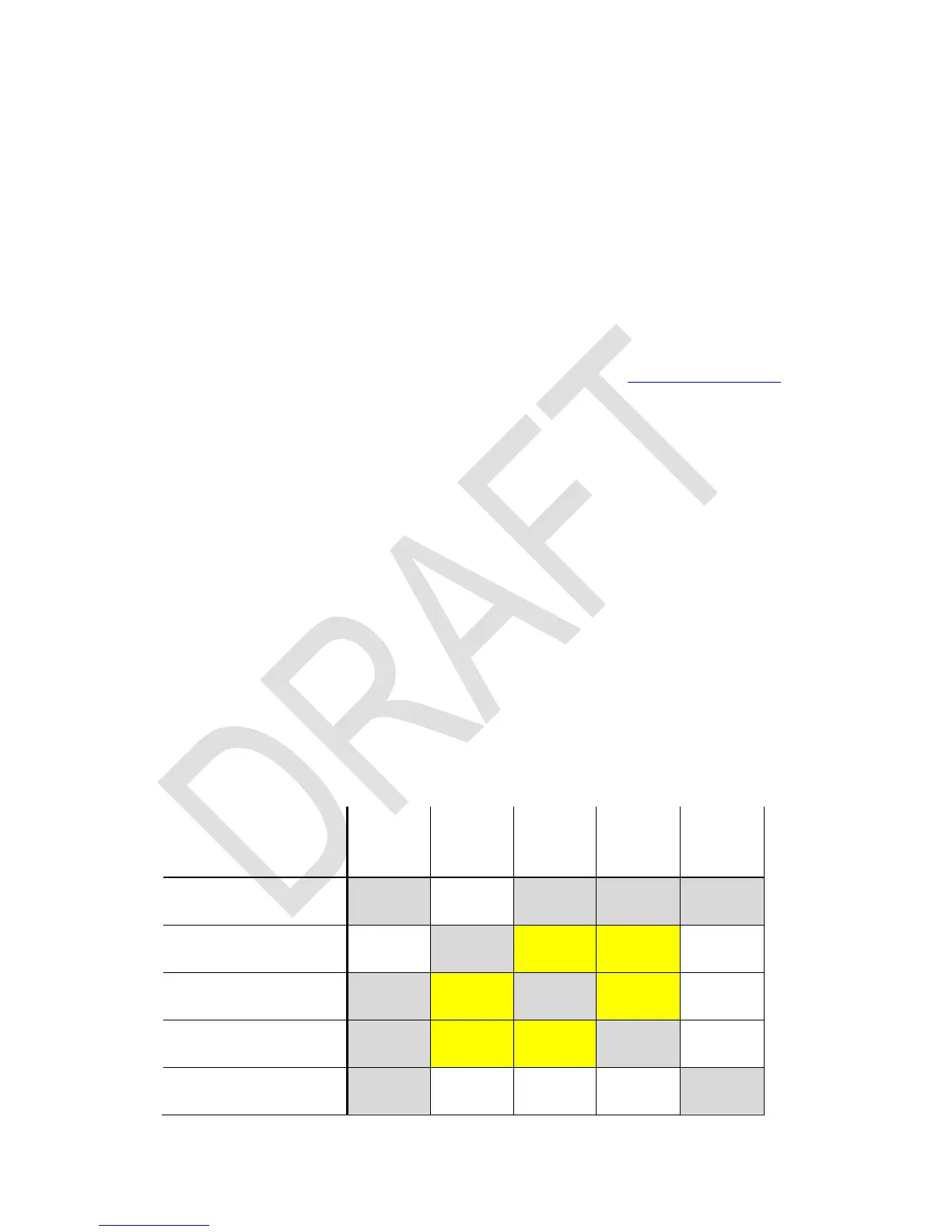BEG indicates the program pointer standing at step 000 of program memory. A running
program is signaled by a flashing RCL annunciator. RPN may be lit permanently. Time
modes (12h / 24h) are seen in the time string directly. The numeric format of fraction
mode is unambiguous as well. Further settings are signaled in the dot matrix section,
like the different date modes being indicated there by Y.MD or M.DY. Defaults D.MY and
DECM are not indicated. Please check the examples below.
Some mode and display settings may be stored and recalled collectively by STOM and
RCLM. These are stack depth and contrast set, complete decimal display settings, trig
mode, choices for date and time display, the parameters of integer and fraction mode,
curve fitting model and rounding mode selected. STOM stores this information in the
register you specify. RCLM recalls the contents of such a register and sets the calculator
modes accordingly. Please note the user is responsible for recalling valid mode data
else your WP 34S may be driven into a lockup state! See the index of operations for
more information about changing modes and the individual commands employed.
Some regional combinations may be set at once using a single command:
SETCHN sets 24h, Y.MD, decimal point, and E3OFF;
SETEUR sets 24h, D.MY, decimal comma, E3ON, and JG1582 (these settings
apply also to South America);
SETIND sets 24h, D.MY, decimal point, E3OFF, and JG1752;
SETUK sets 12h, D.MY, decimal point, E3ON, and JG1752.
SETUSA sets 12h, M.DY, decimal point, E3ON, and JG1752;
Please note the people living in the area of the former Soviet Union, in South Africa, In-
donesia, and Vietnam use the decimal comma as well, but have different settings for
dates and times.
Especially the angular modes deserve a closer look: there are three of them, DEG, RAD,
and GRAD. And degrees (DEG) may be displayed in decimal numbers as well as in
hours, minutes, seconds and hundredth of seconds (H.MS). Conversions are provided
for going from one to the other: