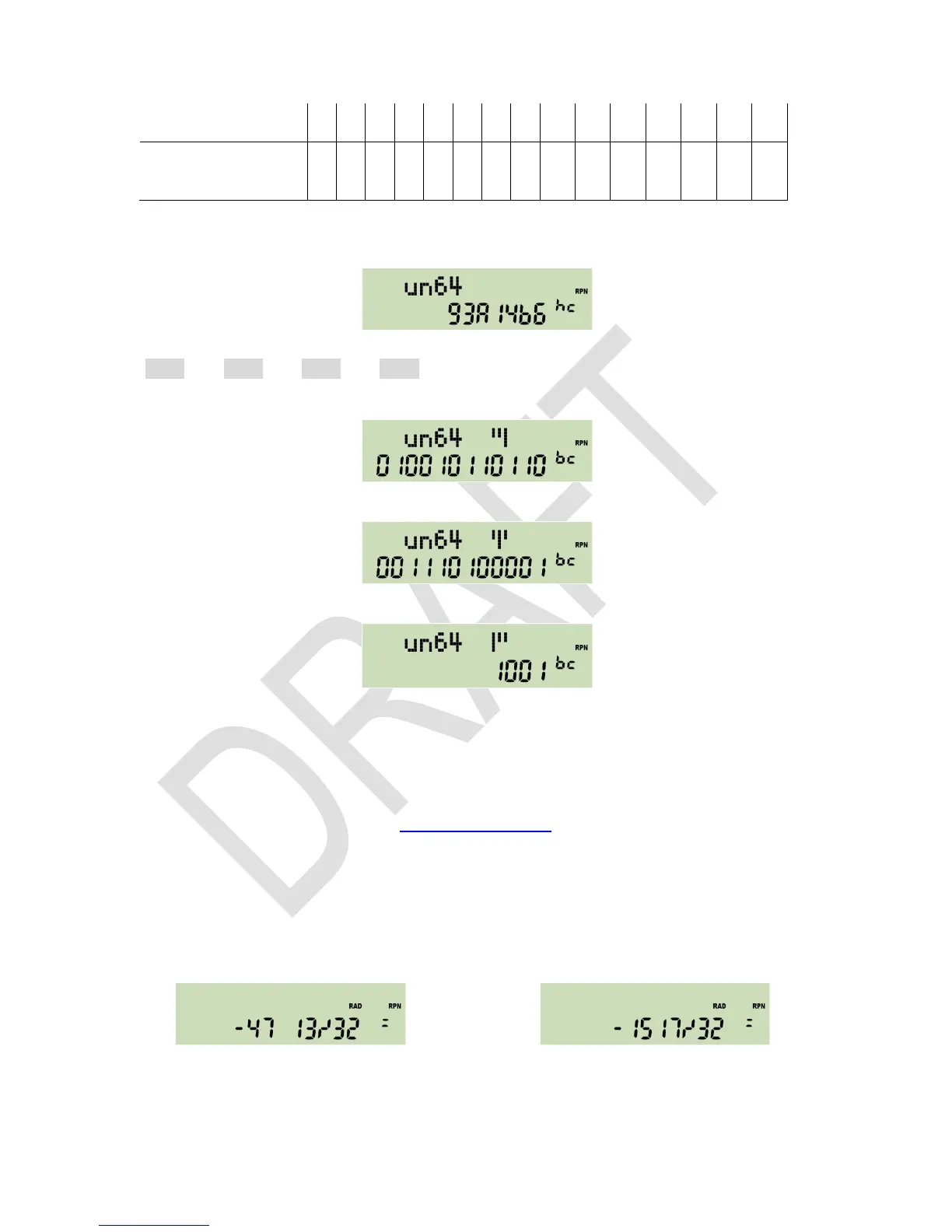The example shows the WP 34S displaying an arbitrary number in unsigned hexade-
cimal mode with word size 64 and carry set:
After changing to binary mode, this number will need 28 digits, being
1001001110100001010010110110. The 12 least significant digits will be displayed
initially together with an indication that there are three display windows in total with
the rightmost shown:
Now press and you will get the next 12 digits in the middle window:
Press again to show the most significant digits:
If leading zeros were turned on, there will be six display windows in this case, with
Please note numeric input is limited to 12 digits in any integer base.
8. Fraction mode works similar to HP-35S. In particular, DENMAX sets the maximum
allowable denominator (see the index of operations). Display will look like in the ex-
amples below. If the fraction is exactly equal, slightly less, or greater than the floating
point number converted, , respectively.
This mode can handle numbers with absolute values < 100,000 and > 0.0001. Maxi-
mum denominator is 9999. Underflows as well as overflows will be displayed in the
format set before fraction mode was entered.
Now assume your WP 34S being reset. Key in -47.40625 and you will see:
or after : .
mode, respectively, to indicate this mode.
Squaring the improper fraction shown above results in