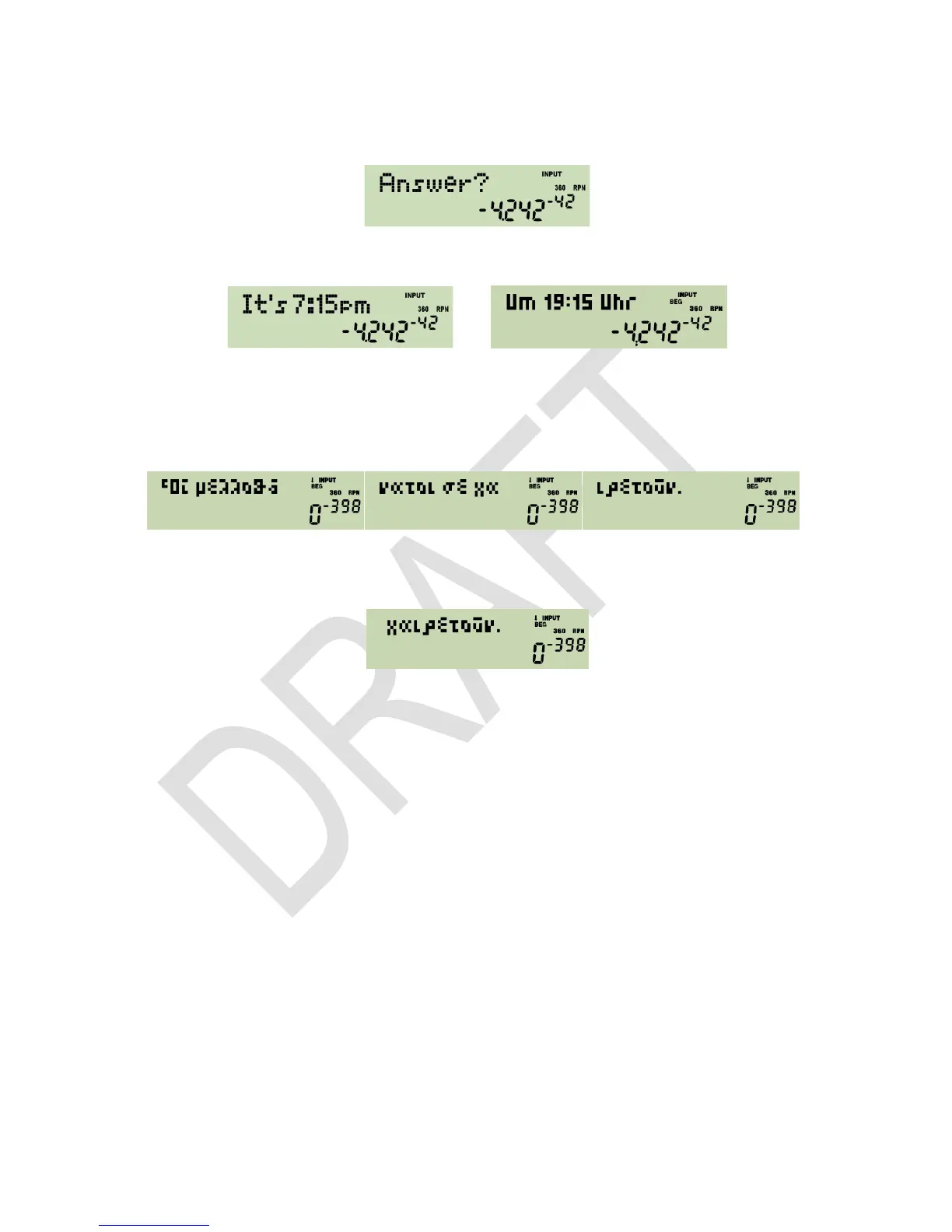11. In alpha mode, the alpha register is displayed in the dot matrix, showing the last
characters it is containing, while the numeric section keeps the result of the last nu-
meric operation, e.g.:
Different information may be appended to alpha. See the commands starting with
in the index of operations below
or
depending on time mode setting (12h / 24h). And DATE will append depending on
date format setting either 2011-04-16 or 16.04.2011 or 04/16/2011 to alpha.
Please note alpha may contain up to 31 characters. And your WP 34S features a rich
set of special letters. So you may easily store a message like
Use and for browsing it in steps of 6 characters. Browsing to the left will stop
with the very first characters shown, browsing to the right stops showing the right end
completely, i.e.
in this very special case.
All keyboard input will be interpreted according to the mode set at input time.