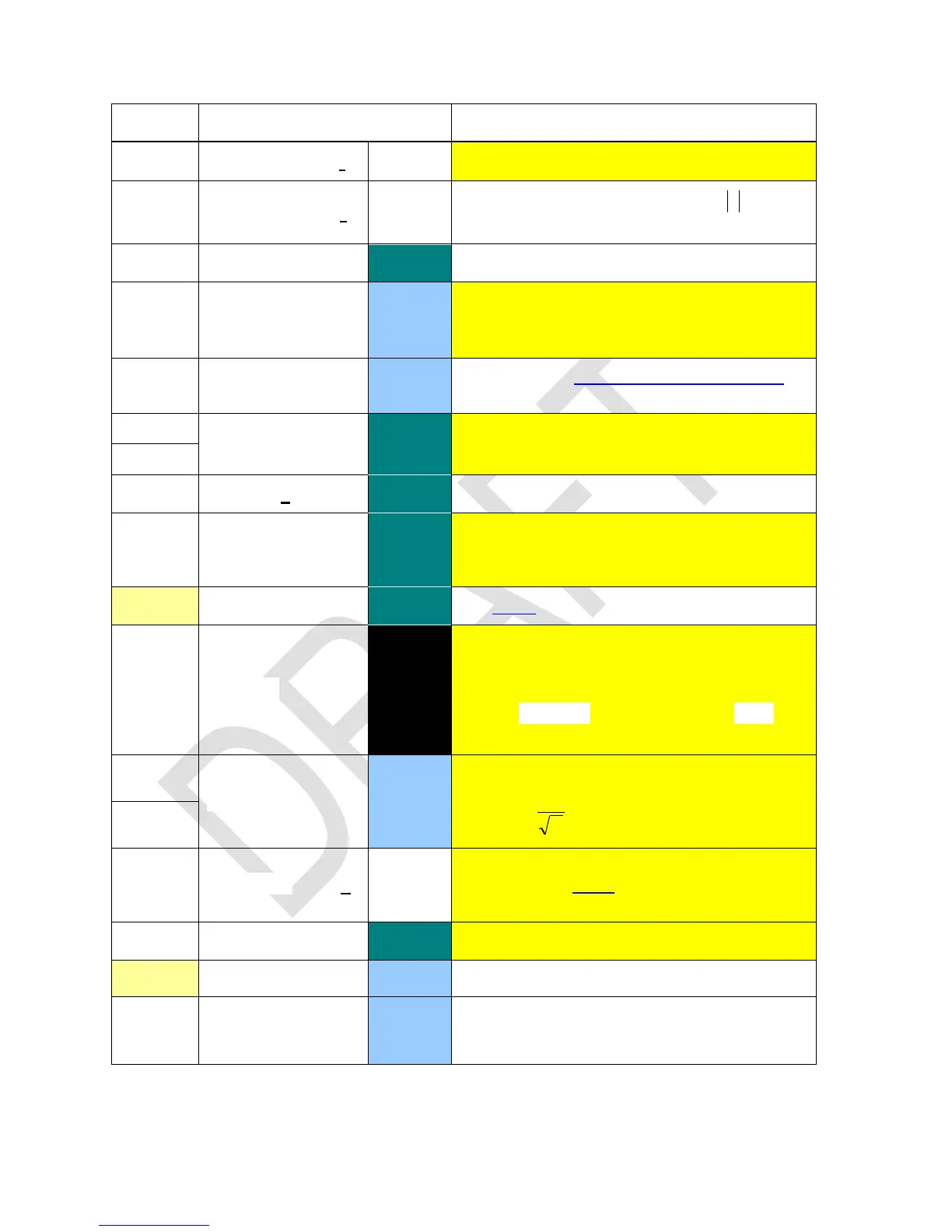Works like DSE but skips if ccccccc < fff .
Decrements r by one, and skips if
the-
reafter. Known from the HP-16C.
Sets the format for date display.
Takes x as a date in the format selected and
converts it to a Julian day number according to
Please see the catalog of conversions below for
conversions from degrees to radians.
Toggle the thousands separator (either a point
or a comma depending on the radix setting).
Sets engineering display format.
Numbers exceeding the range displayable in
ALL or FIX will be shown in engineering format.
See SCIOVR.
Checks the entry flag. This internal flag is set if:
any character is entered in alpha mode, or
any command is accepted for entry (be it
via , a function key, or with
a partial command line).
Returns the error function or its complementary:
Raises the error specified and clears the re-
turn stack. See below for the respective error
codes.
Checks if x is integer and even.
Selects the exponential curve fit model