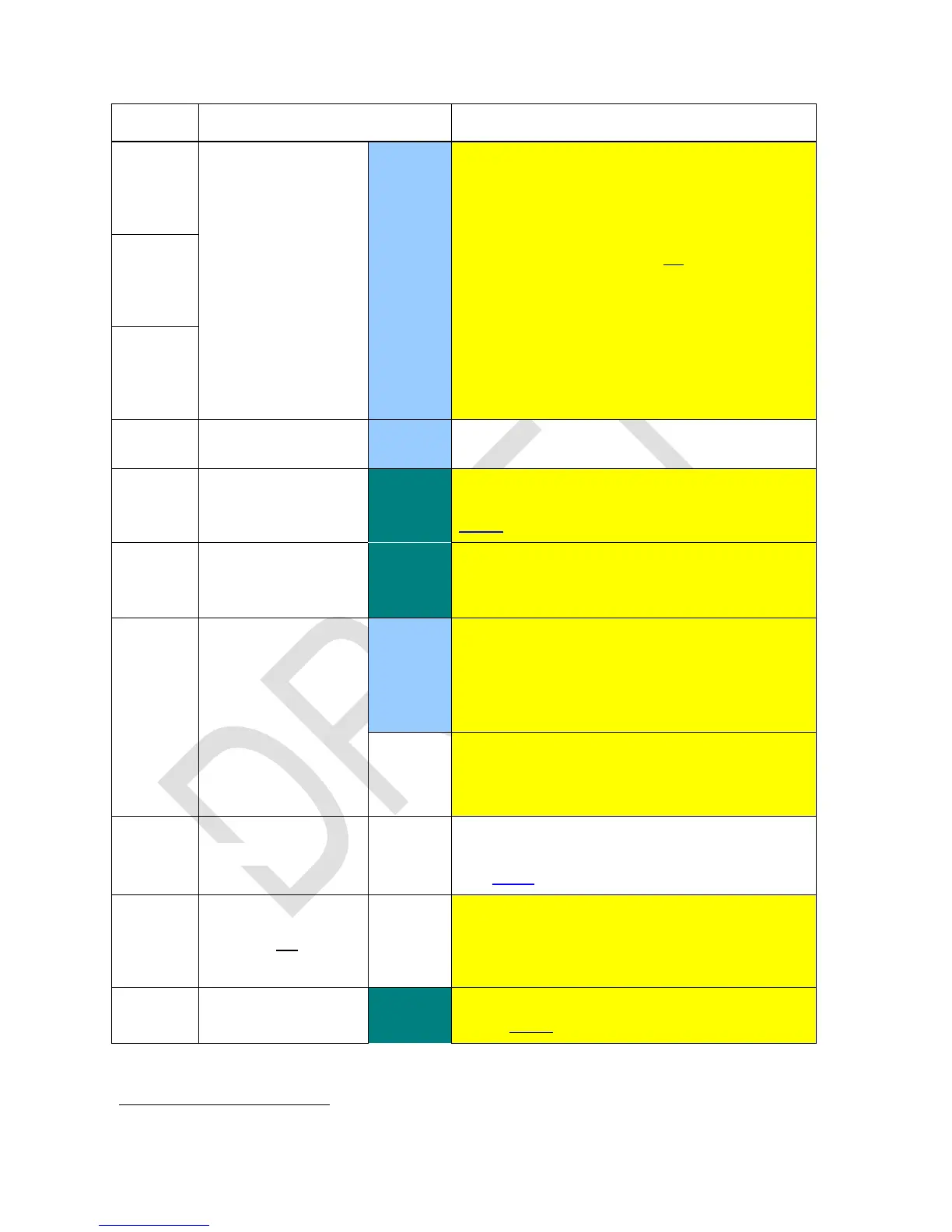Poisson distribution with the number of suc-
cesses g in X, the gross error probability p
0
in J,
and the sample size n in K. Alternatively, Pois-
son
may be in J if k = 1:
Poiss
P
22
returns
, with the
maximum number of successes m in X.
Poiss
1
returns m for given probabilities F
P
in X
and p in J with sample size n in K.
Selects the power curve fit model
Recall the user program space from flash seg-
ment n to RAM where it may be edited then (see
above).
Checks if the absolute value of the integer part
of x is a prime. The method is believed to work
for integers up to 9E18.
Sets fraction mode like in HP-35S, allowing only
proper fractions or mixed numbers in display.
Converts x
Absolute decimal equivalents of x must not ex-
ceed 100,000. Compare IMPFRC.
Allows displaying only proper fractions. Thus
converts an improper fraction in X, if applicable,
e.g.
5
/
3
into 1 2/3.
Displays alpha and stops program execution
(equaling VIEW followed by STOP actually).
See below for more.
Refreshes the display and pauses program ex-
ecution for nn ticks, with . The
pause will be terminated early as soon as a key
is pressed.
Stores the user program space in flash segment
n (see above).
22
The pmf corresponds to POISSON(g;
; 0) and the cdf to POISSON(g;
; 1) in MS Excel.
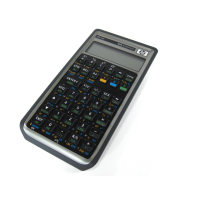