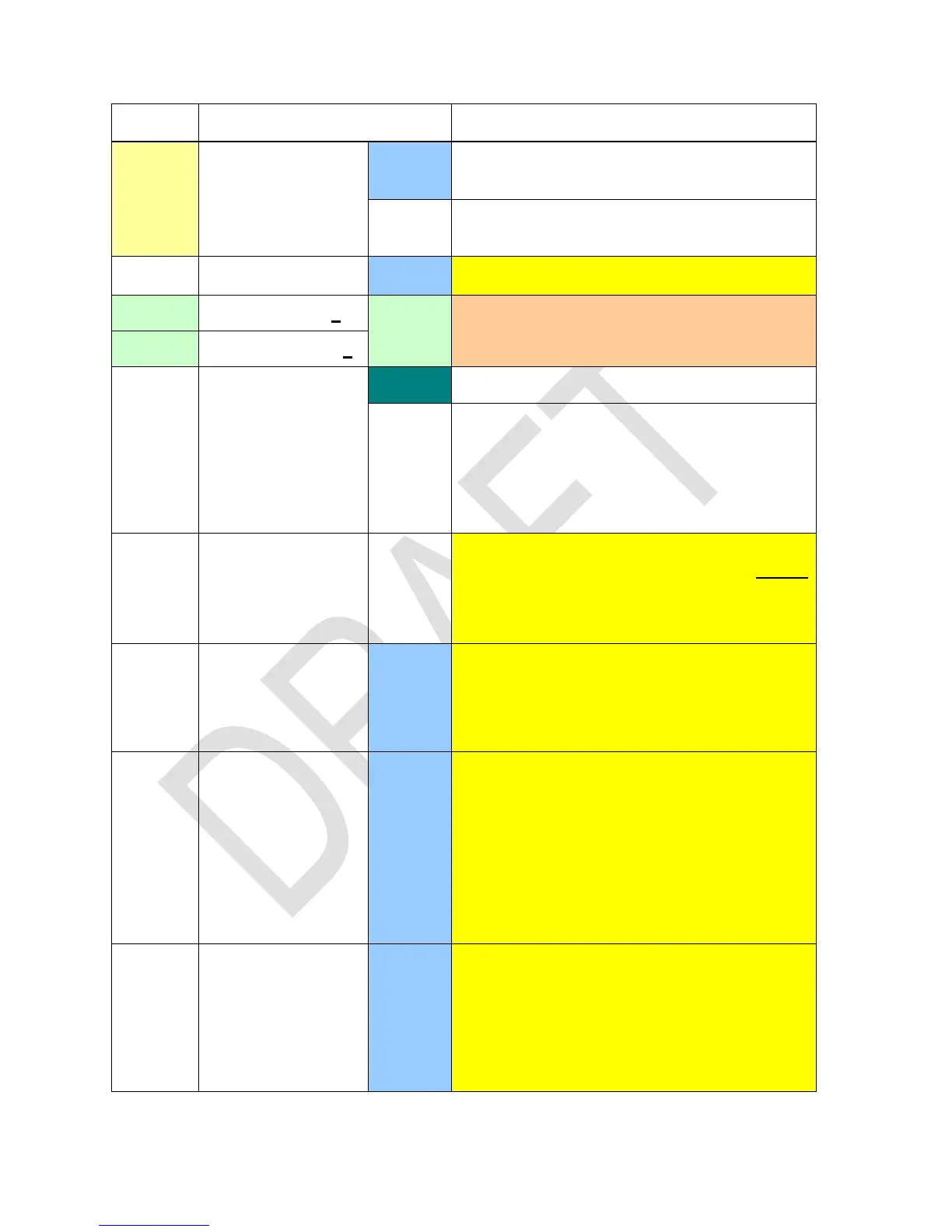Rounds x using the current display format, like
RND in HP-42S.
Rounds x using the current denominator, like
RND in HP-35S fraction mode.
Rounds x to next integer. ½ rounds to 1.
Works like n consecutive RRs / RRCs on
HP-16C. See RL / RLC for more.
Moves the program pointer to step 000.
Last command in a routine. Returns control to
the calling routine in program execution, i.e.
moves the program pointer one step behind the
most recent XEQ instruction encountered. If
there is none, program execution halts and the
program pointer is set to step 000.
Returns control to the calling routine like RTN,
but moves the program pointer to the second
line following the most recent XEQ instruction
encountered. If there is none, program execution
halts.
Interprets x in the form ss.nn . Clears nn reg-
isters starting with number ss .
E.g. for x = 34.56, R-CLR will clear R34 through
R89.
Interprets x in the form ss.nndd . Takes nn
registers starting with number ss and copies
their contents to dd etc.
E.g. for x = 7.0345678, r07, r08, r09 will be co-
pied into R45, R46, R47, respectively.
For x < 0 , R-COPY will take nn registers from
flash memory instead, starting with register
number |ss| there.
Interprets x in the form ss.nn . Sorts the con-
tents of nn registers starting with number ss .
Assume x = 49.036 , r49 = 1.2 , r50 = 3.4 ,
and r51 = 0 ;
then R-SORT will return r49 = -3.4 , r50 = 0 ,
and r51 = 1.2.
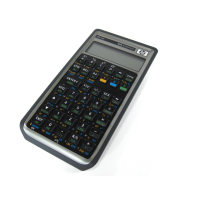