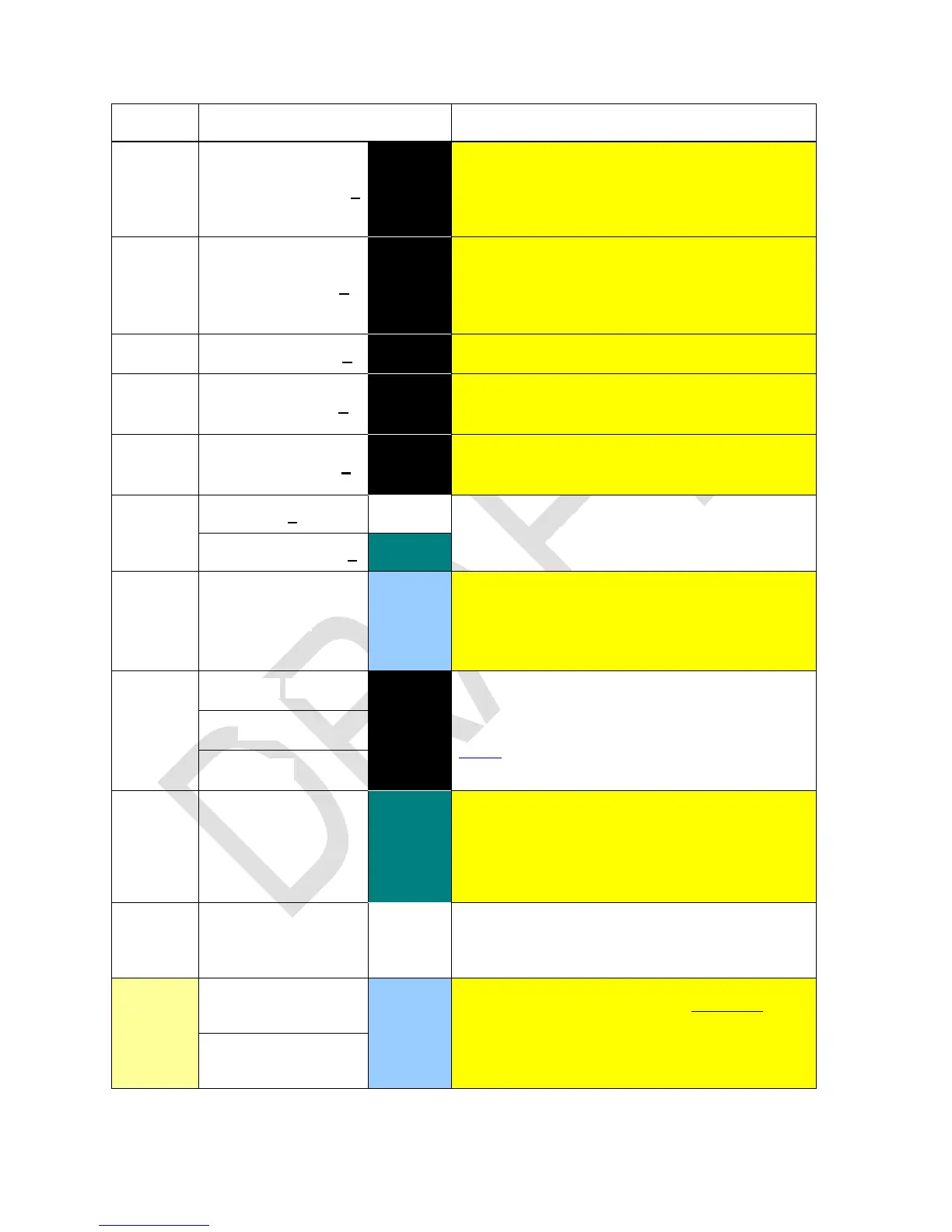Takes the content of s as a number, converts it
to a string in the format set, and appends this to
alpha. If e.g. s = 1234 and ENG 2 and RDX. are
set, then 1.23E3 will be appended.
Rotates alpha by n characters like AROT in HP-
42S, but with n ≥ 0 and the parameter trailing
the command instead of taken from X. RL 0
executes as NOP.
Works like RL but rotates to the right.
Shifts the n leftmost characters out of alpha, like
ASHF in HP-42S. SL 0 equals NOP.
Works like SL but takes the n rightmost cha-
racters instead.
Stores the first (i.e. leftmost) 6 characters in the
alpha register into destination d .
Takes x as a decimal time and appends it to al-
pha in the format hh:mm:ss according to the
time mode selected. See TIME. To append a
time stamp to alpha, call TIME TIME.
Displays alpha in the top line and - - - in the
bottom line until the next key is pressed. See
below for more.
Takes the contents of Rnn as character code.
Interprets the first three characters (or less if
there are only less) of the converted code as an
alpha label and calls or executes the respective
routine.
Returns the character code of the leftmost cha-
racter in alpha and deletes this character, like
ATOX in HP-42S.
yx
yx
yxB
,
. Called
here for avoid-
ing ambiguities.