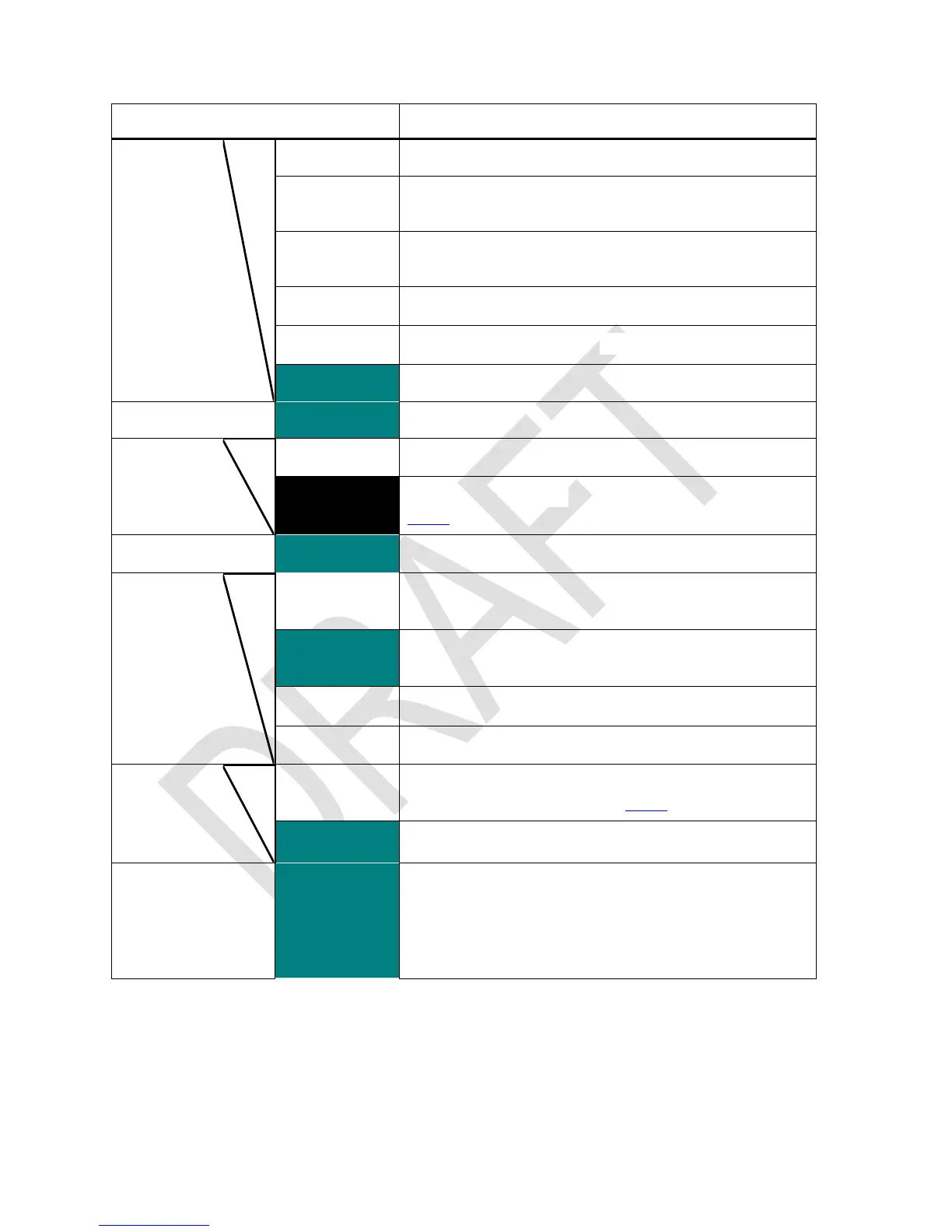Leaves the catalog without executing anything.
Cancels the execution of pending operations, returning
to the calculator status as it was before.
Stops the running program like . See below.
Leaves programming mode like . See below.
Turns alpha mode off like . See above.
There are several -key combinations available. See
below for more.
Toggles programming mode for keyboard entry.
Stops the program execution immediately.
will be shown in the upper row until the next keystroke.
Runs the current program or resumes its execution
starting with the current step.
Acts like the command STOP described above.
Selects the item currently displayed and exits, executing
the respective command. See below.
Acts like the command XEQ described above.
Turns on alpha mode for keyboard entry. When entering
alpha constants in programs, please note there is no
concatenation character added characters are ap-
pended to alpha always. For starting a new string, use
CL