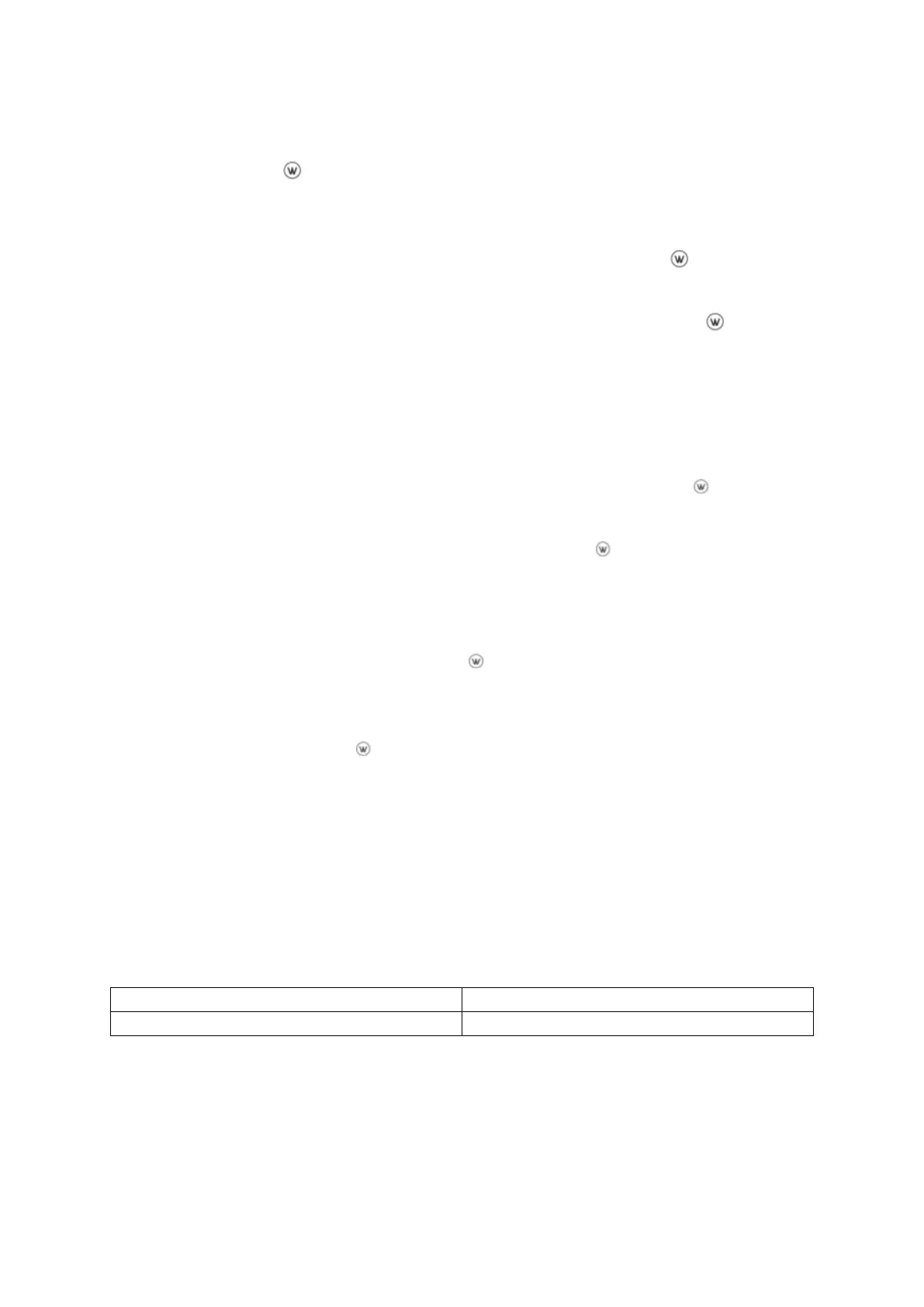4
3. Operation
A. Outdoor Mode
1. ON/OFF: Press the switch to turn on the flashlight, press again to turn it off. This
flashlight has a memory function, allowing it to memorize the output levels instead of
flash modes.
2. Default Output Selection: When the light is on, press and hold the switch to cycle
through Low-Med-High-Turbo, release to select your desired power level.
3. Continuous Output Selection: When the light is off, press and hold the switch to
activate the Low output level, and do not release to go from 100 lumens to 12000
lumens and then from 12000 lumens to 100 lumens back and forth, release to select an
output in between. Click once to turn the device once, and click again to turn the device
on. The device will now have the output level that you last selected between 100 and
12000 lumens.
4. Instant Turbo: When the light is on and not on Turbo mode, press the switch twice
to activate Turbo. Release to turn it off.
5. Flash Mode: When the light is off or on Turbo, click on the switch twice to activate
Strobe, and click twice again to swap between Strobe and SOS. Press again to exit flash
mode.
4. Breathing Lamp
No matter if the device is on or off, press the switch three times to turn on the green
breathing lamp. Click three times to turn it off.
5. Locking and Unlocking
When the light is off, press the switch four times. The light will blink three times to
indicate the lockout status. Any further operations on the device will activate a blue light
in the switch to indicate the lockout status, with the exception of another four presses of
the switch, which will unlock the device and set it to Low operation mode.
6. Charging
Take out the battery pack, connect the Type-C charging cable with the battery pack and
an adapter of 5V/2A to charge. It takes about 12h to fully charge the light (based on
5V/2A adapter)
7. Charging Status Indication
