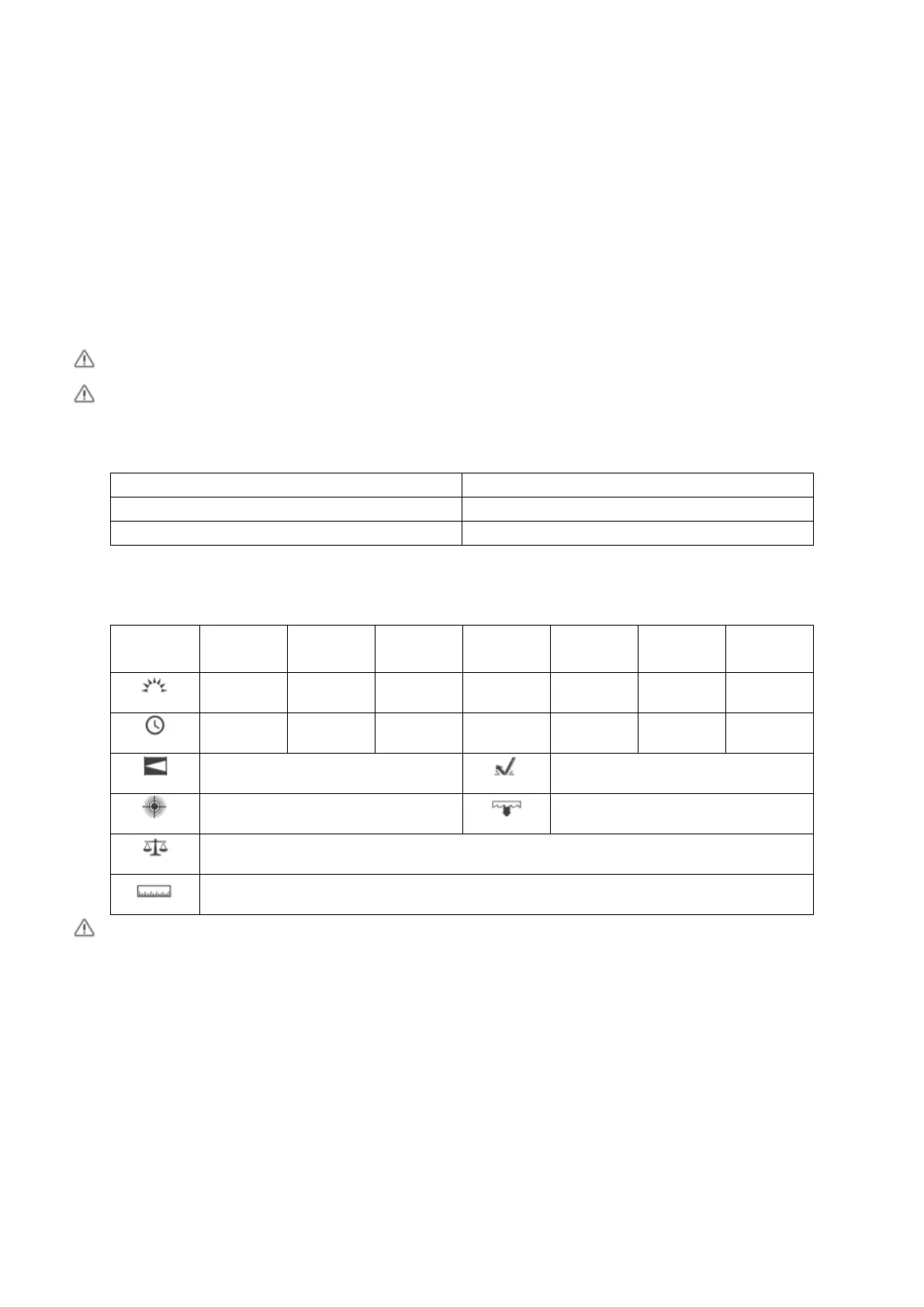4
4. Charging
• Tap the tail switch, and plug the Type-C charging cable to charge the light. The
battery indicator beneath the switch turns blue to indicate the charging has finished.
Please click on the tail switch, and unplug the charging cable.
• Charging indication: The battery indicator beneath the switch turns red while
charging, and turns blue when charging is finished. If an improper battery is used or
the charging process is abnormal, it will blink blue.
• Please use the 5V/2A adapter to charge the device, it takes 4 hours to fully charge the
flashlight.
Make sure you only use batteries with a protection circuit board
Make sure the rubber cap is covered well after the charging is finished to not
compromise the IP68 waterproof level.
5. Battery Status Indication
All data is derived from experiments of WUBEN lab according to the ANSI/NEMA FL1
standard, results may vary because of different experimental equipment, experimental
environment or other factors. The experiments are based on WUBEN ABE2600C 18650
Li-ion battery.