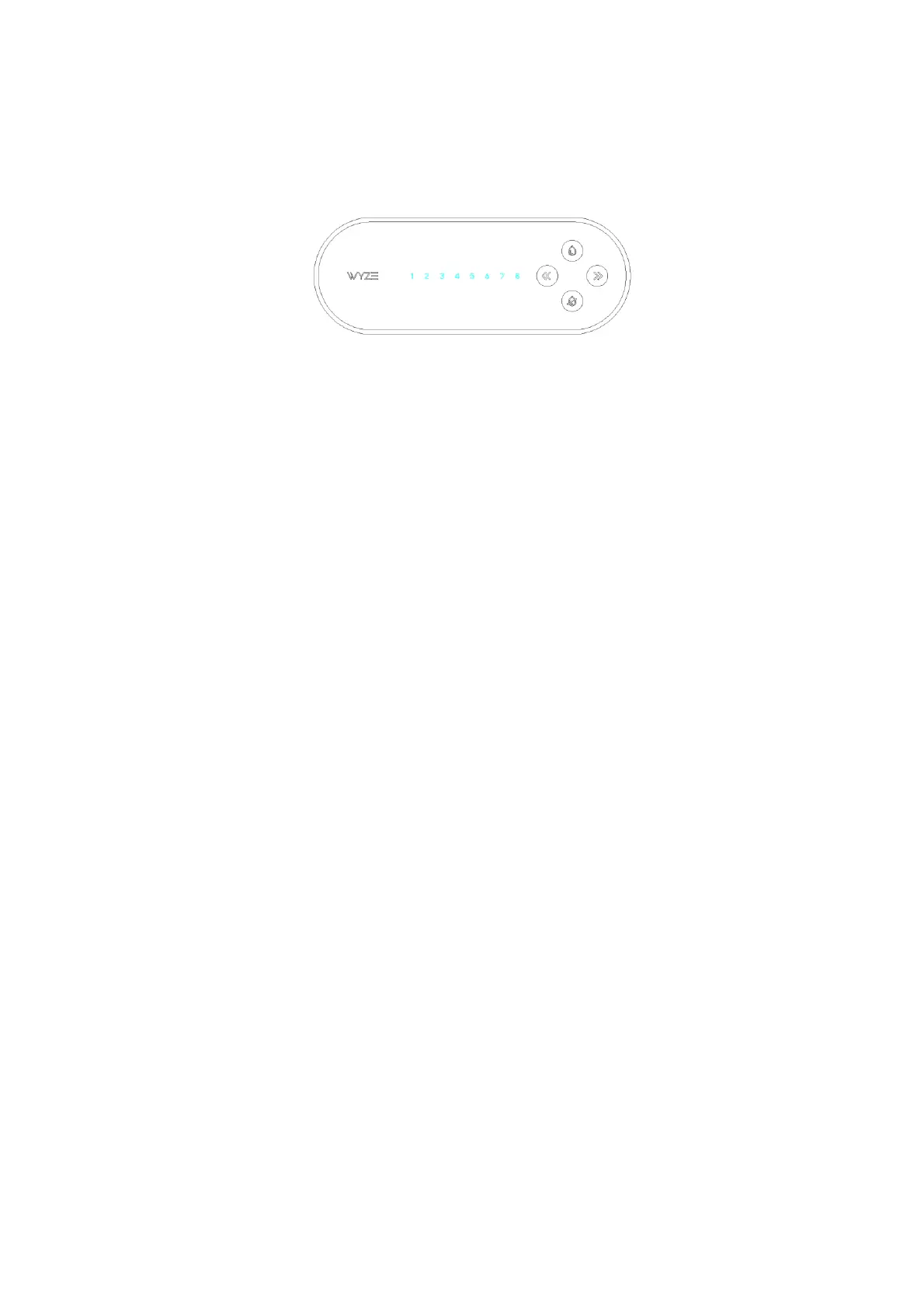Manual Controls
You can run the zone watering easily on the device. Press the left and right button to
select a zone. Press the WATERING button (the upper one) to start a quick run
immediately and press the STOP button (the lower one) to stop the watering.
Troubleshooting
One or more stations do not turn on:
1. Faulty valve.
2. Wire broken or not connected.
One station is stuck on and will not shut off:
1. Faulty valve.
2. Particles of dirt or debris stuck in the valve.
3. Valve diaphragm faulty.
Controller is not online:
1. Power adapter not plugged into an operational AC outlet.
2. Wi-Fi connection unstable.
