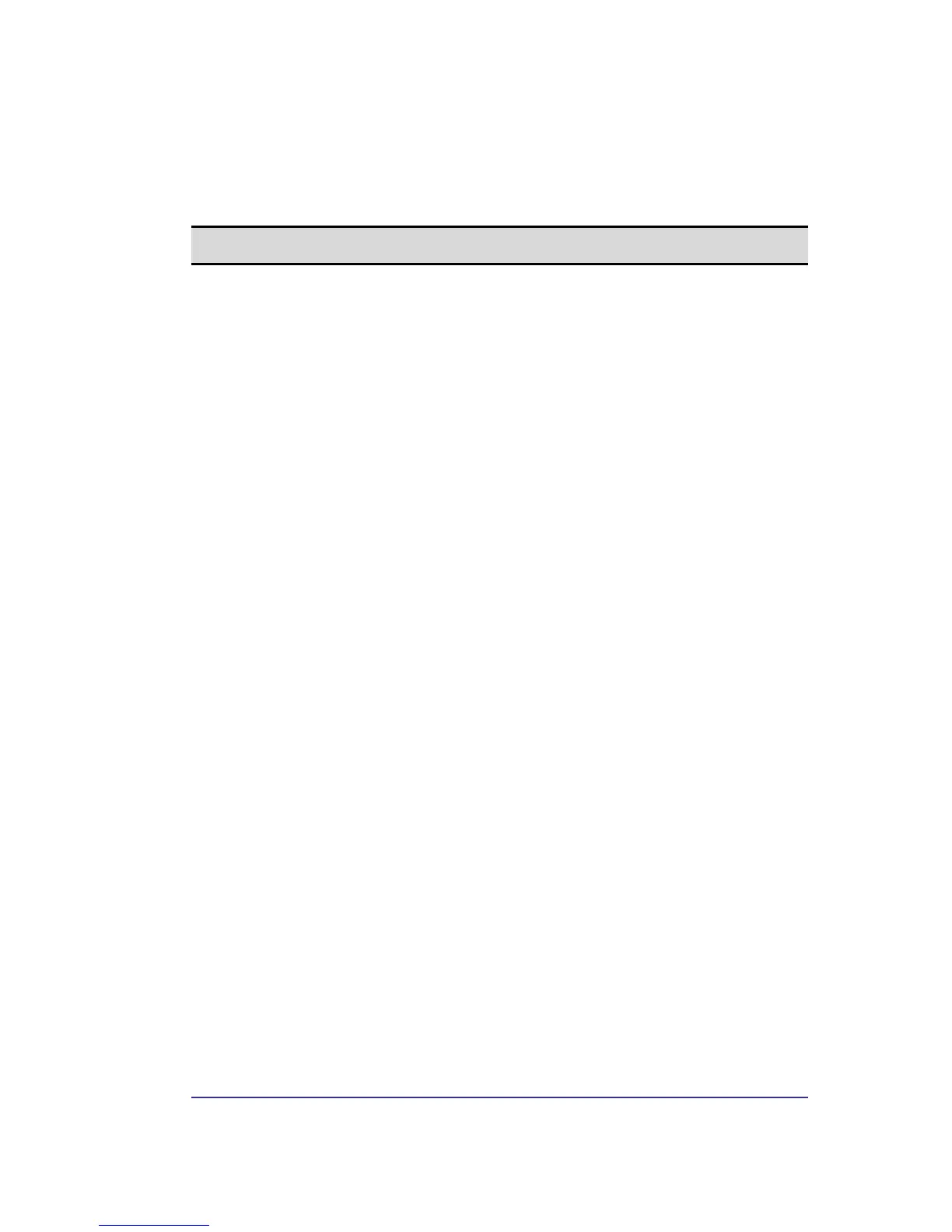38
3.1.23 Advanced Settings
When available, this dialog box is reached from the Hardware tab of the Bluetooth
Configuration Panel.
NOTE: Depending on the country in which the hardware is sold and/or in which it will be
used, the Advanced button may not be present.
From this dialog box you can set the:
• Country Code:
§ North America, Europe (except France), and Japan
§ France and China
• Maximum Transmission Power:
§ High
§ Medium
§ Low.
Click Apply to implement the changes. A dialog box appears with notification that the
Bluetooth device attached to this computer must be reset before the change(s) will take
effect.
Click Yes to reset the Bluetooth device now— all open Bluetooth connections will be
closed.
Click No to save the changes— the changes will be applied the next time the Bluetooth
device is reset or restarted.
