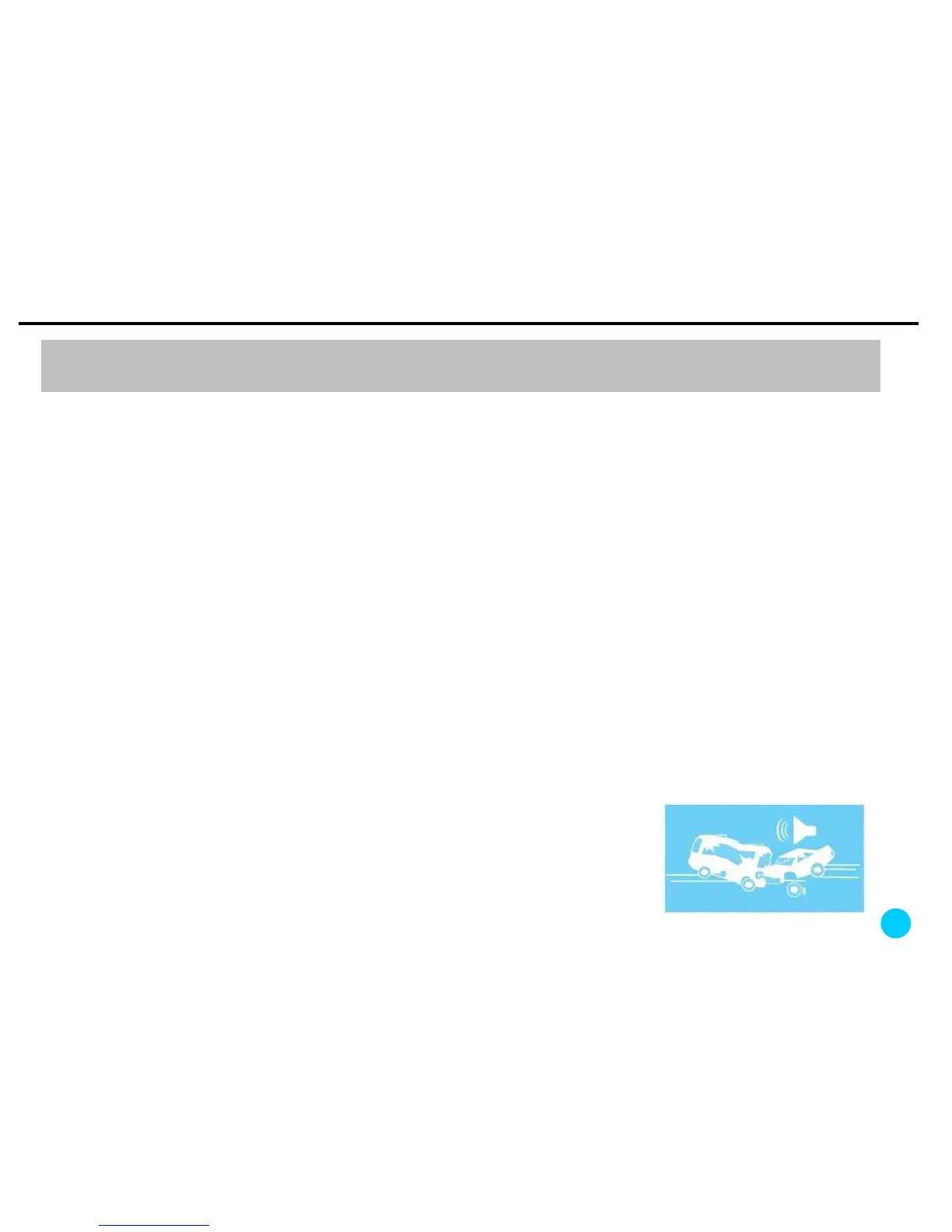7. Features of the product
Black box(Video Recording)
20
After K11 booted up, when an internal G-sensor (a shock-detection sensor) detects an event, K11
automatically records the image for 40 seconds.
K11 also records the time and location of an event as well as the image.
Regardless of the amount of force imposed on the car, you can record the image by pressing the
recording button
During driving, K11 constantly records the image at any event and the driver can check it through a
viewer program.
K11 has a Micro SD card slot (the memory is flexible on your choice).
K11 support a PC viewer program so that you can check the recorded images on a desktop or a
laptop.