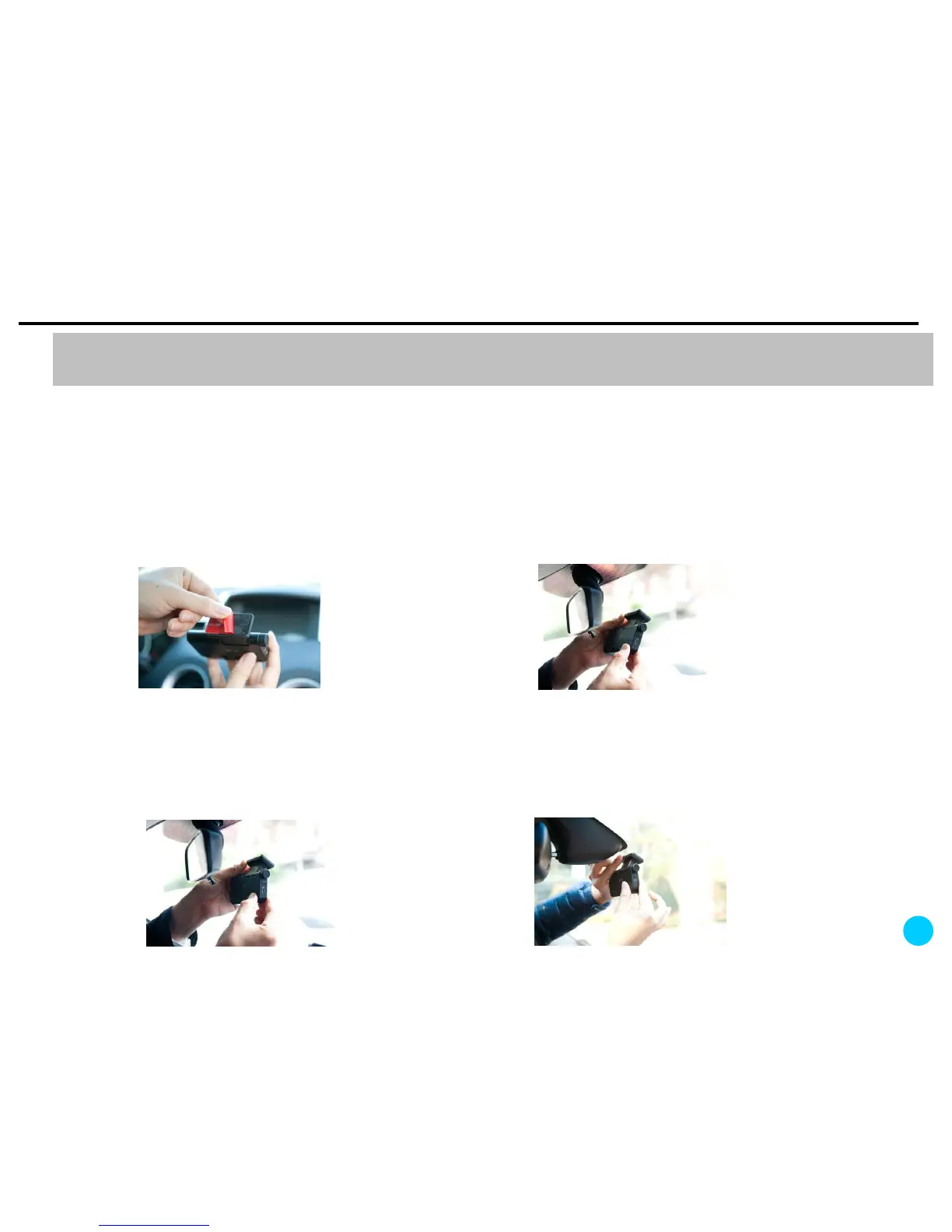For perfect installation of K11 please make sure to follow the details of this manual step
by step. Install this product with the car’s engine turned off.
5. Installation instruction and calibration
1. Apply the double-sided tape enclosed
in the package and peel the film of the
tape off.
2. Attach the bracket firmly to the front
windshield behind the rear view mirror
maintaining the bracket’s balance.
3. Insert K11 to the bracket and make
sure it is vertical from the side view by
using the angle adjusting bolt.
10
4. With the angle adjusting bolt,
temporarily and lightly fix K11 vertically
from the side view.
Installation (how to attach/where to attach/angle) for passenger cars and SUVs