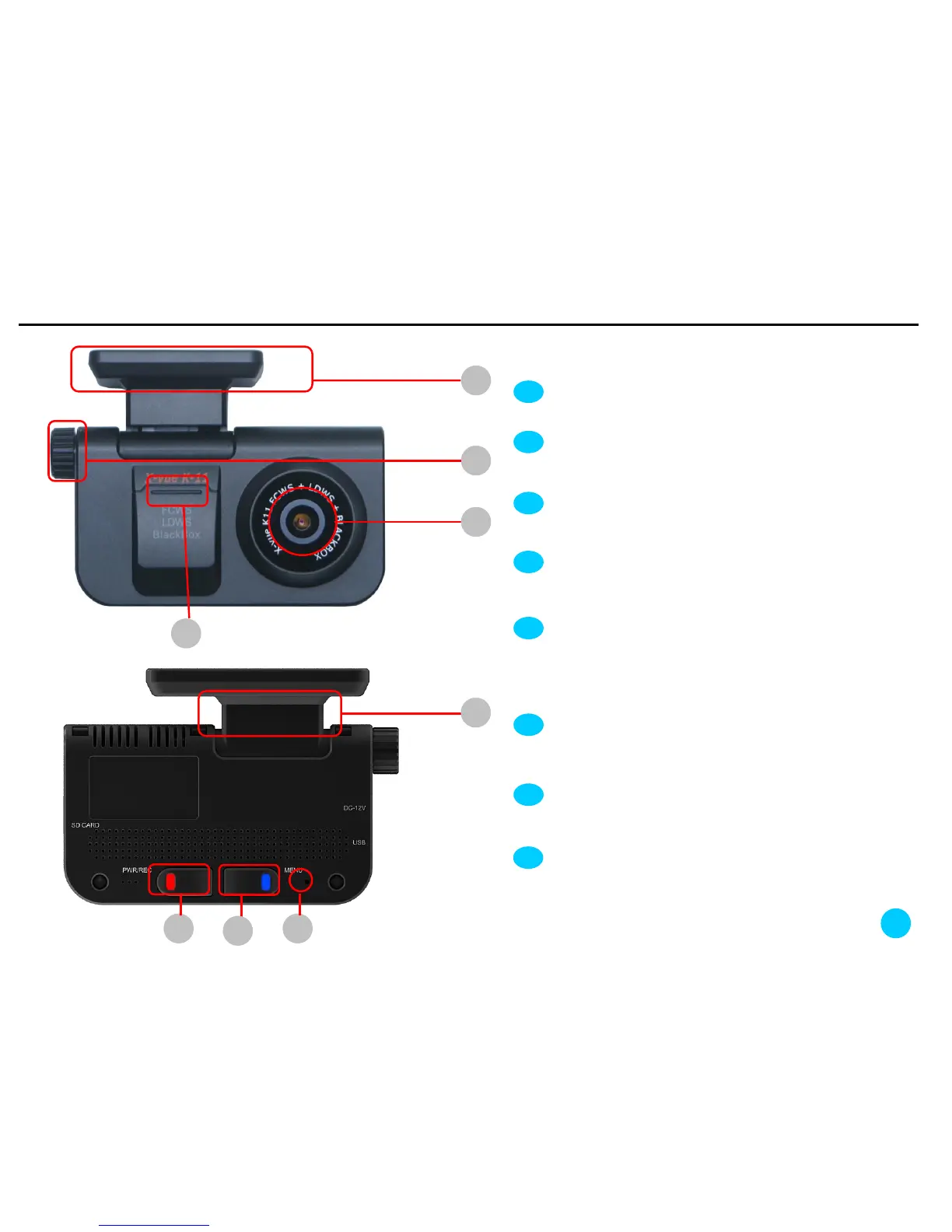3. Name and functions of each part of the product
1
2
3
6
7
Bracket: It holds K11 after being attached to the
front windshield of the car.
CAMERA LENS
Receiver of the remote control
4
REC.: When this button is pressed while K11 is
on, image recording is activated. During
recording the red LED blinks. When the blinking
stops, the recording is completely stored.
Angle adjusting bolt: It adjust the angle between
the main body and the bracket. You can set an
optimal angle according your car conditions.
RESET button: Press button 7 with a pin
when K11 functions incorrectly, then it resets.
7
1
2
5
6
4
Rotating panel: K11 can rotate 360 degrees.
5
3
8
8
Security Warning LED: It blinks when it detects a
motion in parking mode, giving a warning sign that
the blackbox is recording
6