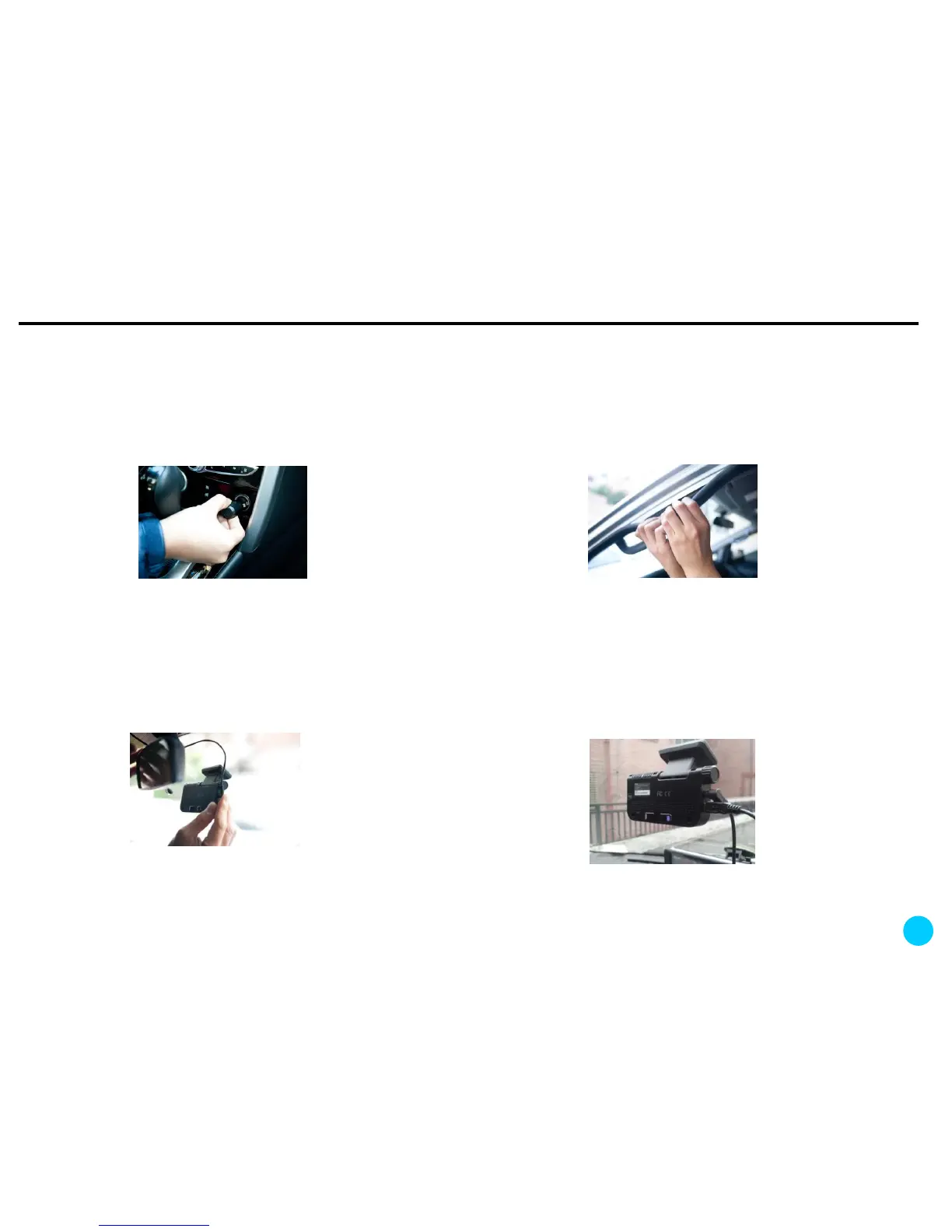5. Installation instruction and calibration
5. cables. First, plug the provided
power cable in the cigar jack.
6. Arrange the power cord neatly
alongside of the windshield and door pillar
trim. Use the provided wire splice clips.
11
7. Connect the power cable to the main
body.
8. When connecting the turn signal
cable or video out cable, use the nearest
connector or please refer to page 13 in
USER’S Manual.