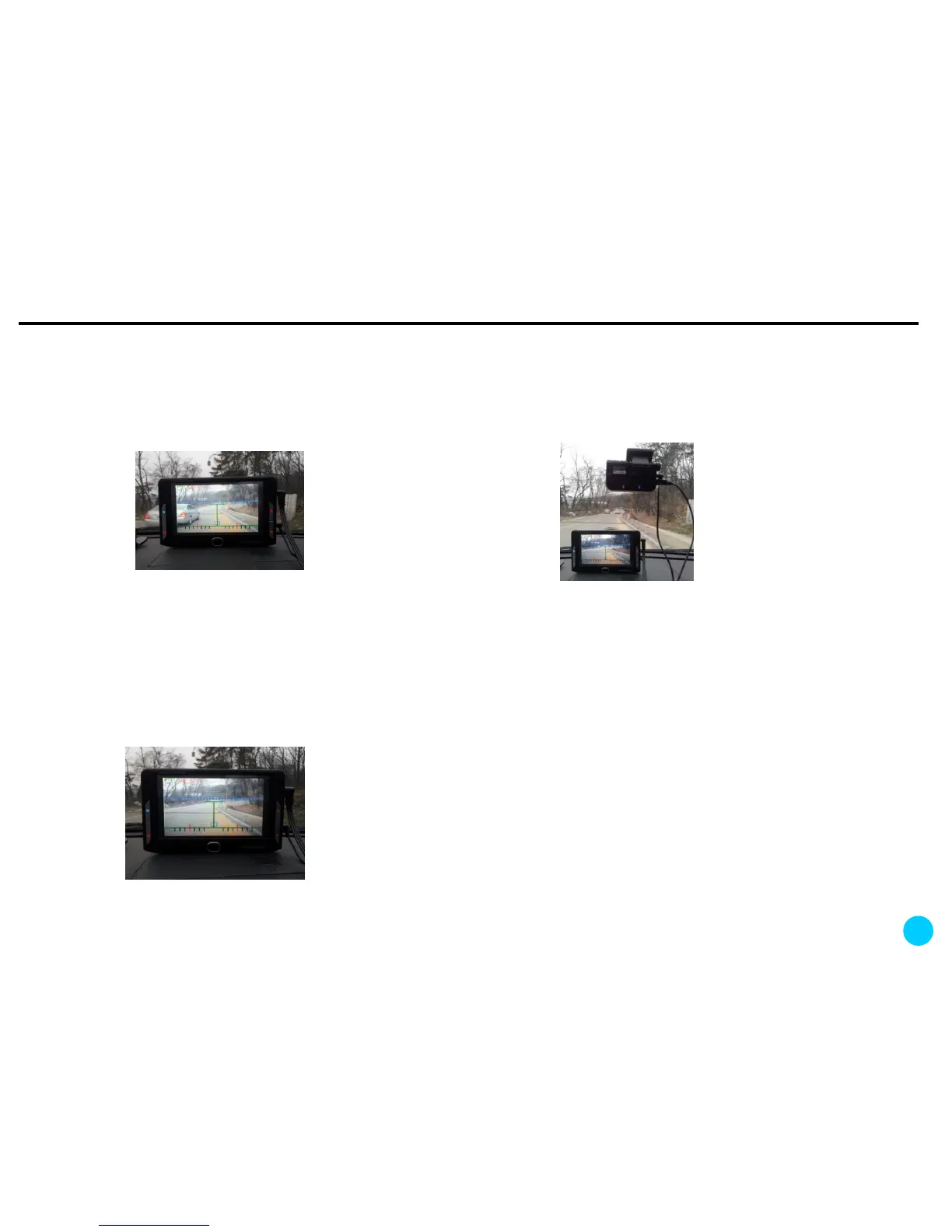5. Installation instruction and calibration
9. When the previous steps are completed,
power up the engine to provide power to
the product. Check if the monitor connected
for video-out function is normally working.
12
10. When the ―Red‖ and ―Blue‖ LEDs are
turned on and the image in front of the car
appears on the monitor, basic installation of
K11 is completed.
11. If there is a monitor screen to show
the video image, a blue horizontal line
appears on it. Refer to the pictures below
for indoor and outdoor installation,
respectively.