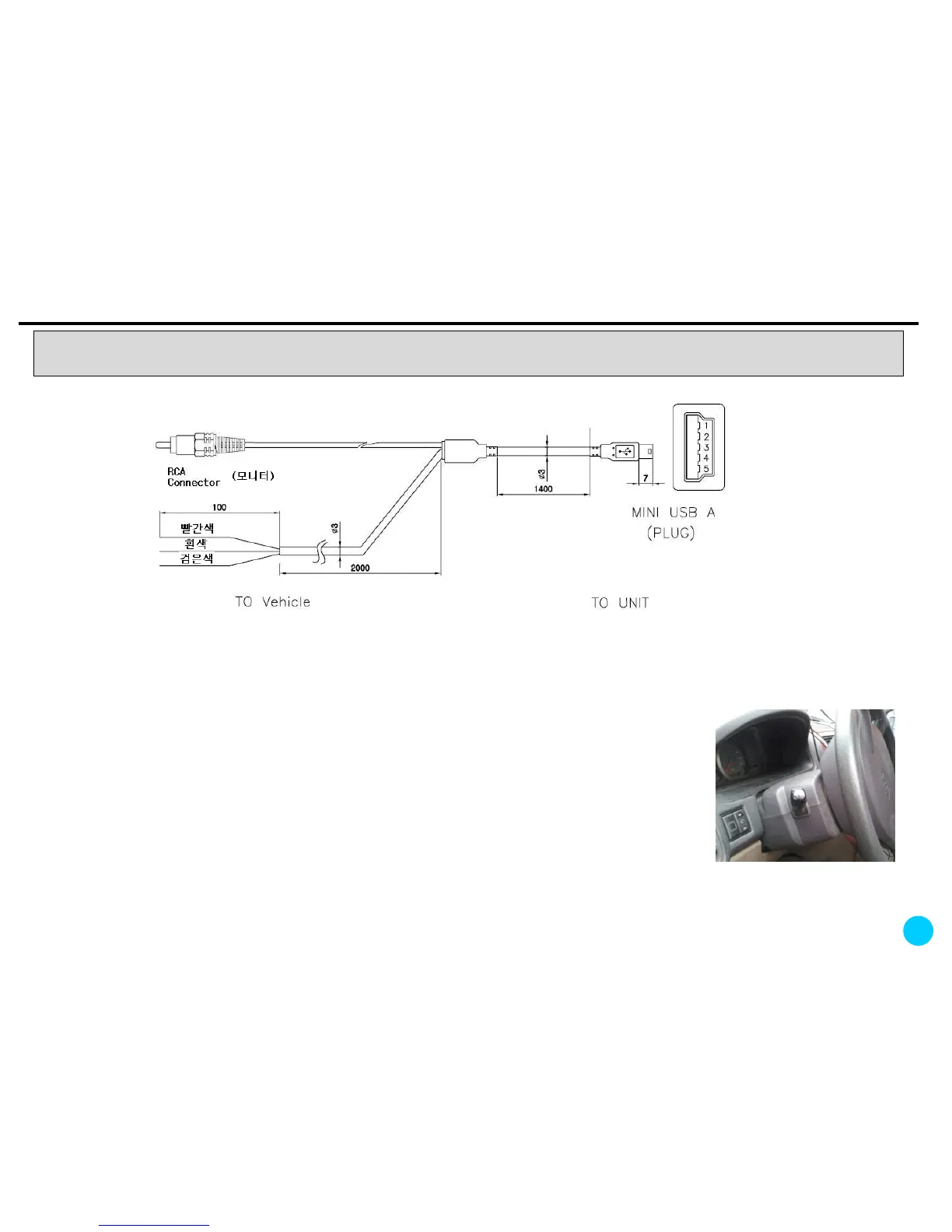K11 is designed to connect TV-OUT/turn signal cables by USB
connectors. The TV-OUT cable is ended with an RCA port, with which it
can be connected to a screen to monitor the video image. If it is to be
connected to a navigation system, the system should have a AV IN port.
Then the TV-OUT RCA cable can be connected to the AV IN port. The
turn signal cable comprises three lines, whose colors are red, white and
black.
They are connected with signal lines (12v), which are typically placed
under the steering wheel. The black is connected with GND and
red/white lines with left/right signal lines. For the left/right signal lines,
there is no need to distinguish the red or while line.
Installation instruction for the turn signal cable and video out cable
13
5. Installation instruction and calibration
RED
WHITE
BLACK
to MONITOR