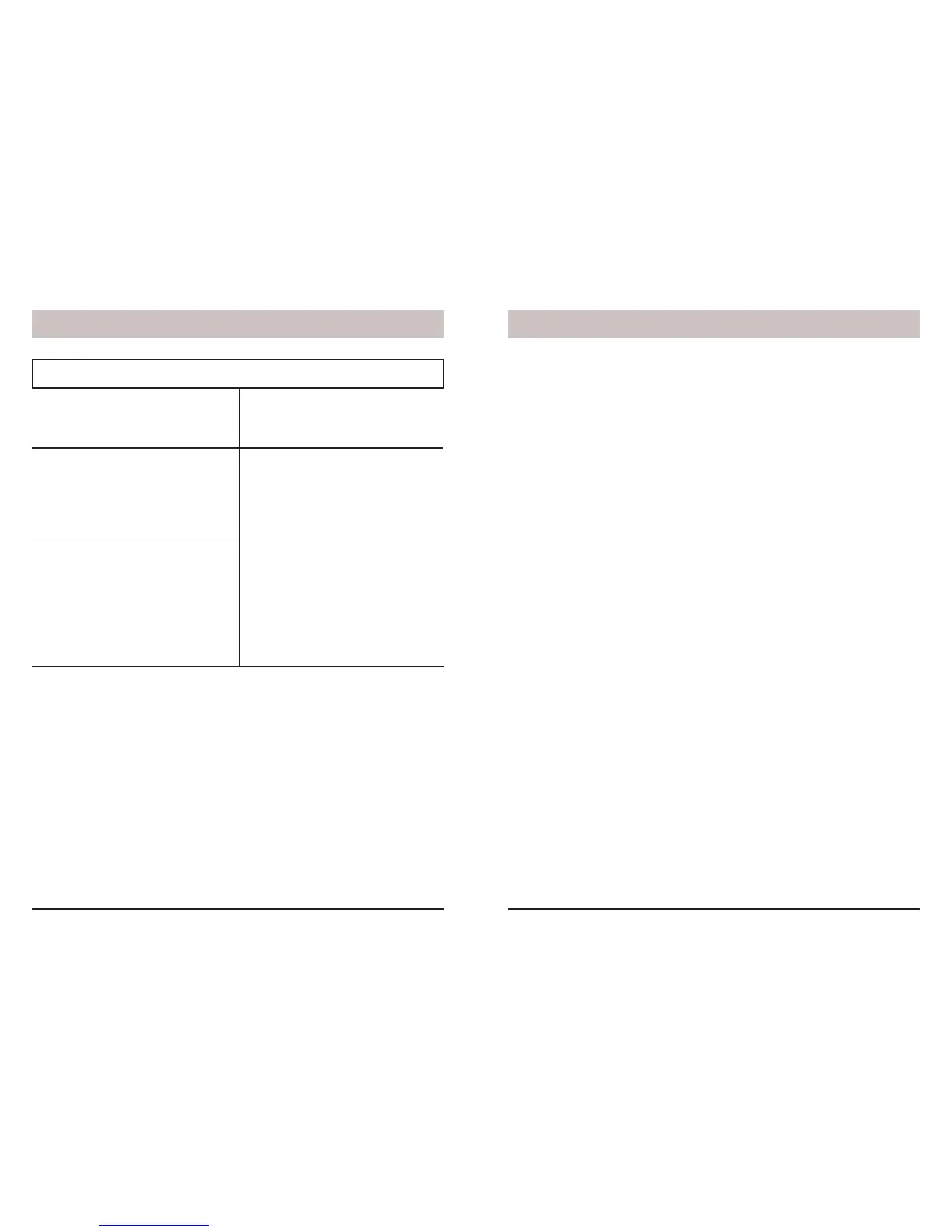44 45
Special Note
Intercom Systems
Intercom systems which send voice signals over existing electrical wiring may interfere
with the ability to control modules from your security system with the intercom in use. If the
intercom system has its own separate wiring it will not cause a problem.
The alarm cause is shown on the display
even after disarming.
To remove, Arm and Disarm from a
remote, or disarm by pressing a menu key
and entering the PIN on the Console.
If the optional PowerHorn does not trip
when the alarm trips.
• Be sure you set the dials on the
PowerHorn to the same SECURITY
LIGHT code as set in the Console.
• Plug the PowerHorn into another outlet
near the Console.
The Motion Detector causes false alarms.
• All brands of motion detectors sense
motion by detecting a change in
temperature, therefore do not place
the detector near any sources of heat
such as over a heating vent or an air
conditioner.
• Do not place in a direct source of bright
light, such as sunlight.
PROBLEM SOLUTION
Troubleshooting LIMITED ONE YEAR WARRANTY
X10 Wireless Technology, Inc. Limited One Year Warranty
X10.com, a division of X10 Wireless Technology, Inc. (X10) warrants X10
products to be free from defective material and workmanship for a period of
one (1) year from the original date of purchase at retail. X10 agrees to repair
or replace, at its sole discretion, a defective X10 product if returned to X10
within the warranty period and with proof of purchase. If service is required
under this warranty:
Call 1-800-442-5065, visit www.x10.com, or e-mail support@x10.com.
For help or more information on setup, please visit:
www.x10.com/support
