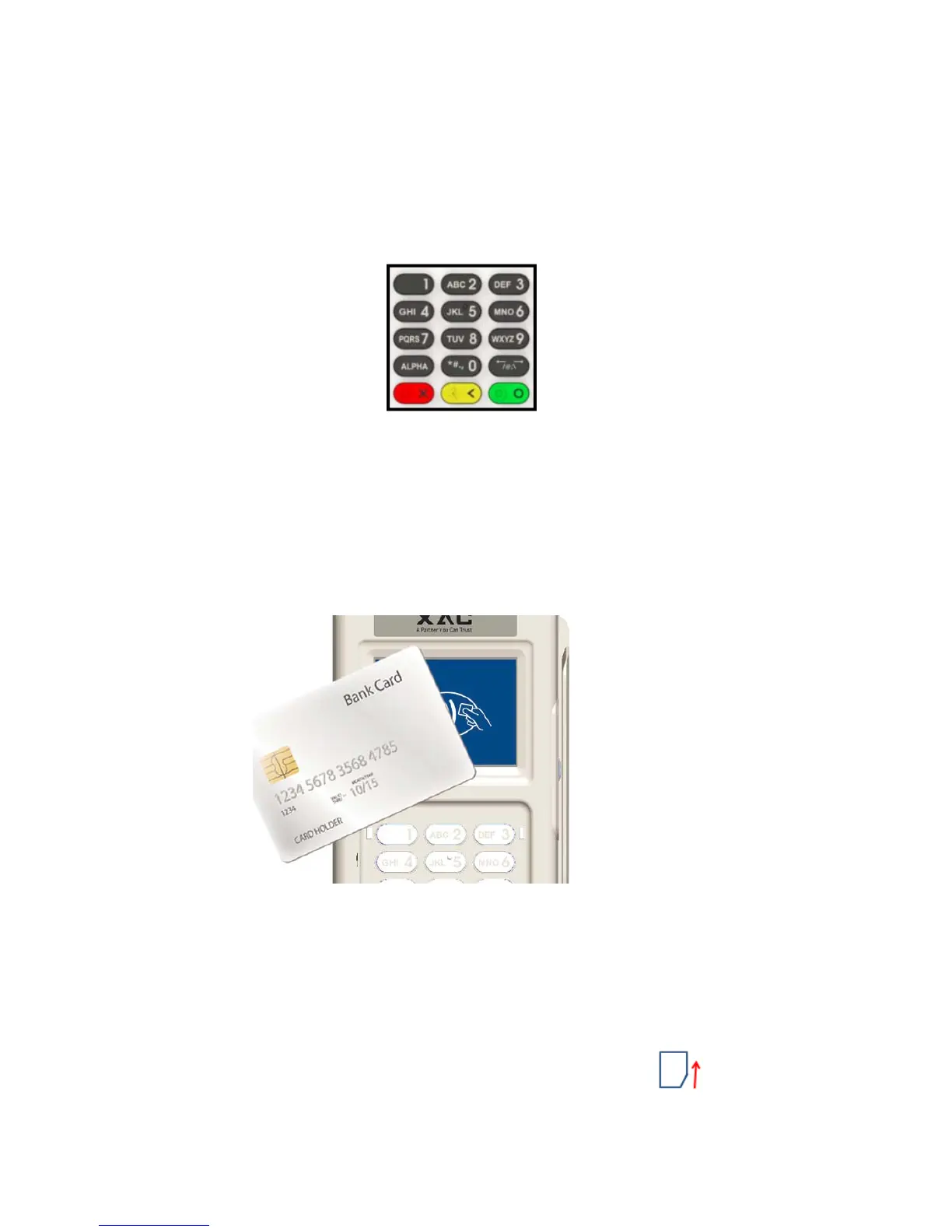6. USING THE KEY PAD
After inserting the chip card, Press the numeric key as below keypad (Figure 6) to enterthe
desirablenumbers.PressCancel(X)keytoterminateanycurrentfunctionandpresstheEnter
(O)keytoconfirmavalueoranoption.
Figure6
7. USING THE CONTACTLESS CARD READER
Tapthecontactlesscardontopofthecontactlesslogo(Figure7).
Figure7
9. INSERT SIM & SAM CARD
Afterremovingthebatterycover,theusercanfindSAM*2slotsatthebottomsideofdevice.
Pleaseinsertthecardcorrectlyastheiconshownonthecover:
