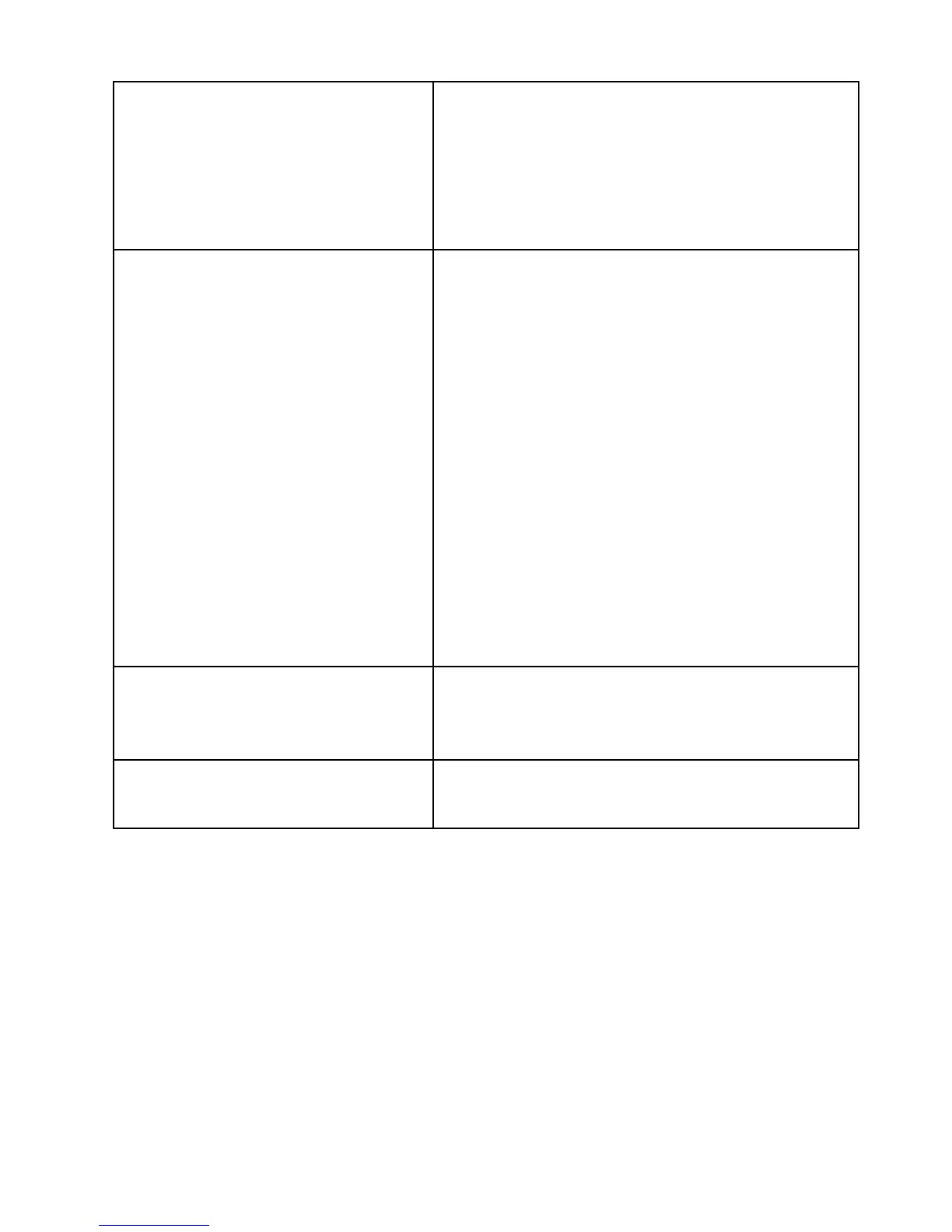16
If none of the above remedies help to solve your problem, contact
your local dealer for further help.
CHARGE BATTERY or
CHARGE BATTERY
FULL flashes
• Charge battery full (equalize/
synchronize your battery with
the monitor)
• Check the charged parameters
in Functions F02, F03 and F04
for possible incorrect settings.
State-of-charge and/or
time-to-go readout are
not accurate
• Check if all current is flowing
through the shunt (the negative
terminal of the battery may only
contain the wire going to the
battery side of the shunt!).
• Current sense leads from the
shunt are reversed.
• Check battery capacity in
Function F01
• Check CEF in Function F09
•Check Peukert Exponent in
Function F10
• Check Battery temperature in
Function F11
• Check Temperature coefficient
in Function F12
Display returns “- - - -” in
temperature readout
Connection with temperature
sensor is lost. Check for failed
connections and/or cable damage.
Battery voltage readout is
highly inaccurate
Check prescaler setting in Function
F16
