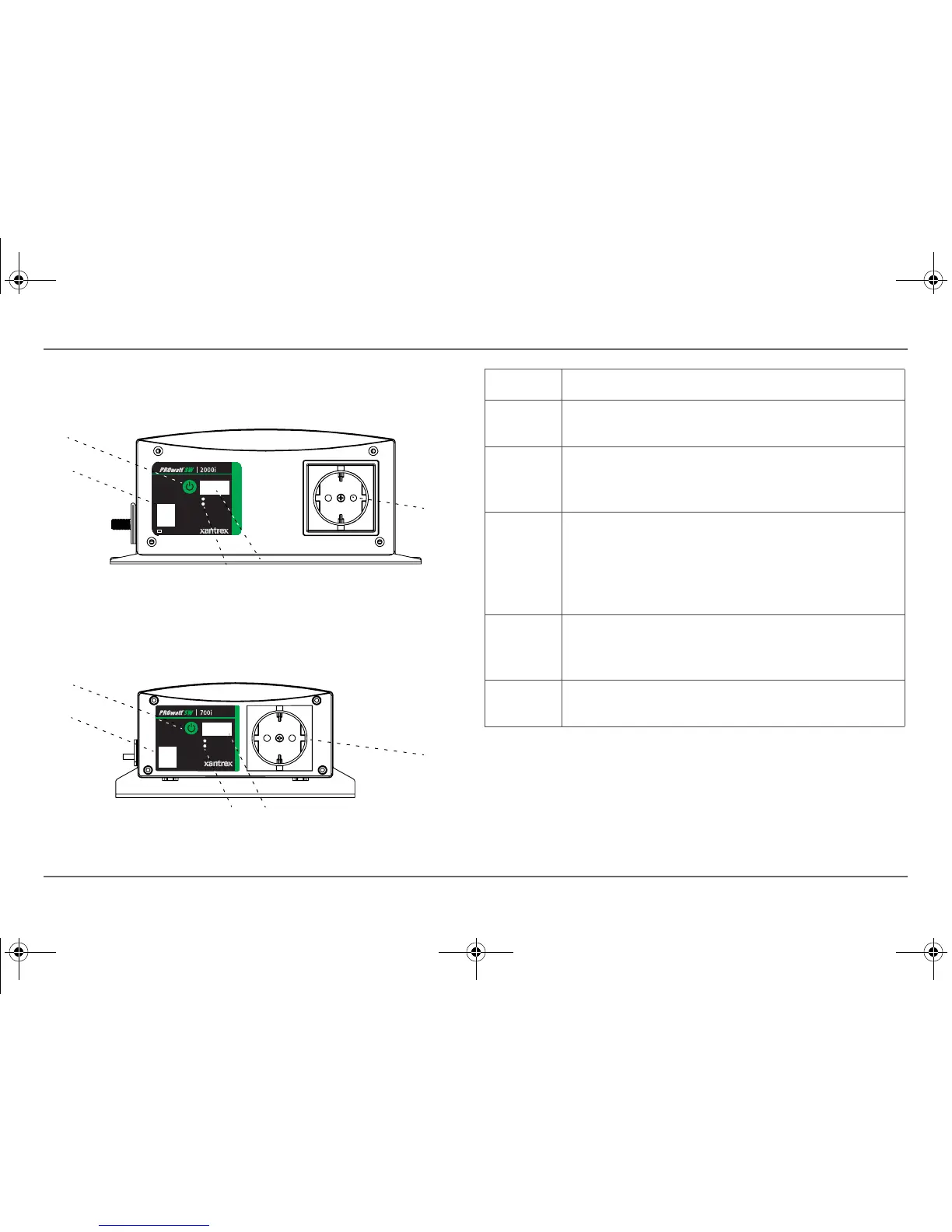4 Xantrex PROwatt™ SW International Sine Wave Inverter Owner’s Guide
Features
Front Panel Details
Figure 2
PROwatt SW 2000i shown
a
a.PROwatt SW 1400i front panel similar
Figure 3
PROwatt SW 700i
FAULT
POWER
REMOTE
1
2
5
3 4
FAULT
POWER
REMOTE
1
2
5
3 4
Feature Description
1 Power Switch Button
Turns the inverter ON or OFF.
2 Remote Switch Port
Use to connect the optional remote ON/OFF switch
via a communications cable.
3 Indicator LEDs
Green LED indicates that the unit is on. When a
shutdown occurs due to an error condition the Green
LED turns off.
Red LED indicates an error or alarm condition.
4 Digital Display
Shows input voltage (in volts), output power (in
kilowatts), and error code information.
5 AC Outlet
Equipped with one AC outlet.
PROWatt SW Inverter International.book Page 4 Tuesday, June 30, 2009 9:58 AM
