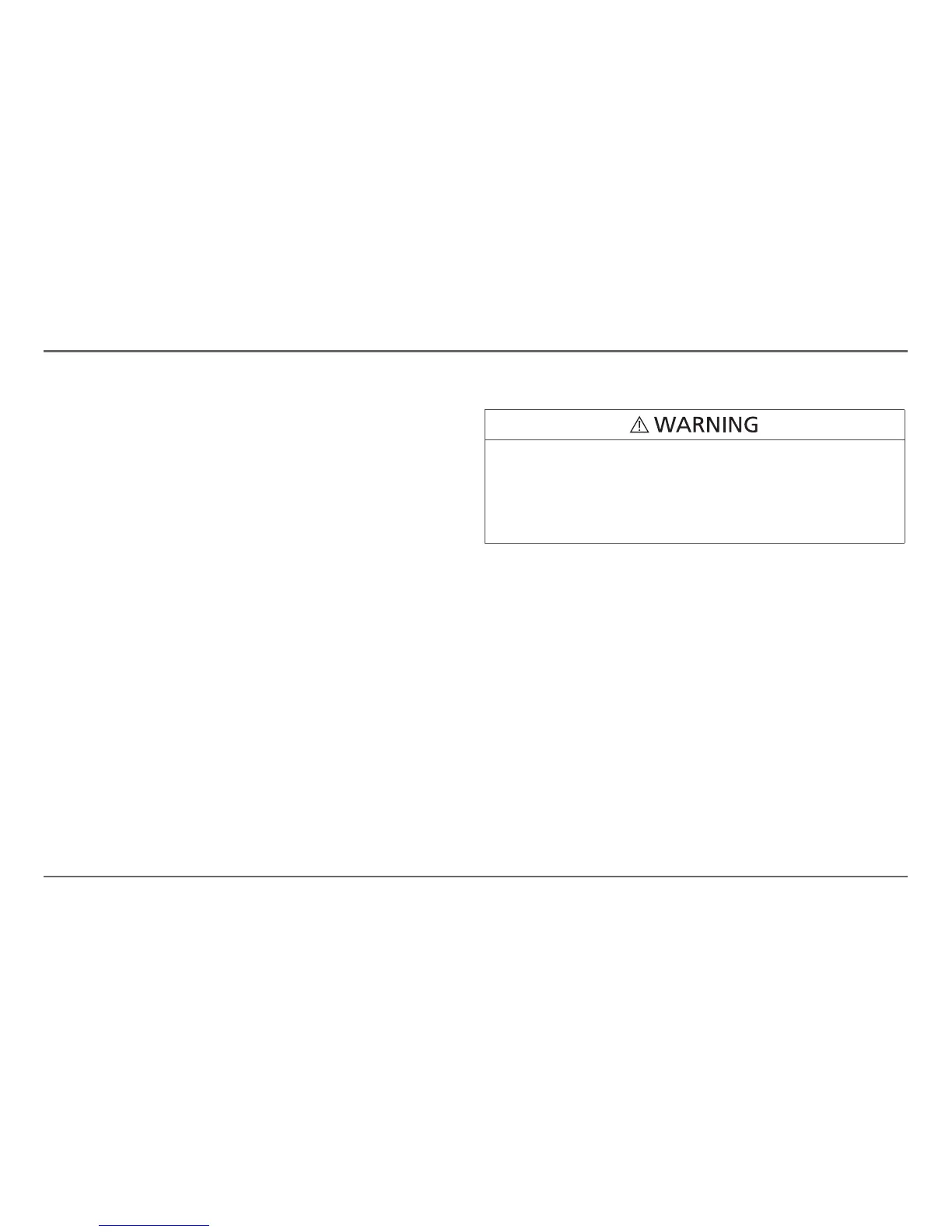97-0022-01-01 9
Xanbus System Control Panel Installation
Network Layout
Xanbus-enabled devices are linked with separate lengths of Xanbus cable,
depending on the distances between the components.
To ensure communication signal quality, each end of the network must be
terminated. The Xanbus-enabled devices at each end of the network must
have a male terminator inserted into their open network ports.
If the SCP is the last device on the network, the open port on the SCP must
be terminated.
Guidelines for Routing the Xanbus Cables
To ensure maximum performance of your network, follow these guidelines
when routing the Xanbus cables. Route the cables before installing the SCP.
• Route the cables away from sharp edges that might damage the
insulation. Avoid sharp bends in the cable—no less than a 100 mm
radius.
• Allow at least 57 mm of space behind the wall to accommodate the
depth of the unit and allow room for the cables to bend.
• Allow for some slack in the cable tension.
• Keep the alignment of wire pairs inside the sheath as straight
as possible.
• Allow separation between data and power cables (data cables should
only cross a power cable at right angles).
• Do not staple the cable with metal cable staples. Use appropriate
hardware fasteners to avoid damage to the cable.
The total length of the network, including all connected Xanbus-enabled
devices and the SCP, cannot exceed 40 m. Xanbus cables are available in
lengths from 0.9 m to 22.9 m.
ELECTRICAL SHOCK HAZARD
Do not route the Xanbus cables in the same conduit or panel as the AC
and DC power cabling.
Failure to follow these instructions can result in death or serious
injury.
