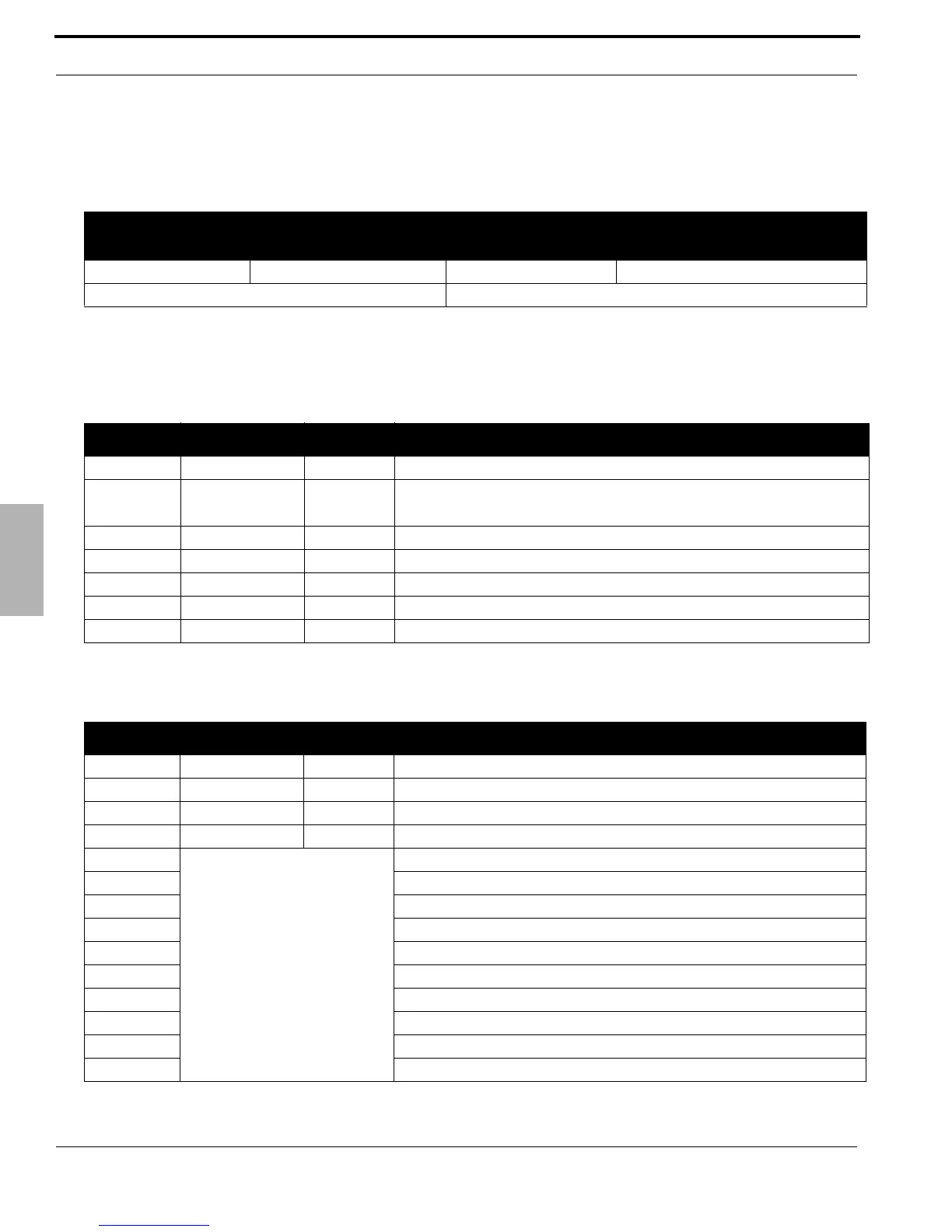Introduction
20
XBLUE Networks
2
Things to know about the product
Thingsȱtoȱknowȱaboutȱtheȱproduct
TABLE 2.1 Maximum Configuration
PSTN SIP Trunk SIP Extensions
Single Line
Analog Extension
6 CO Lines 8 SIP Trunks 24 SIP Extensions 1
14 Total Telephone Lines 25 Total Extensions (24 SIP and 1 Analog)
TABLE 2.2 Physical System Capacities
Capacity Interface Port Description
1LAN RJ45Local Area Network 10 base-T/100 base-TX
1WAN RJ45Wide Area Network (for remote workers or offices)
10 base-t/100 base-TX/1000 base-T Gigabit Ethernet port
1FXS RJ11Connected a Single Line (Analog) Telephone or FAX
6FXO RJ11Allowing 6 simultaneously Telephone Calls
1USB USBUSB Interface to create a network or centralized printer
1Wireless802.xLAN - 802.11a, 802.11b, 802.11g and 802.11n
24 SIP RJ45 SIP telephone endpoint devices
TABLE 2.3 System Software Capacities
Capacity Interface Port Description
8SIP Trunks Interface with up to 8 SIP Trunks
4AA & VM Interfaces with Auto Attendant and Voice Mail with 32 hours of storage
24 LAN/WAN RJ45 Telephone Endpoints - Non Blocking
9WAN RJ45Additional Office to Office - Voice Network (total 10)
14 Concurrent Telephone Line Calls (PSTN and SIP Trunks)
40 Call Routing Tables
25 Voice mailboxes associated with a telephone endpoint
40 Virtual Mailbox Extension without telephone endpoint
10 Single Digit Dialing Menus with Menu Tree Routing
10 Day - Outgoing System Greeting (OGM)
10 Lunch (Noon) - Outgoing System Greeting (OGM)
10 Night - - Outgoing System Greeting (OGM)
10 Holiday - Outgoing System Greeting (OGM)
10 Temporary - Outgoing System Message (OGM)
