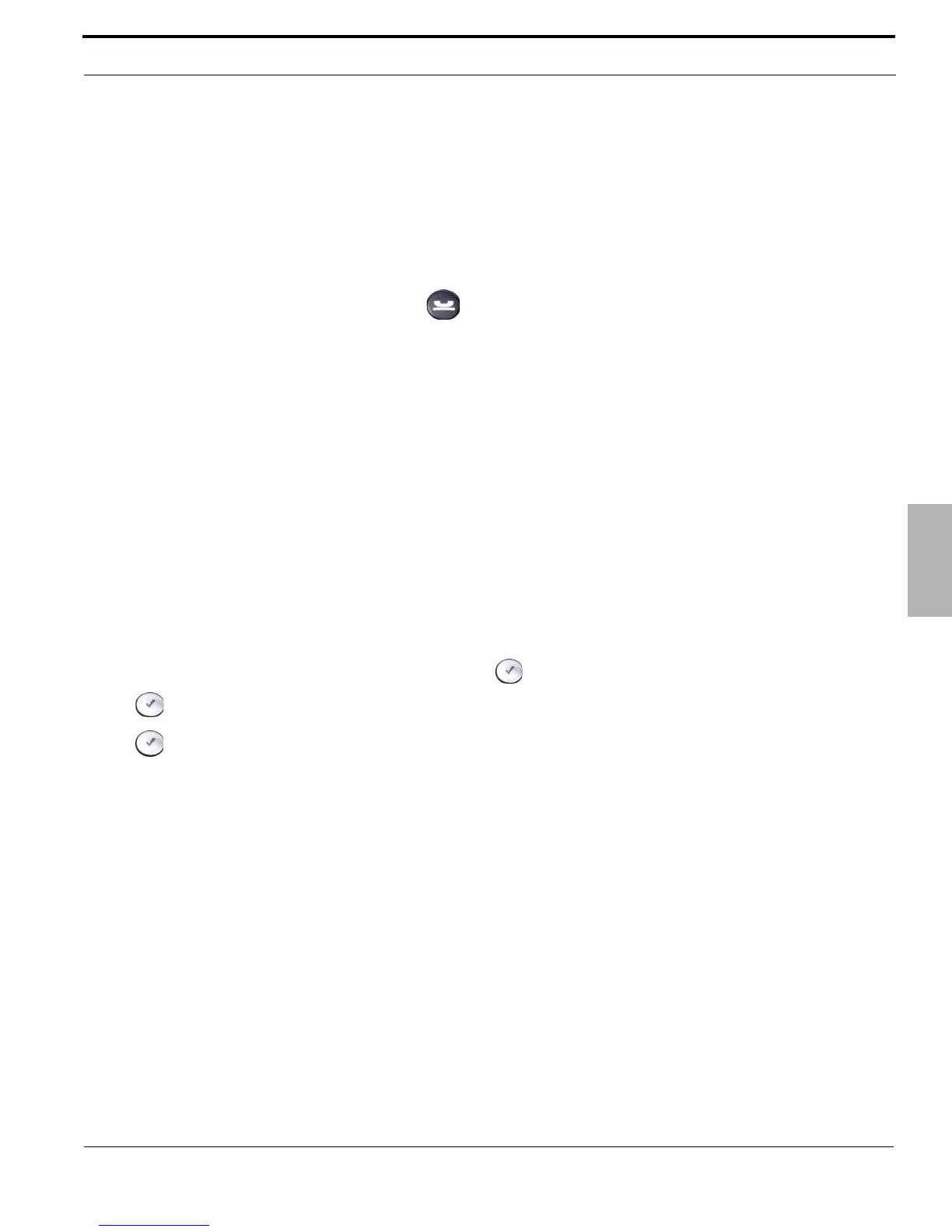XBLUE Networks
59
Telephone Feature Description Table
Call Hold
4
CallȱHoldȱ
Description:
Both intercom and telephone line calls (PSTN or SIP Trunk) can be placed on hold. Once on hold the held party will
receive Music on Hold (MOH).
Operation:
While on a call the user presses the hold button .
Use the flash key on an analog (Single Line) telephone to place a call on hold.
Notes:
1. When using an analog (Single Line) telephone without a “Flash” key may cause erratic operation.
2. Music on Hold is a file that is stored in the X-50 System and not in the telephone. If using the
X2020 telephone on a different gateway, Music on Hold may not work the same way.
CallȱLog
Description:
The X2020 stores a list of missed, received and dialed calls, which the user may use to make or return calls.
Operation:
Press the “Menu” softkey and then press the check button , Call Log will be highlighted. Press the Check
button , and scroll down
to select the desired call log. Select the desired number and press the check
button twice to recall or callback the selected number.
Notes:
1. The call log numbers will reference the extension’s class of service, call restriction and call routing
rules before the call is placed.
2. The systems local area code must be programmed into the Call Routing Tables in the X-50 system.
