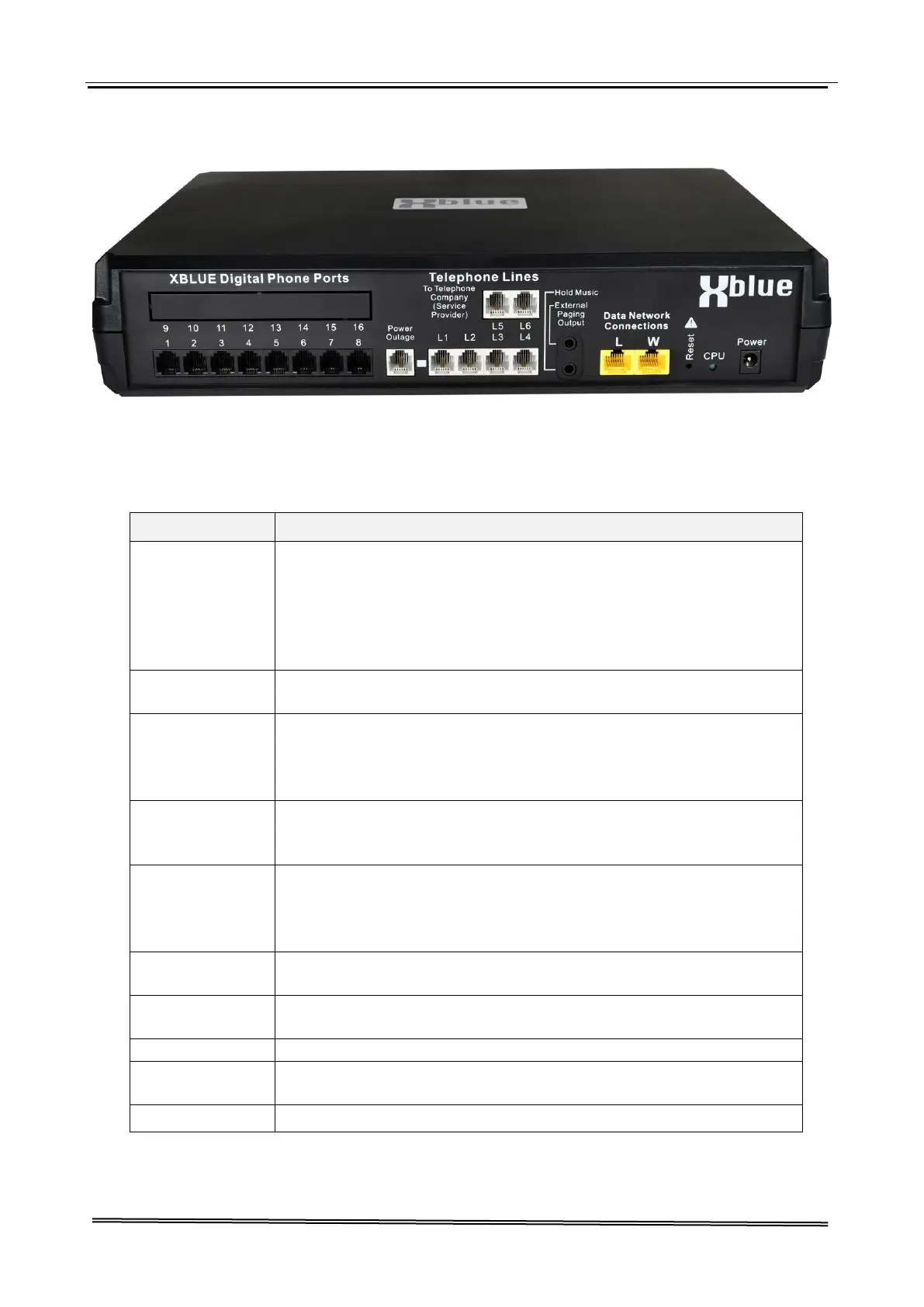X16plus Administration Manual
Page 6 of 54 Rev. 1.1.4
2. Getting to Know the X16
plus
Connector Panel of X16
plus
1.1.1. Port Definitions:
WAN Port. RJ-45 (Ethernet) connector: Connects to a cable
modem LAN port. This facilitates connection to the X16
plus
via
a PC and web browser connected to that same LAN segment.
Connection to your Internet modem also allows proper time
updates and updating the server software when
desired/required.
LAN Port. RJ-45 (Ethernet) connector: Used to create a
separate dedicated LAN for XBLUE IP Phones if desired.
Telephone
Lines L1-L4,
L5-L6
Analog Outside Lines by service provider. RJ-11 connectors,
one-outside line per port.
Note: L5-L6 are optional but included in some packaged
bundles.
RJ-11 Analog Telephone connector: In the event of power
failure the standard phone connected here will be able to
answer incoming calls.
XBLUE Digital
Phone Ports
(1-16)
RJ-11 XBLUE Digital connectors: use to connect XBLUE
Digital Phones XD10 ONLY. Note: Ports 1-8 are equipped in
the base configuration. Ports 9-16 are optional but included in
some packaged bundles.
Connects to the supplied power adapter.
Note: replace only with XBLUE approved power adapter.
3.5mm jack: Use to connect external paging equipment.
3.5mm jack: Use to connect external music player.
Reset the device (push and quickly release)
Resets to default settings (push & hold for 4+ seconds).
Heartbeat LED with Blue color indicates CPU is running.
