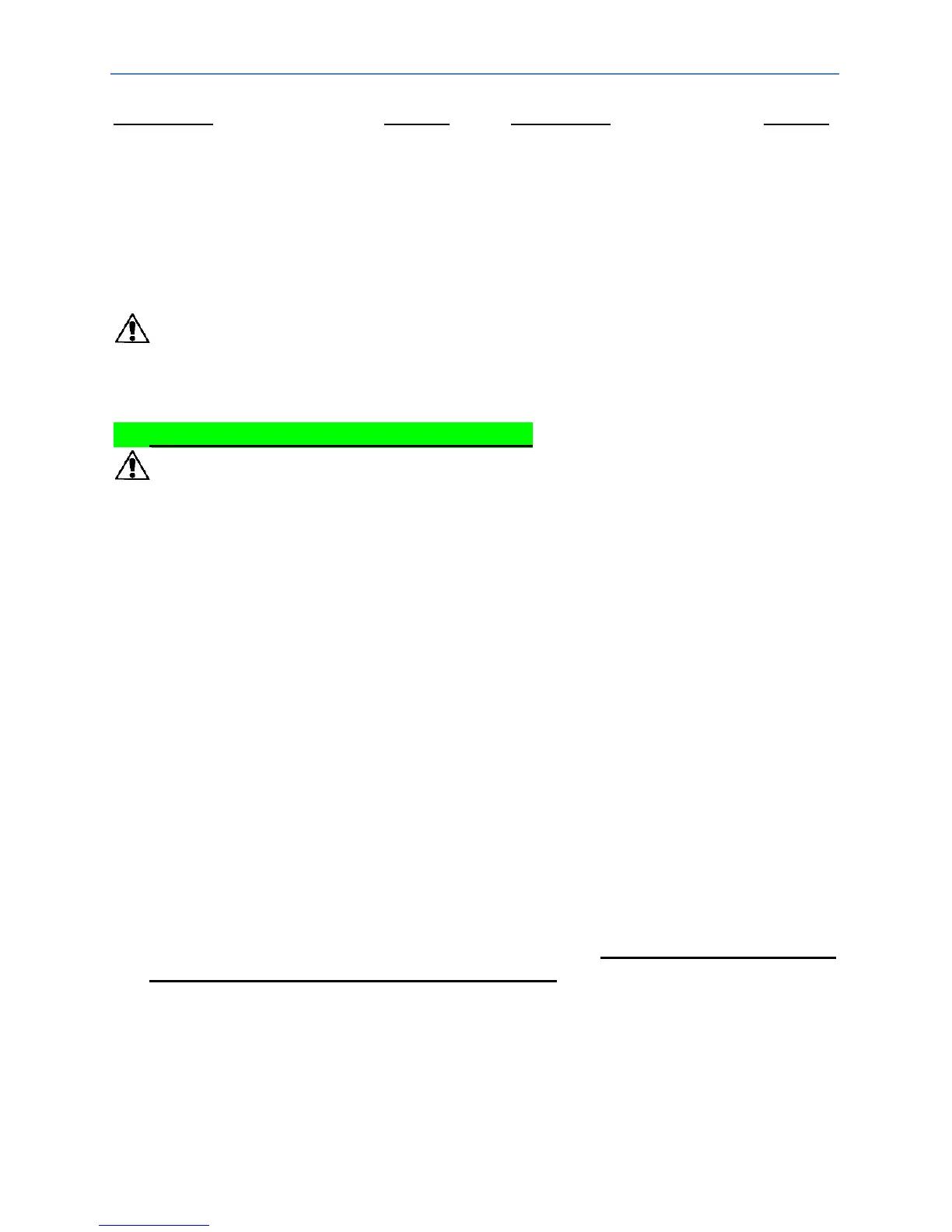2
Table of Contents
Description Section Description Section
User Safety Operations Guide 1 Output Connector Circuit 11
Personal Precautions 2 Temperature Compensation Option 12
A.C. And Utility Requirements 3 Vehicle Lockout Control Option 13
Safe Grounding Instructions 4 AC Convenience Port Option 14
Assembly And Preparing to Charge 5 Q-Series Schematic, Kits, Mounting 15
Charging A Rechargeable Battery 6 R-Series Schematic, Kits, Mounting 16
Multi-Stage Charge – LED 7 Cables, Adaptors & Accessories 17
Multi-Stage Charge – LCD 8 Accusense Charge Suite App. 18
Error Code Description 9 Warranty 19
Troubleshoot / Technical Guide 10
Throughout this manual, look for this symbol. It means ‘BE ALERT –
YOUR SAFETY IS INVOLVED’. If you do not follow these safety
instructions, personal injury or property damage may occur.
1. USER SAFETY OPERATIONS GUIDE
WARNING – RISK OF EXPLOSIVE GASES.
WORKING WITH RECHARGEABLE BATTERY(s) IS DANGEROUS.
EXPLOSIVE GASES DEVELOP DURING NORMAL BATTERY OPERATION.
READ THIS MANUAL EACH TIME AND MAKE CERTAIN YOU FULLY
UNDERSTAND IT AND FOLLOW THE SAFETY AND OPERATING
INSTRUCTIONS AT ALL TIMES.
To reduce risk of battery explosion, follow all safety instructions below and
those published by the battery manufacturer. Review cautionary markings on
vehicle or equipment containing the battery.
Use of an attachment not recommended or sold by the battery charger
manufacturer may result in a risk of fire, electric shock or injury to persons.
Do not operate this charger if it has received a sharp blow, was dropped or
otherwise damaged in any manner. Refer to a qualified service agent.
Charger contains no serviceable parts. If it fails during its warranty period,
contact your dealer OEM Supplier or visit DPI’s website, www.DPIpower.com
for information concerning how to obtain a warranty replacement.
To reduce risk of electric shock, unplug charger from AC outlet before
attempting any maintenance or cleaning.
For external cleaning use a clean damp towel.
Have your distributor, dealer or other qualified service agent, repair or
replace worn or damaged parts immediately. Repairs should not be
attempted by people who are not qualified.
Whenever removing AC Plug from the receptacle, pull from the Plug Body;
not from the cord.
Do not operate the charger if it is malfunctioning. Personal injury or property
damage could result.