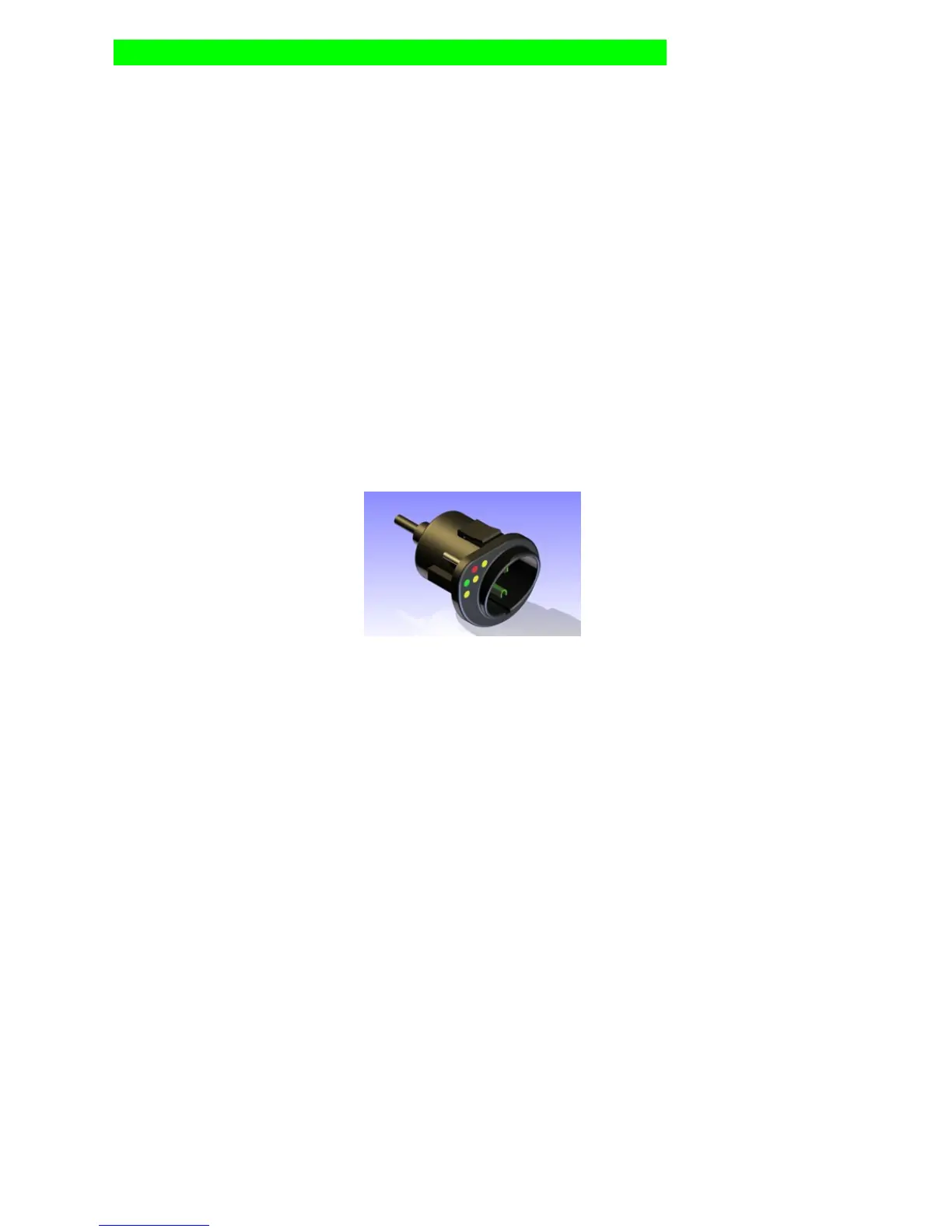24
14. A.C. CONVENIENCE PORT ACCESSORY OPTION
This option is mounted on equipment or vehicle body and allows an A.C. extension Cord
to connect to it, where the charger is mounted deep inside the vehicle. It provides a 5-LED
Status display. This option is not available for ‘R-Series’ charger products.
If the optional A.C. Convenience Port Accessory is included with your system, an
additional pig-tail wire extends out from the front of the product, or the product is fitted with
an additional 4-pin connector on the charger’s front panel. The LED display mirrors the
Charger LED Display – with one exception:
If an LED pattern flashes from the center LED out, in a repeating pattern, the Port
is annunciating a ‘Lost Communications’ error.
Check wiring for continuity. Also scrutinize all large contactors, motors, and other
electrically noisy devices in the vehicle system for possible faulty operation as
these may be generating noise and affecting the charger.
If the product is an LCD based design, the Convenience Port will continue to display an
LED pattern in accordance with the descriptions provided for LED operation. The following
figure depicts an A.C. Convenience Port:
Call your distributor, OEM Equipment Supplier or DPI Factory and ask for product
brochure and part numbers available for order.
