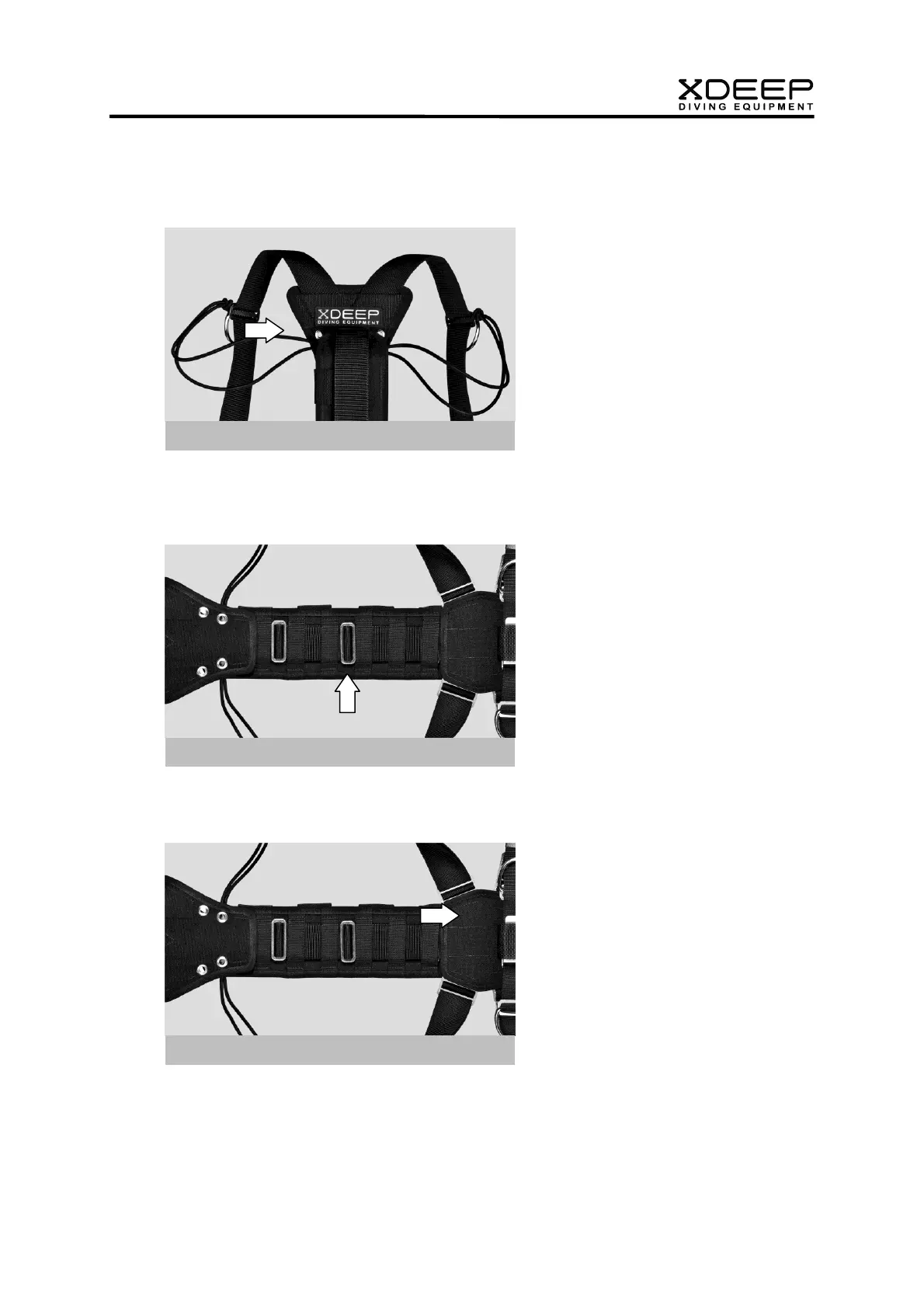10 Central Weight Pocket 2/3
In order to change the position of the central weight pocket follow the steps below:
1. Unscrew the nut placed inside the weight pocket in its upper part;
2. Turn the harness in a way that the central harness strap, connecting the lower and the upper node, is
on top and remove the end of the strap from the lower tri-glide;
3. Pull the lower node downwards and remove the strap from the weight pocket.
4. Remove the central weight pocket and remove the backing screw from the adaptor plate at the upper
node.
Fig. 12. Adjustment of the central weight pocket – step 2
Fig.11. Adjustment of the central weight pocket – step 1
Fig.13. Adjustment of the central weight pocket – step 3