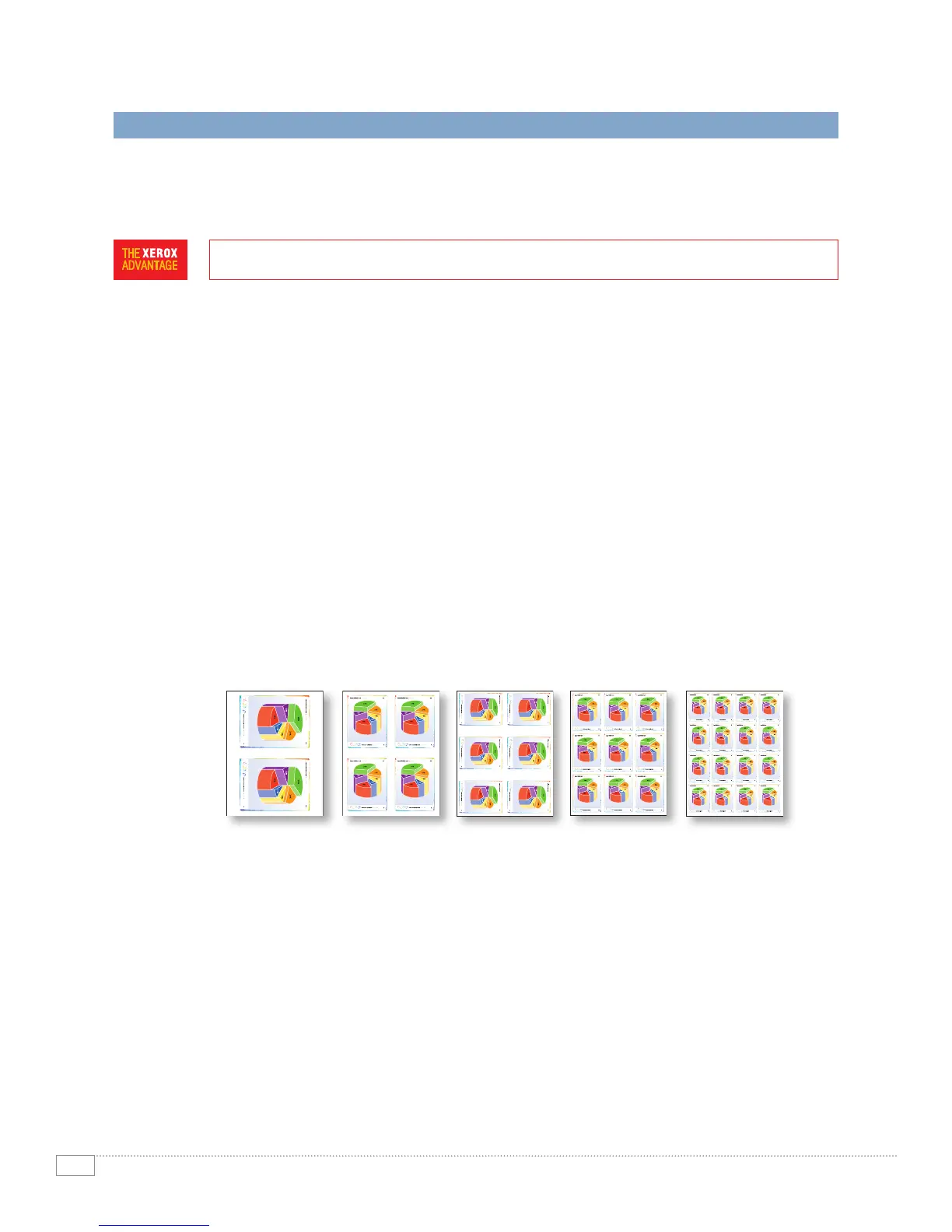4
XEROX PHASER 6125/6130 EVALUATOR GUIDE
EVALUATE PRINTING PERFORMANCE
Purchasingacolorprinterisnotatrivialinvestmentforasmallofficeorsmallbusiness.Doestheprinterdelivera
level of performance that will allow you to increase productivityinyourofficeorworkgroup?Doestheprinter
deliver new featuresthatwillenableyoutoaccomplish new things?
THROUGHPUT
ThePhaser6125/6130arecompactcolorlaserprintersthatarepowerfulenoughtohandletheofficeprinting
demandsofsmallworkgroupsandbusyindividualswithease.Don’tletthelowpricesfoolyou,withprint
speedsasfastas16ppmforblack-and-whiteand12ppmforcolortheyarerobustenoughtoreplaceyour
agingblack-and-whiteprinterswhileaddingcolortoyourdocuments.Jobsgetstartedquicklywithafirst-page-
outtimeasfastas14secondsforblack-and-whiteand17secondscolor,andevenjobswithgraphics,photos
andchartsareprocessedquicklywitha333MHzprocessorand64MB(Phaser6125)or128MB(Phaser
6130)ofstandardmemory(Phaser6130expandableto1,152MB).
ADVANCED PRINT FEATURES
Phaser6125/6130printersofferadvancedprintfeaturesthatyoumightbesurprisedtofindonaprinterthat’s
soaffordable.Expandtheprintcapabilitiesofyouroffice,withfeaturesrangingfrombookletprintingto
adding watermarks to documents. Advanced features include:
•Bannersheet
1
—Printsbannersusingmultiplesheets
•Bookletprinting
1
—Formatsprinteddocuments,suchasbrochuresorhandouts,forfoldingintobooklets
•Fittonewpagesize—Automaticallyfitsdocumentstopage-sizesotherthanwhatissetin
the file
•N-upprinting—Printsmultiplepagesoneachsheetofmedia,whichisespeciallyconvenientwhen
printing presentations
•Posterprinting
1
(tiling)—Enlargesimagesbyprintingontomultiplesheetsofpaper
•Proofprint
2
—Printsthefirstsetofamultiple-setjob,soyoucanmakesureyou’vegottherightprint
settingsbeforereleasingtheremainingsetstobeprinted
•RAMcollation
2
—Collatesprintjobsconsistingofmultiplesetsofmulti-pagedocuments,which
eliminatestheneedtomanuallycollatedocumentsafterthejobiscompleted
•Secureprint
2
—Holdsthejobattheprinteruntilyoureleaseitwithaspecified4-digitPINcode,which
ensures that sensitive or confidential files are not exposed in the output tray
•Skipblankpages—Conservepaperandsuppliesbyskippingblankpageswithinadocument
•Watermarks
1
—Addswatermarkstoprinteddocumentstodenote“Confidential”or“Draft”documents
1
Accessed via PCL driver, Windows only
2
Requires minimum 256 MB memory (Phaser 6130 only)
HOW THE XEROX PHASER 6125/6130 EXCEEDS THE PRINTING PERFORMANCE REQUIREMENT
colors
conscience
colors
conscience
colors
conscience
colors
conscience
colors
conscience
colors
conscience
colors
conscience
colors
conscience
colors
conscience
colors
conscience
colors
conscience
colors
conscience
colors
conscience
colors
conscience
colors
conscience
colors
conscience
colors
conscience
colors
conscience
colors
conscience
colors
conscience
colors
conscience
colors
conscience
colors
conscience
colors
conscience
2
N-up printing saves
paper by printing
multiple pages on
each sheet
4
6
9 16
