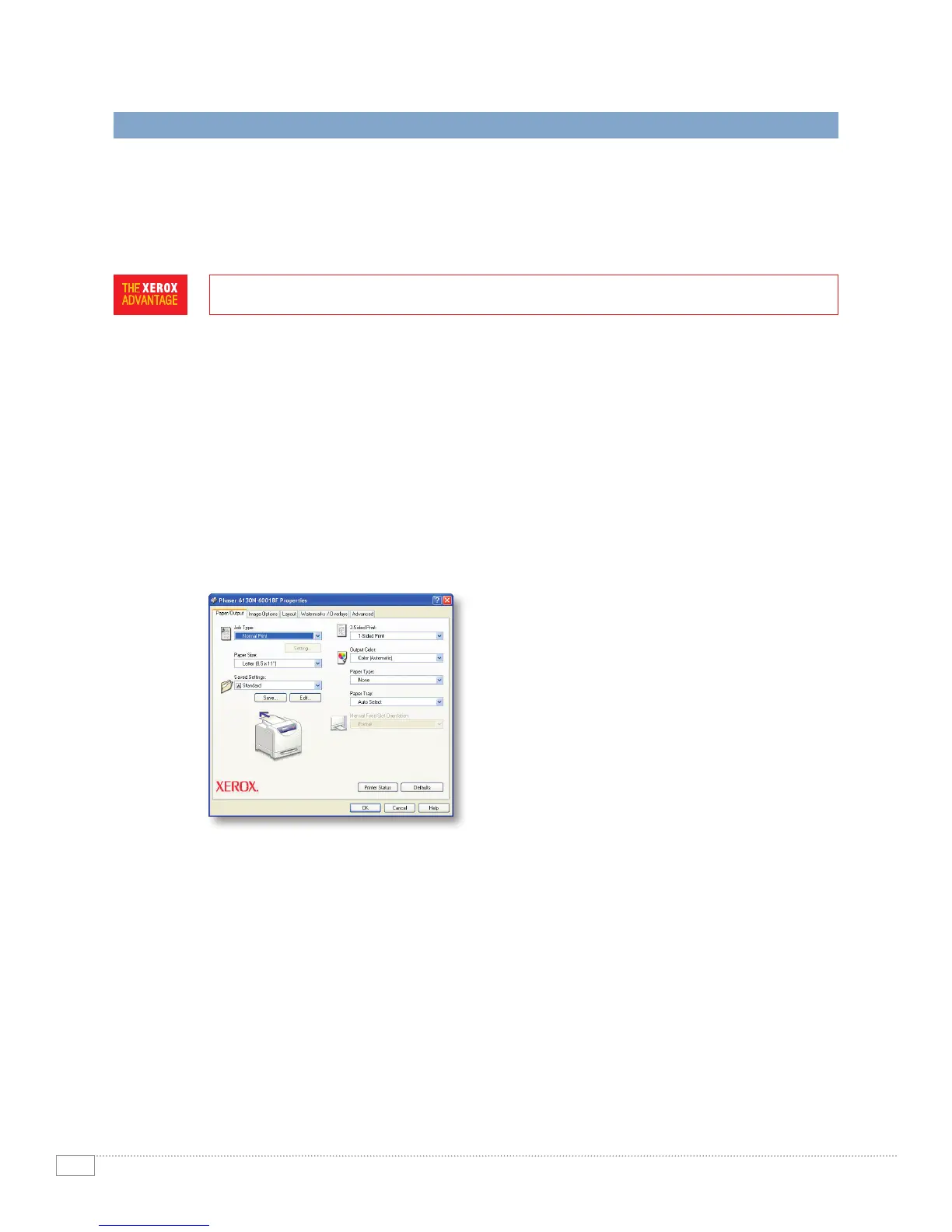XEROX PHASER 6125/6130 EVALUATOR GUIDE
6
EVALUATE USER FRIENDLINESS
User friendliness starts when the printer arrives at your office and carries through to your ongoing day-to-
dayexperience.Mostsmallbusinesseshavelimited access to IT resources, so it’s important that the color
printers you adopt are easy to set up, install, and manage. Print drivers need to offer easy access to key
featuresandbeintuitivelyorganized.Lastly,whentroubleshootingisrequired,youshouldhaveaccessto
strong tools to minimize downtime and maximize productivity.
SETUP AND INSTALLATION
OncePhaser6125/6130printersareunpackedandinplace,theinstallationprocessissimpleand
automated.Pre-loadedtonercartridgesmakethisprintervirtuallyplug-and-play—simplypluginthe
powerandconnectivitycables,andturnontheprinter.Phaser6125/6130printerswillautomatically
connecttoyournetwork.Then,usingtheincludedinstallationCD,stepthroughthewizard-based
printdriverinstallationprocess(Phaser6130only)toconnectyourcomputertothePhaser6130.Inas
fewasfourclicks,you’llbeconnectedandprinting.
PRINT DRIVERS
Phaser6125/6130printdriversareintuitivelyorganizedtoofferquickaccesstothemostcommonly
usedfeatures,witheasytab-basedaccesstothecompletefeatureset.ThedefaultPaper/Outputtab
offersfeatureslikejobtype,papersize,papertype,papertray,imageorientationandoutputcolor.
Morein-depthimageoptions,layoutoptions,andadvancedsettingsareavailableviaothertabs.
DAY-TO-DAY MANAGEMENT
Xerox provides a set of tools and utilities to ease the ongoing management and administration of
Phaser6125/6130printers.Whetheryouaremanagingasingleprinter,oragroupofnetworked
printersandmultifunctionproducts(MFPs),Xeroxdeliversutilitiesthatmakeyourlifeeasier.
•XeroxCentreWare
®
InternetServices(IS)—CentreWareISisanembeddedwebserver
thatallowsyoutoconnecttoaPhaser6125/6130printerviaanystandardwebbrowserto
monitorprinterstatus,viewtheprintjobqueue,managesettingsandpropertiesandaccess
troubleshootingandsupportresources.
•XeroxCentreWareWebNetworkManagementUtility—Companiesthathavemultipleprinters
andMFPsconnectedtotheirnetworkscaninstall,viewmonitordevicestatus,configure,track
usageandtroubleshootfromtheircomputerviaoneconvenientandpowerfulwebapplication.
Additionally,theinteroperabilityofCentreWareWebmeansyoucanmanageyournon-Xerox
devices as well.
HOW THE XEROX PHASER 6125/6130 EXCEEDS THE USER FRIENDLINESS REQUIREMENT
The Phaser 6130 print driver
simplifies programming for
print jobs. (PCL driver shown)
