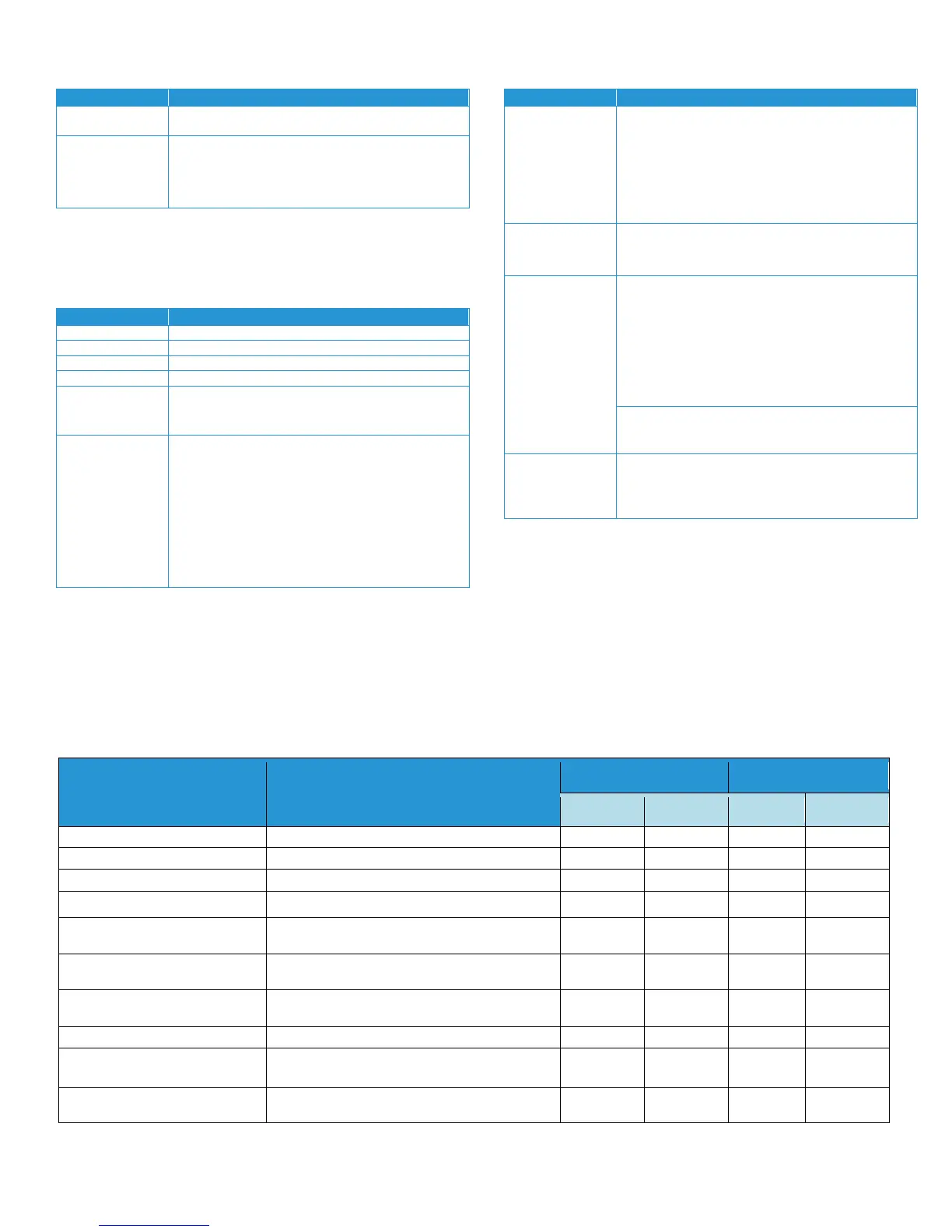Detailed Specifications Xerox Color
®
C60/C70
Customer Expectation and Installation Guide 8
devices based on actual usage, eliminating the
need to manually manage supplies inventory.
Assistant
®
Offers a fast (and free) way to resolve potential
issues and receive assistance and automate the
troubleshooting/repair process. Diagnostic data is
sent to Xerox, allowing for problems to be solved
faster with increased uptime.
Controller/Print Server
*Note: For specific DFE Controller information please refer
to the appropriate separate controller CED.
2 GB system plus 1 GB page memory
Page Description Languages:
• Adobe
®
PostScript
®
3™, PDF, PCL
®
5c / PCL 6,
XML Paper Specification (XPS
®
Systems
• Microsoft
Windows
XP (32- and 64-bit)
• Windows Server 2003 (32- and 64-bit)
• Windows Server 2008 (32- and 64-bit)
• Windows Server 2012
• Windows Vista (32- and 64-bit)
• Windows 7 (32- and 64-bit)
• Windows 8 (32- and 64-bit)
• Mac OS 10.5, 10.6, 10.7, 10.8
•
®
• IBM
®
AIX
®
5
• Redhat
®
Fedora
®
Core 15-17
• Redhat Enterprise 4 and 5
• openSUSE
®
11 and 12
• Ubuntu
®
•
®
• Online Support
• Configuration Cloning
Network Protocols:
• TCP/IP: HTTP/HTTPS, Internet Printing
Protocol, LPR/LPD, Raw Socket Printing/Port
9100, IPv4/IPv6, WSD
• Microsoft Windows Networking over IP
• Bonjour
®
• IPv6
• Most protocols not in use can be disabled
Administrative Protocols:
• DHCP, BOOTP, SNMP, WINS, SLP
®
v2, HTTP,
HTTPS, DHCP Autonet, SSL, NTP, DNS, SSDP
• PCL: 93 scalable fonts, line printer and bitmap
font
• PostScript 3: 173 Type 1 fonts, 2 Multiple Master
System Productivity
The printer may cycle down between each page depending on job complexity.
Overall system performance (‘Click to Clunk’ time) is primarily dependent upon the software applications and network environment being used.
Rasterizing (RIP-ing) is only a small fraction of Click to Clunk time.
The continuous print speeds shown in table below are for feeds from Trays 1 – 4. Speed from Bypass Tray (5) will be reduced by 10-20%.
Simplex Productivity (ppm)
Size
Weight
Plain, 18lb – 28lb (64gsm – 105gsm)
Plain, 18lb – 28lb (64gsm – 105gsm)
Plain, 18lb – 28lb (64gsm – 105gsm)
8.5x11 (A4) (Tray 5) Transparency 18* 40 18* 40
8.5x11, (A4) LEF
Heavyweight 1 28lb – 90lb Index, (106gsm –
176gsm)
43 65 50 75
11x17 (A3)
Heavyweight 1 28lb – 90lb Index, (106gsm –
176gsm)
21 33 25 37
12 x 18 (SRA3)
Heavyweight 1 28lb – 90lb Index, (106gsm –
176gsm)
19 29 19 33
Coated 1 80lb – 100lb Text (105gsm – 150gsm)
11x17 (A3) Coated 1 80lb – 100lb Text (105gsm – 150gsm) 21 21 25 25
12 x 18 (SRA3) Coated 1 80lb – 100lb Text (105gsm – 150gsm) 19 19 19 19
