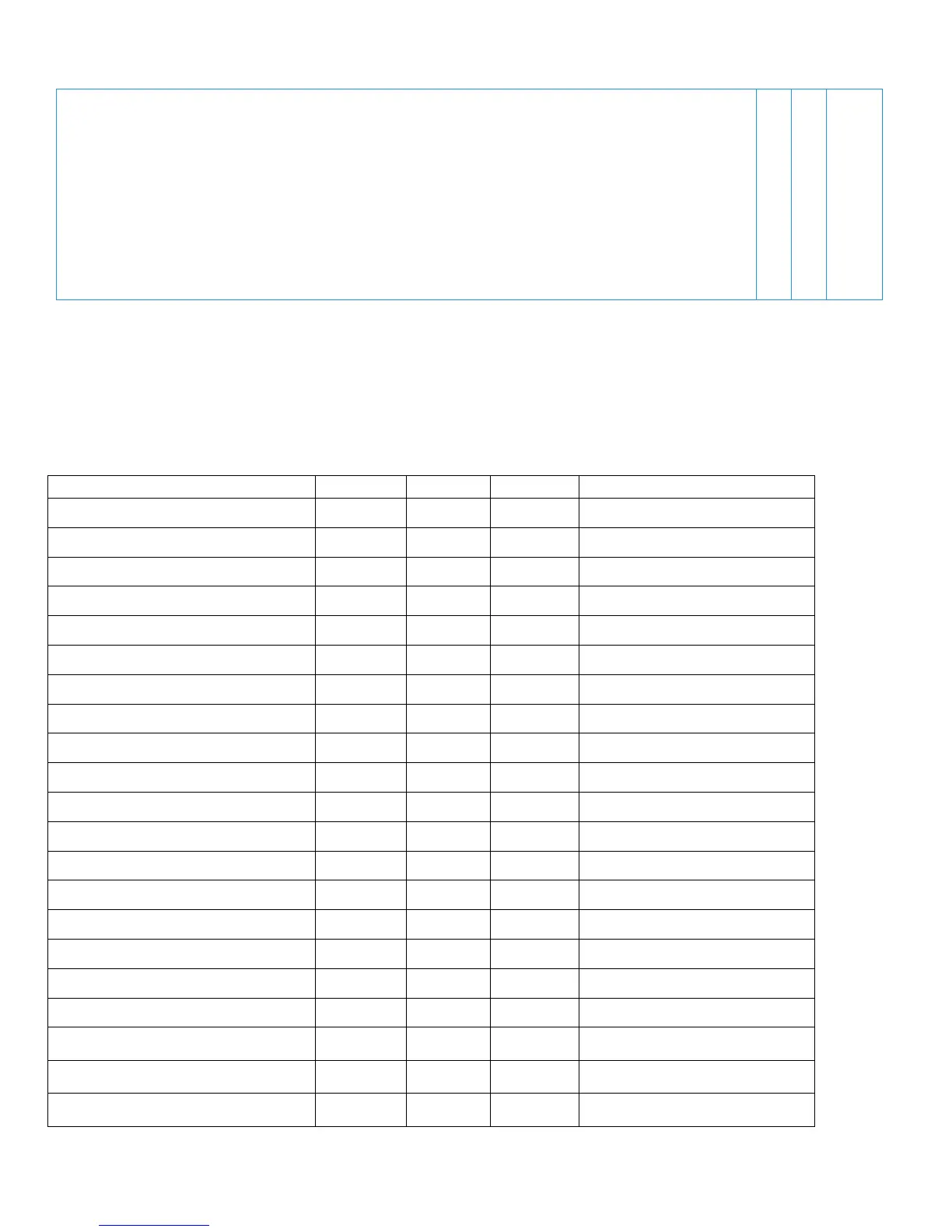Installation Xerox Color
®
C60/C70
Customer Expectation and Installation Guide 24
Installation Planning
Main Components
The Xerox Color C60/C70 is delivered with Print Engine, Scanner and Embedded Network Controller
Module Dimensions
IOT (Base) (IOT +UI + UI Mtg.)
IOT + CZ Folder + BR Finisher
HCF + IOT + CZ Folder + BR Finisher
841 lbs
(64 + 578 + 103 + 96)
1026 lbs
(352 + 578 + 96)
OHCF + IOT + CZ Folder + BR Finisher
1129 lbs
(352 + 578 + 103 + 96)
IOT + BR Booklet Maker Finisher
HCF + IOT + BR Booklet Maker Finisher
IOT + CZ Folder + BR Booklet Maker finisher
878 lbs
(578 + 103 + 133)
HCF + IOT + CZ Folder + BR Booklet Maker
finisher
942 lbs
(64 + 578 + 103 + 133)
OHCF + IOT + BR Booklet Maker Finisher
1063 lbs
(352 + 578 + 133)
OHCF + IOT + CZ Folder + BR Booklet
Maker finisher
1166 lbs
(352 + 578 + 103 + 133)
IOT + IFM + Standard (D4) Fin
HCF + IOT + IFM + Standard (D4) Fin
HCF + IOT+ IFM + CZ Folder + Standard
(D4) Fin
1071 lbs
(64+578+110+88+231)
OHCF + IOT + IFM + Booklet Maker
Fin (D5)
1326 lbs
(352+578+110+286)
2T OHCF + IOT + IFM + Booklet Maker
Fin (D5)
1392 lbs
(418+578+110+286)
OHCF + IOT + IFM + CZ Folder +
Booklet Maker Fin (D5)
1414 lbs
(352+578+110+ 88+ 286)
7. Device Direct (DD) Communications:
Each device will need to be communicating to Xerox through the internet via the Xerox Device Direct method for Remote
Diagnostics support. Follow the steps below (customer) to find how to setup Device Direct, if required.
Setting up Device Direct:
A) Go to the “Support and Drivers” link on Xerox.com.
− Search for your product, then click on the Support link for that product.
− In the search field, enter "Enroll SMart eSolutions" and follow the instructions provided.
B) If the search does not return any instructions:
− Click on the Documentation link for your product.
− Open the System Administrators Guide and refer to the section of the guide which provides information regarding
Smart eSolutions Setup and follow the steps provided.
