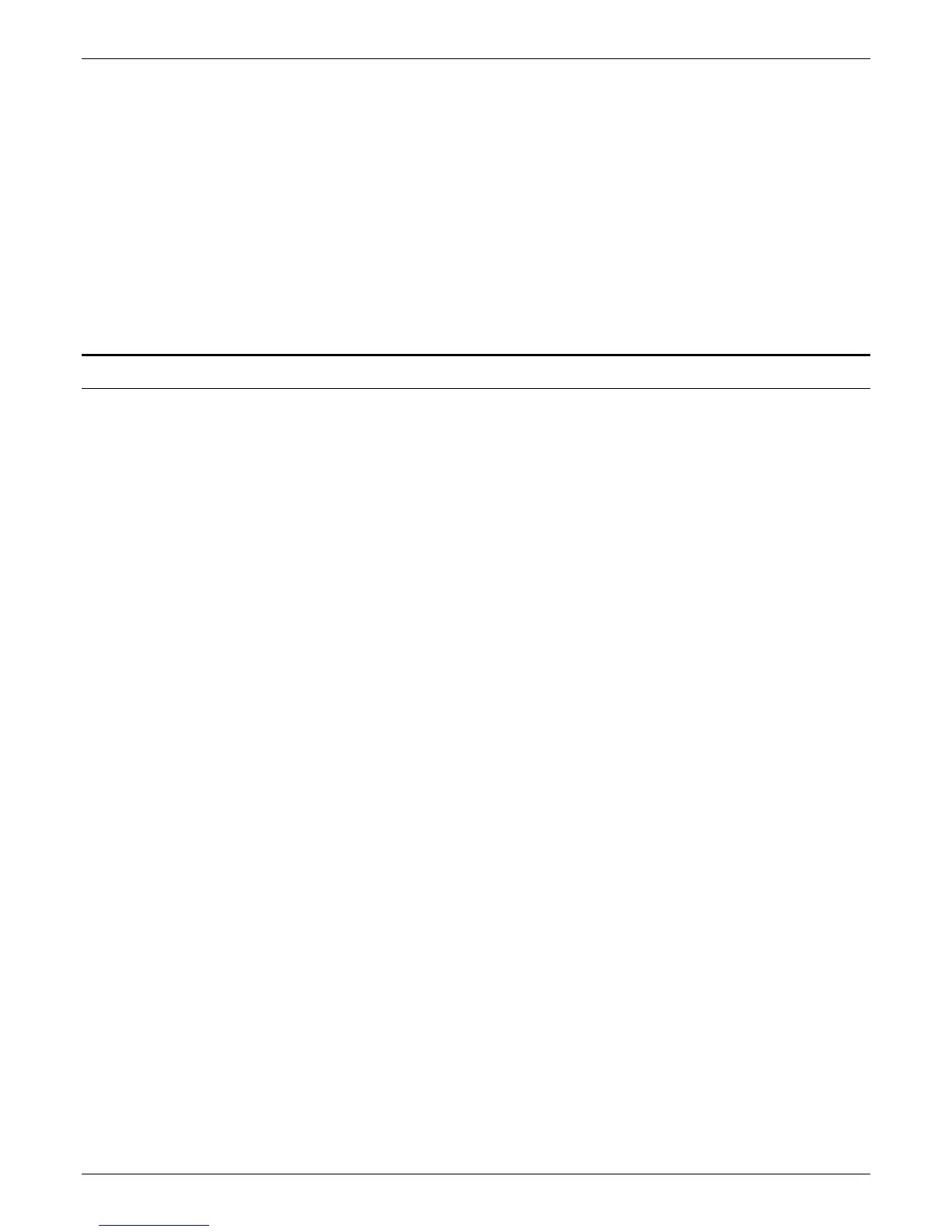Integrated Fiery Color Server CONFIGURATION
CONFIGURATION TRAINING GUIDE 8/09 2-3
NOTE: You cannot access Setup functions from Command WorkStation,
Macintosh Edition.
Setup from the copier touch panel
To setup the Fiery from the Copier touch panel, consult the
Integrated Fiery Color Server for Xerox Color 550 Production
Printer Configuration and Setup Guide, section: Setting up the
copier, EFI Xerox Color 550 Config.
Setup from a network computer
To set up the Fiery from a network computer, consult the Integrated
Fiery Color Server for Xerox Color 550 Production Printer
Configuration and Setup Guide, section: Setting up the Fiery
Controller from a network computer.
Setting up the Fiery from a network computer
After you perform initial Setup from the copier touch panel, you can
change most Setup options from a network computer by using
Configure. To use Configure from a network computer, you must
know the Fiery Administrator password.
