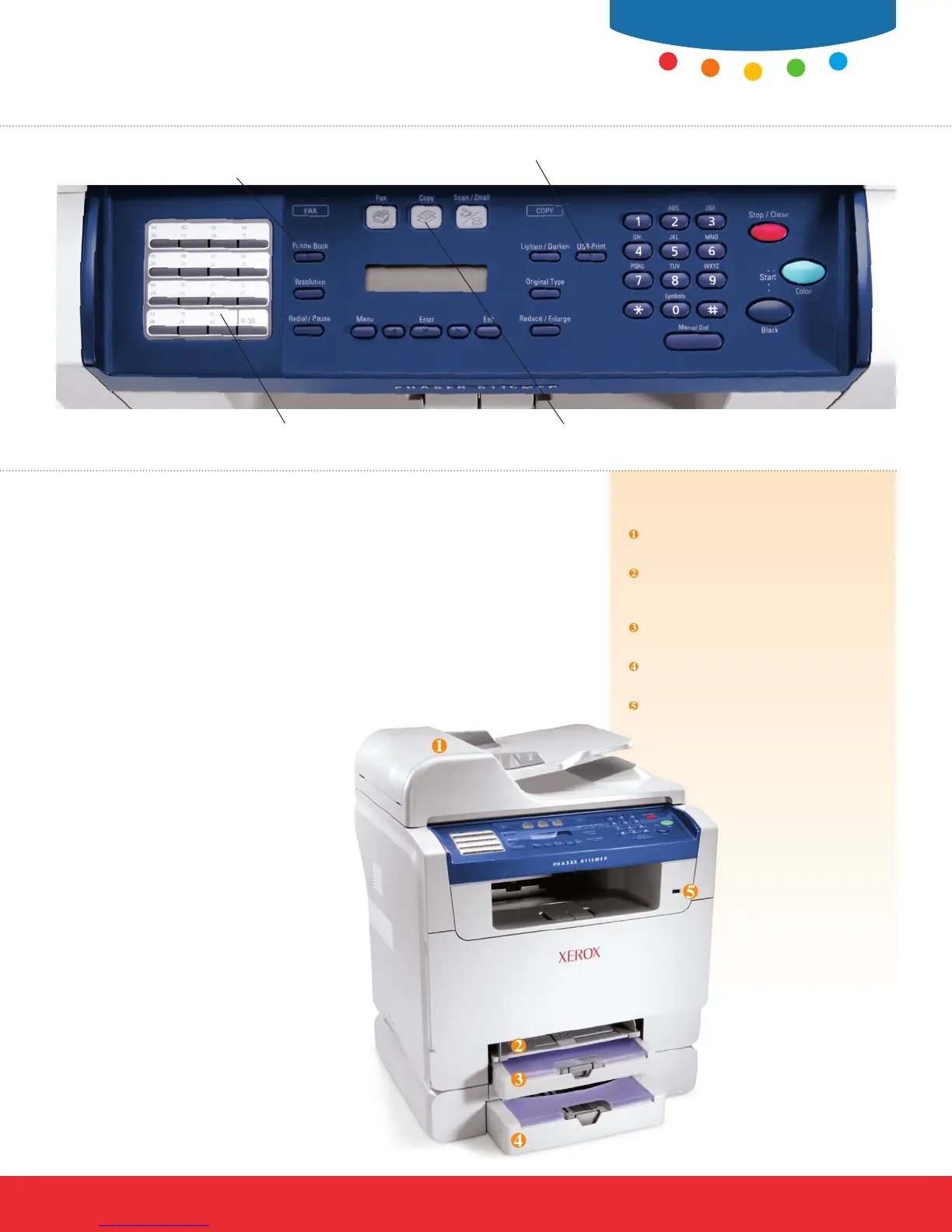5
www.xerox.com/office
Phaser
®
6110MFP
Designed for ease of use
Using the Automatic Document Feeder, you can
load up to 50 sheets of paper for one job.
Use the single-sheet bypass tray for heavy
paper, envelopes, labels, postcards and custom
sized media.
The standard 150-sheet paper tray feeds 16 to
43 lb. bond / 60 to 163 gsm.
Optional additional tray adds 250 sheets of
input capacity for a total of 400 sheets.
USB Memory Port allows use of USB flash
memory devices. PictBridge compatible.
Store frequently-dialed fax numbers and
enter them with the touch of a few buttons.
All functions are available in color.
Address Book allows you to store fax
numbers and email addresses.
Print files stored on a USB memory device.
Unmatched combination of color
and ease-of-use features.
4 ppm color.
®
®
-
Image shown is
the 6110MFP/X
control panel