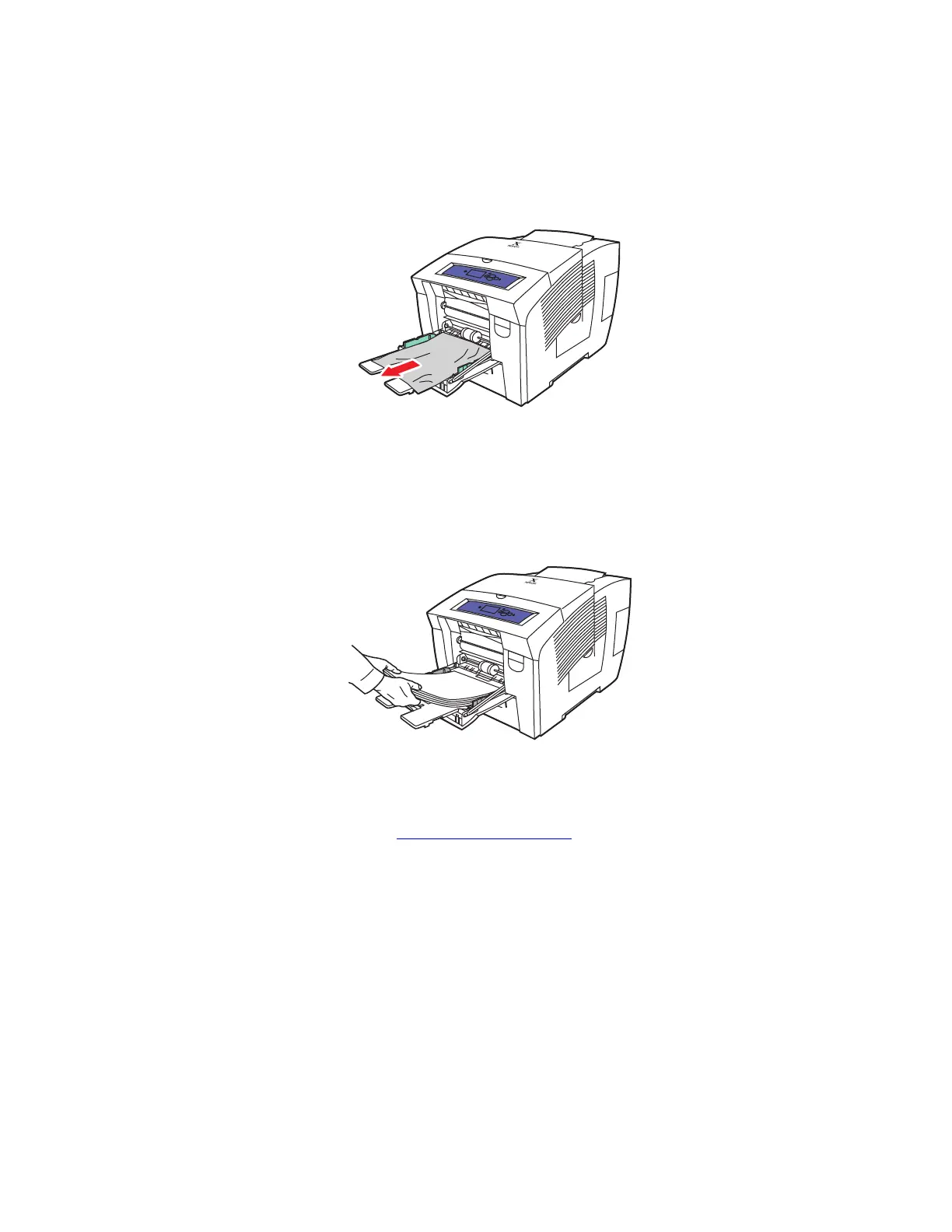Paper Jams
Phaser® 8400 Color Printer
4-12
Jam at Tray 1
Follow these steps to clear the jam.
1. Remove all of the paper from Tray 1. Verify that any torn of pieces of paper are removed.
2. Load the paper and push it completely to the back of the tray.
3. Press the side guides against the paper.
For additional information, go to www.phaserSMART.com
.
8400-02
8400-053