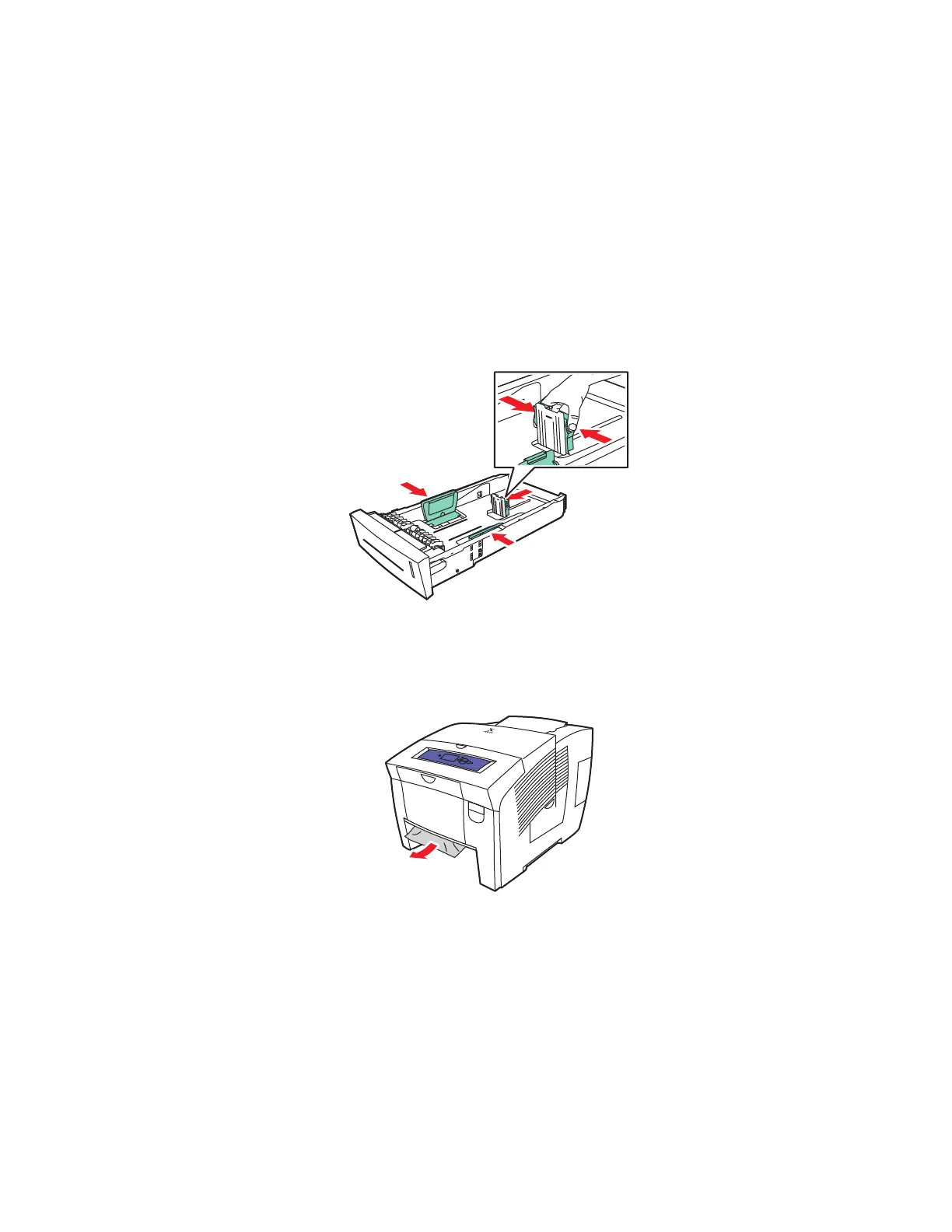Paper Jams
Phaser® 8400 Color Printer
4-14
3. Verify that the paper is loaded correctly in the tray. Adjust the length and side paper
guides.
a. Press the sides of the length guide and slide the guide until the arrows on the guide
matches the appropriate paper size and clicks into place.
b. Slide the side guides until the arrows on the guides match the appropriate paper size
and the guides click into place.
Note
When the guides are correctly adjusted, there may be a small space between the paper
and the paper guides.
4. Remove jammed paper inside the printer tray slot. Confirm that any torn pieces of paper
are removed.
8400-004
8400-024
