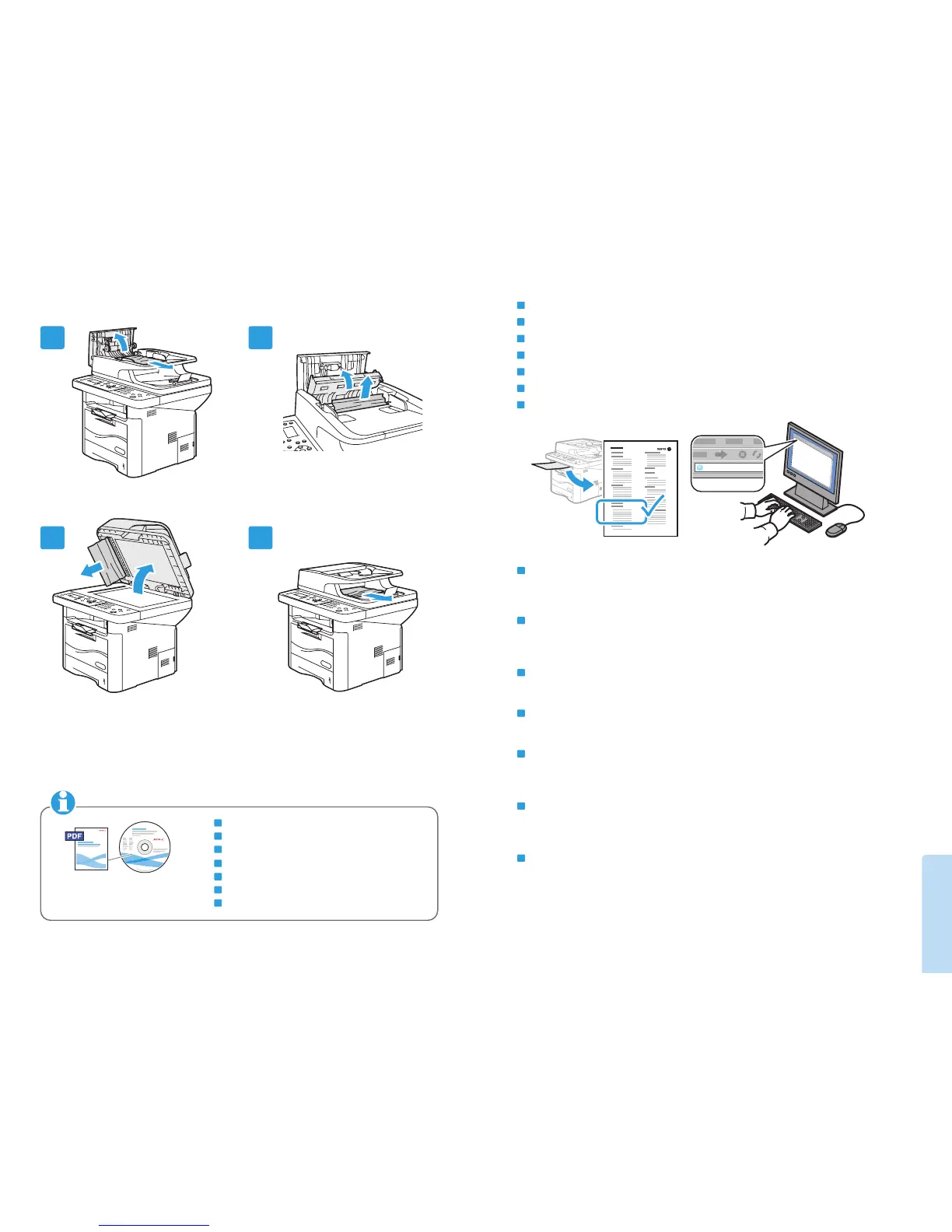www.xerox.com/office/
WC3315_WC3325docs
CentreWare Internet Services
Services Internet CentreWare
CentreWare Internet Services
CentreWare Internet Services
Servicios de Internet de CentreWare
Serviços de Internet no CentreWare
CentreWare Internet Services
FR
IT
DE
ES
PT
NL
EN
EN
You can configure and administer the printer using CentreWare Internet Services. Type the printer URL shown
on the Configuration Report into your web browser. See the User Guide > CentreWare Internet Services.
FR
Vous pouvez configurer et gérer l'imprimante à l'aide des Services Internet CentreWare. Saisissez dans votre
navigateur web l'URL qui apparaît sur le Relevé de configuration. Voir le : Guide de l'utilisateur > Services
Internet CentreWare.
IT
È possibile configurare e gestire la stampante utilizzando CentreWare Internet Services. Digitare nel proprio
Web browser l'URL disponibile nel rapporto di configurazione. Vedere Guida per l'utente > CentreWare
Internet Services.
DE
Der Drucker kann über CentreWare Internet Services konfiguriert und verwaltet werden. Die URL aus dem
Konfigurationsbericht im Browserfenster eingeben. Siehe Benutzerhandbuch > CentreWare Internet Services.
ES
Servicios de Internet de CentreWare le permite configurar y administrar la impresora. Escriba la dirección URL
que se muestra en el informe de configuración en su navegador web. Consulte Guía del usuario > Servicios de
Internet de CentreWare.
PT
Você pode configurar e administrar a impressora usando os Serviços de Internet do CentreWare. Digite a URL
exibida no Relatório de Configuração no seu navegador web. Consulte o Guia do Usuário > Serviços de
Internet do CentreWare.
NL
U kunt de printer configureren en beheren met CentreWare Internet Services. Typ de URL uit het
configuratie-overzicht in uw webbrowser. Zie de Handleiding voor de gebruiker > CentreWare Internet Services.
English
Français
Italiano
Deutsch
Español
Português
Русский
See: User Guide > Troubleshooting
Voir : Guide de l'utilisateur > Dépannage
Vedere: Guida per l'utente > Risoluzione dei problemi
Siehe: Benutzerhandbuch > Fehlerbehebung
Consulte: Guía del usuario > Solución de problemas
Consulte: Guia do Usuário > Solução de Problemas
Zie: Handleiding voor de gebruiker > Problemen oplossen
EN
FR
IT
DE
ES
PT
NL