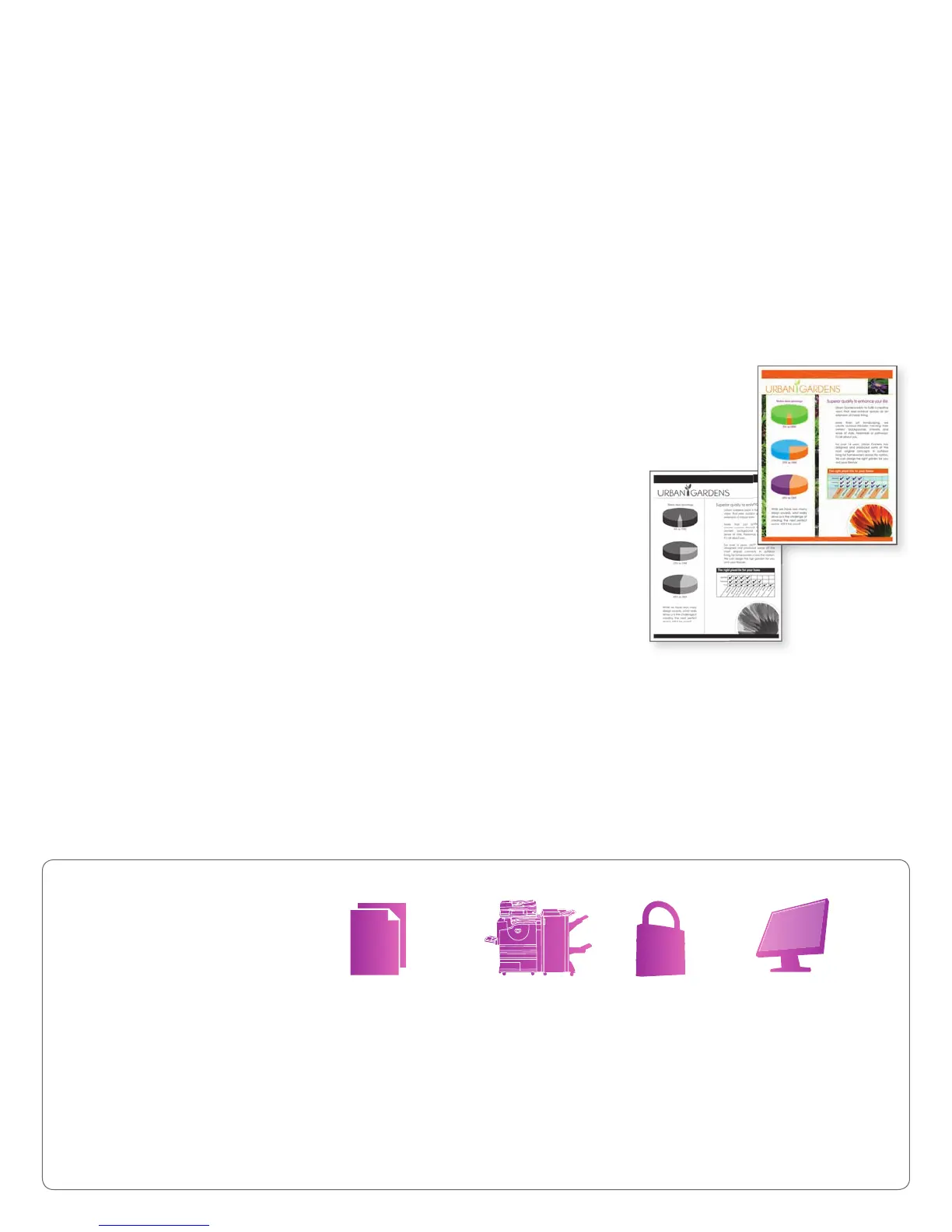The color you want,
the control you need
Security at all points
Xerox is committed to helping you
meet your security needs. Our system,
software and solutions are designed
with features that protect your critical
information at all points of vulnerability.
Document Device Hard drive Network
• Password-
protected PDF
• Secure watermark
• Secure print
• Digitally signed
documents
• Secure fax
• Encrypted PDF
(128-bit RC4 or
128-bit AES)
• Secure access
• Audit log
• Device access
password protection
• Hide job and user
name display
• Analog fax and
network isolation
• Image overwrite
• Encrypted
disk drive
• Digitally signed
documents
• Network user
authentication
• IEEE 802.1x protocol
• IPv6 network
routing protocol
• IPSec
• SNMP v 3.0
• HTTPS
• Encrypted scan to email
Can you afford not to use color? Strategic use of color makes it clear you mean
business. The WorkCentre 7300 series provides the tools to let you choose when,
where and how much color your business needs
Responsible color
Give your entire business the competitive edge
of color on demand with built-in controls to
regulate and track usage.
• Auditron is a device-based feature that allows
administrators to set black-and-white and
color limits for copy, fax and scan functions.
• Xerox Standard Accounting software
enhances the Auditron capability, with easy
device enabling, remote management via
the web, and helpful data sourcing that
makes device deployment decisions easier
in the future.
• Network Accounting integrates with
industry-leading solutions to manage a fl eet
of output devices. It provides up-to-date
information on how your WorkCentre device
is used by account and user, including time
and date of the activity.
• Color authorization via MS Active
Directory™ makes it easy to integrate the
WorkCentre device with existing IT systems.
Administrators can provide unlimited black-
and-white printing and copying while limiting
color to select users for greater cost control.
Outstanding Xerox image quality
Advanced technologies ensure your business
documents look their best.
• 1200 x 1200 dpi print resolution (up to 12
x 18 in. / SRA3) produces the image quality
you need to get the results you expect.
• Emulsion Aggregate High Grade (EA-HG)
toner — with particles engineered to have
uniform size and shape — gives your work
improved image quality and increased
toner yield.
• Belt Nip Fusing improves registration and
delivers consistent image transfer.
• Trickle Charge Development feeds a mixture
of toner and developer at the same time to
ensure exceptional image quality from the
fi rst print to the last.
