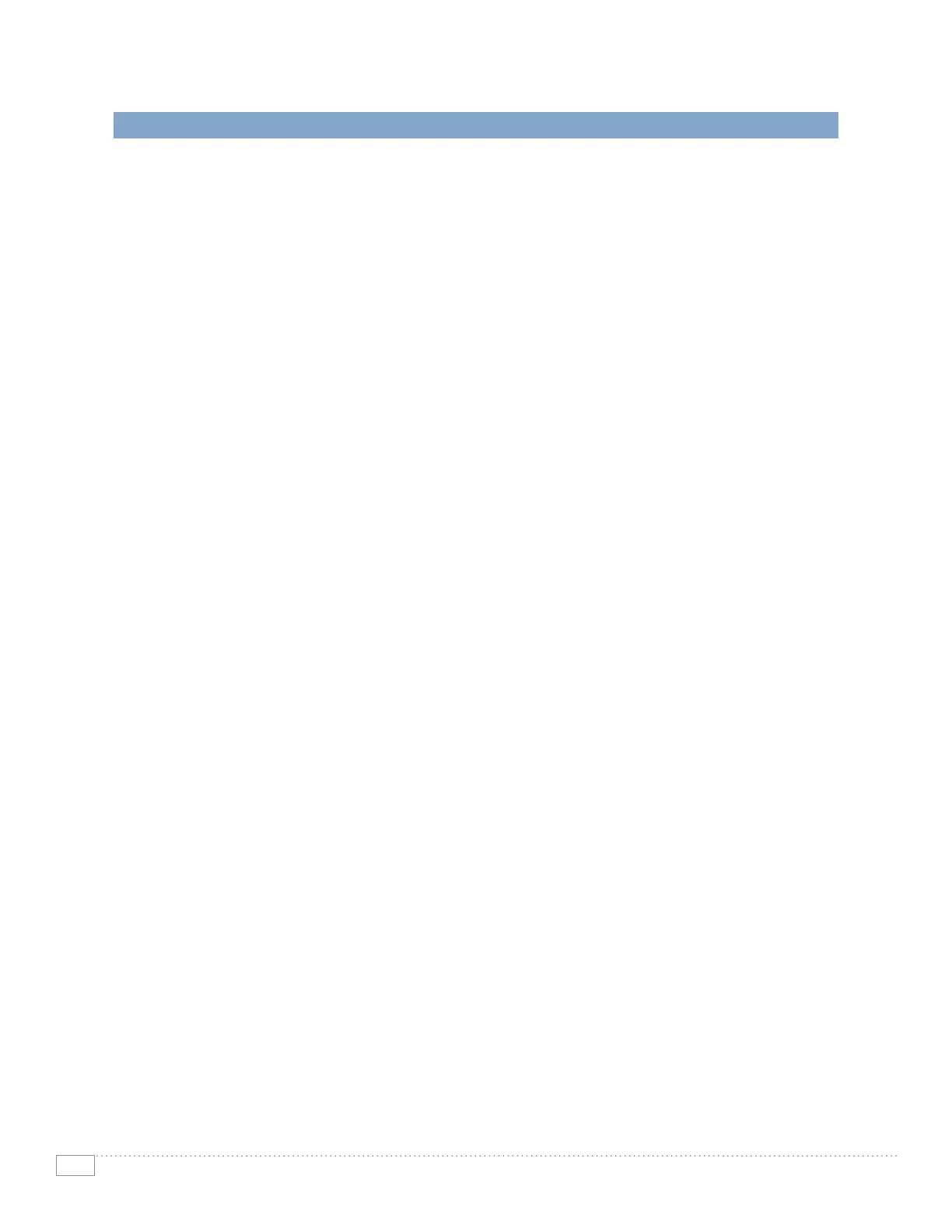16
WORKCENTR E 7 3 28/7335/7 3 4 5 /7346 EVA L UATOR GUIDE
EVALUATE COST CONTROL (CONTINUED)
ASSESSMENT OPTIONS
Xerox can help you decrease your overall document costs by optimizing and right-sizing your technology
deployment. Three levels of assessment tools and services are available to help you deploy the right mix
of equipment to best serve the needs of your environment:
• LEVEL 1: Xerox Ofce Efciency Calculator — A ve-minute, web-based “instant analysis”
offers suggestions on your technology needs by comparing information you enter on your
environment against key industry metrics.
• LEVEL 2: Xerox Ofce Productivity Advisor (XOPA) — More in-depth web-based tool
assesses your specic document environment. XOPA results suggest better ways to manage
page volume between printing, copying and faxing — they deliver end user satisfaction and
cost efciency. XOPA is a free service performed by your local Xerox sales representative.
• LEVEL 3: Xerox Ofce Document Assessment (ODA) — An analytical model that measures
and analyzes your current document production infrastructure, the ODA provides in-depth
improvement plans for signicant cost savings and increased efciency. The ODA is a six-
sigma, fee-based tool and consultative service oriented towards enterprise-level organizations.
