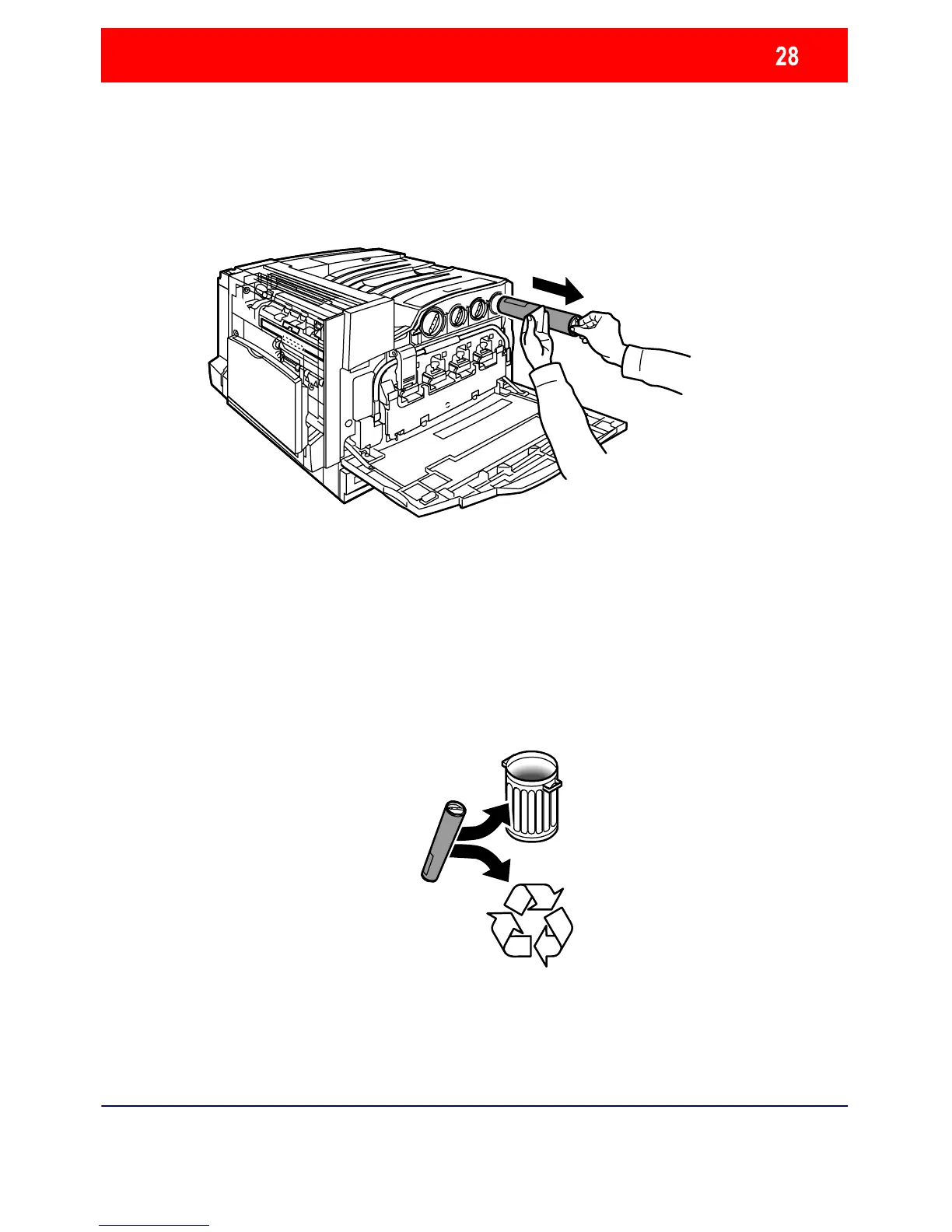WorkCentre 7328/7335/7345
WorkCentre 7328/7335/7345
Guia de Utilização Rápida
Substituição do Cartucho de Toner
3. Remova o cartucho de toner puxando-o para fora.
Cuidado para que o toner não caia na sua roupa.
4. Descarte o cartucho de toner como outro objeto normal
de escritório ou envie-o para reciclagem.