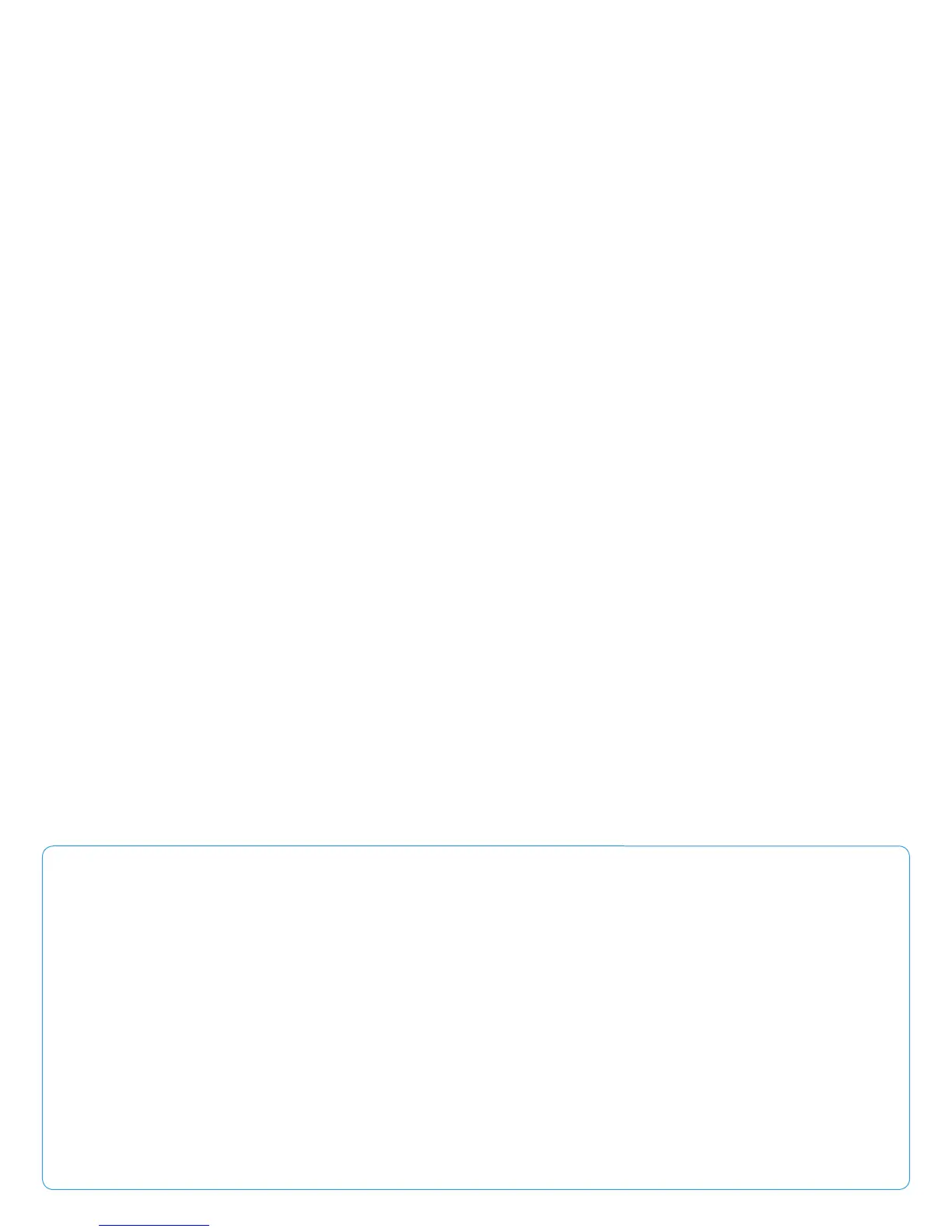Powerful document management
Eliminate redundancies and maintain network
efficiency with easy-to-use network manage-
ment tools that let you access, manage and
print documents anywhere on the network.
• Full range of scanning solutions. Simply
scan your hard copy documents and get
searchable digital files that can be automati-
cally shared via email or network folder, or
stored on the device or any USB memory
device for true portability. And it all comes
standard.
• Streamline document routing and
collaboration. With the powerful EIP plat-
form, easily create personalized scan menus,
retrieve scanned files, and route documents
to pre-assigned destinations with one click
of a button.
Fleet device management
Powerful applications simplify device monitor-
ing and administration.
• Single print driver works with all printers.
The Xerox
®
Global Print Driver
®
supports Xerox
and non-Xerox devices on the network. Never
have to redeploy another print driver, saving
hours of downtime.
• Bi-Directional status. Xerox print drivers inte-
grate powerful bi-directional tools that offer
real-time status and automatically detect and
install new device options such as paper trays
and finishers.
• Application defaults. Users can save print
feature defaults and automatically apply
those settings each time they print from that
application. For example, print all presenta-
tions in color and emails in black-and-white.
• Configure once, apply fleet wide. Xerox
multifunction device configurations can be
cloned and distributed to all similar multifunc-
tion devices on your network, eliminating the
need to configure and manage each device
individually.
Total security — standard
The Xerox
®
WorkCentre 7500 series helps you
protect vulnerable access points and comply
with the latest security standards.
• Prevent unauthorized access. Powerful
authentication features such as network
authentication, smart cards, and role-based
and function-level login ensure only authorized
users can access the device.
• Keep your documents safe at all times.
With Secure Print, jobs are stored in a separate
queue until the appropriate user chooses which
jobs to release for printing. Plus, users can
enter their “User ID” when sending jobs to the
WorkCentre 7500 series via Secure Print, and
then release them upon authentication at the
device.
• Maintain information integrity. Hard disk
encryption and overwrite uses the FIPS 140-2
standard to ensure your data stays secure.
• Proven security with closed-loop response.
The WorkCentre 7500 series has achieved
Common Criteria EAL2+ conformant with
2600.2 protection profile for hardcopy devices.
This ensures end-to-end protection and with
our proactive response system we keep devices
and information secure by identifying potential
vulnerabilities and providing quick updates.
Strengthen the power of your enterprise. Add powerful network-device and
document management capabilities to your business, and you can exchange
and access information while producing fast output from any location, securely.
Environmentally sound
The WorkCentre 7500 series delivers cutting-edge
reductions in energy consumption.
Energy saving performance
• Low energy consumption. The WorkCentre
7500 series consumes less power in standby, low
power and operating modes, resulting in greater
energy savings in the office.
• Fast warm up. Ready when you are, the
WorkCentre 7500 series recovers from sleep
mode in less than 10 seconds.
Responsible printing
• Earth-smart. Our innovative new Earth
Smart feature allows you to choose the most
environmentally sensitive options for your job.
• Print only what you need. When enabled,
the Hold All Jobs feature stores a user’s print
jobs at the device until released for printing
from that user’s “My Jobs” print queue. This
reduces paper usage by ensuring that users
print only the pages they need.
Cutting-edge technology
• EA Ultra Low-Melt toner. Our EA Ultra
Low-Melt toner achieves minimum fusing
temperature at 68 degrees F (20 degrees C)
lower temperature than conventional toner for
even more energy savings and brilliant glossy
output even on ordinary paper.
• Induction heating. The newly developed, heat-
efficient IH fuser consumes substantially less
power in standby mode and achieves a start-up
time of less than 15 seconds.
• Hi-Q LED Print engine. Proven Hi-Q LED print
engine technology consumes less energy and
space and produces less noise, while printing
resolutions of 1200 x 2400 dpi.
Environmentally compliant
• The WorkCentre 7500 series meets stringent
environmental standards: ENERGY STAR
®
,
Reduction of Hazardous Substances (RoHS)
Directive, Waste Electrical and Electronic
Equipment Directive (WEEE), Blue Angel and
ECO label.
