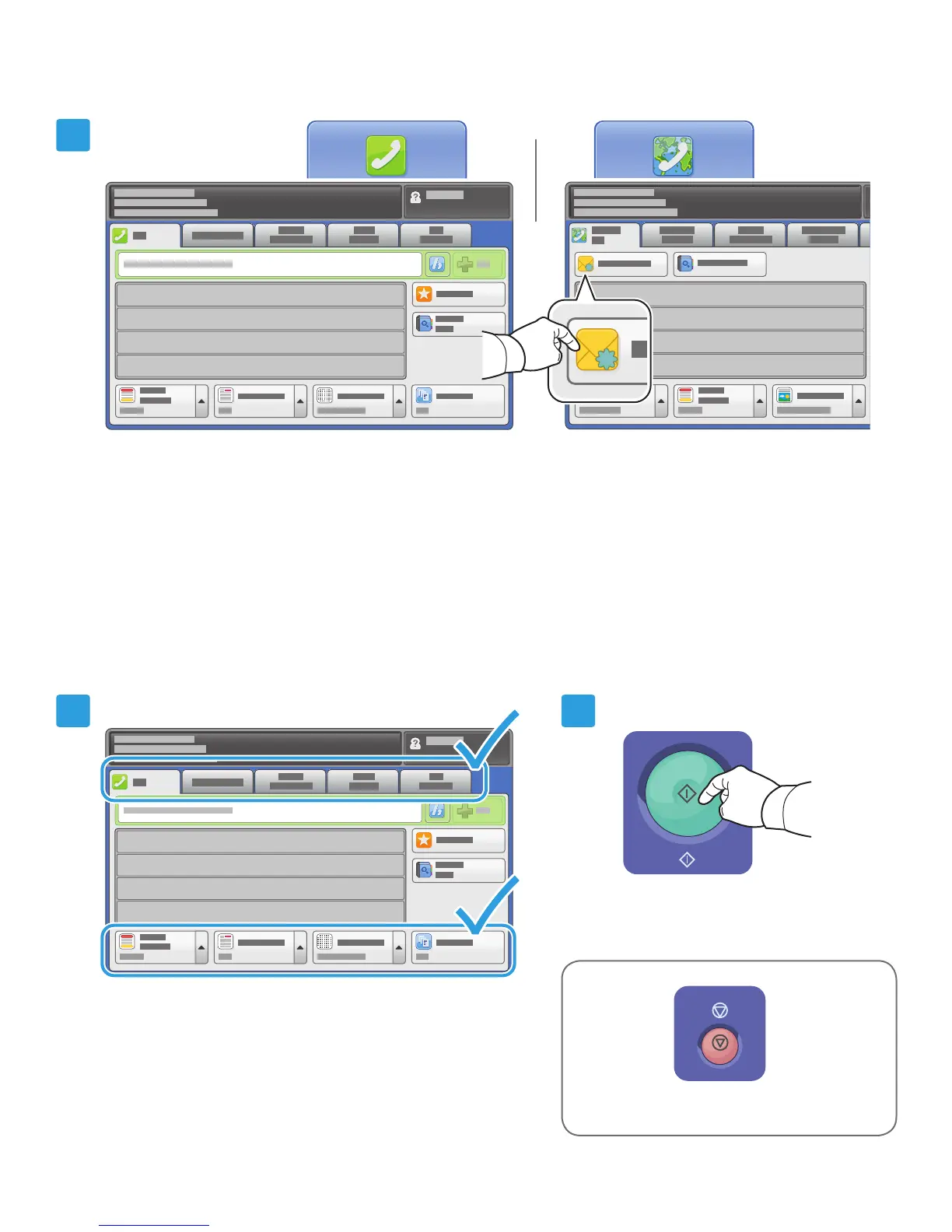www.xerox.com/offi ce/support
2
3
54
Stop temporarily stops the current job.
For fax numbers, use the alphanumeric keypad to enter fax numbers. Touch Dialing Characters to insert
special characters. Touch +Add to add additional numbers.
For Internet Fax email addresses, touch New Recipient, then enter the address using the touch screen
keypad. Touch +Add to add addresses to the list, then touch Close.
Use the Address Book or Favorites to enter stored numbers or email addresses.
Change the settings as needed.
Press Start.
Faxing